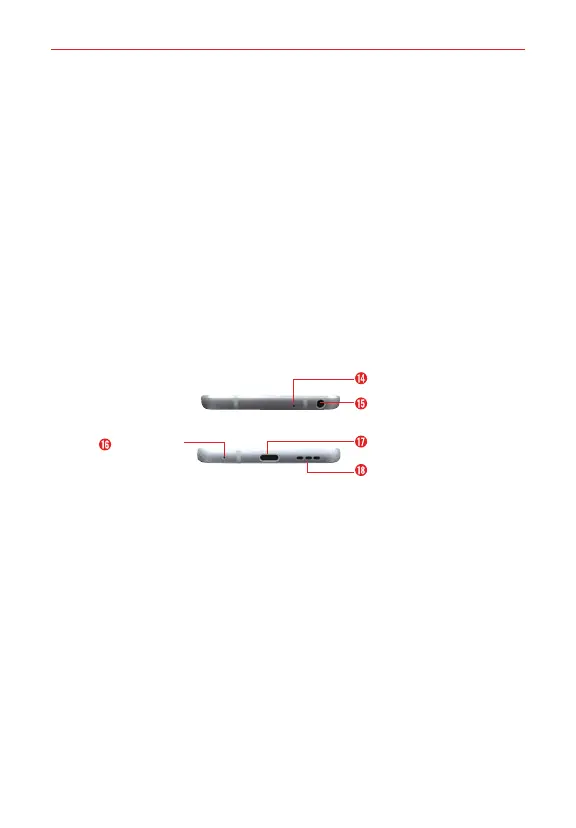The Basics
7
Press and hold to turn the phone on/off, restart it, and activate/
deactivate Airplane mode. It also allows you to record and use
fingerprints to secure your phone.
11. NFC touchpointTap the back of your phone to an NFC tag or another
NFC compatible device in this location to transfer data between them.
NOTE Don't cover the proximity sensor with a protection film, pouch, or protection case not
authorized by LG as they may cause the device to malfunction.
12. Volume buttonsPress to adjust the ringer, the media volumes, or the
in-call volume during a call. They can also activate the camera shutter
and access shortcuts when enabled in the Settings menu.
13. Wireless charging spotThis device is compatible with wireless
charging devices approved by LG, which are sold separately.
Top and Bottom Views
Microphone
Microphone
Headset jack
USB/Charger port
Speaker
14. MicrophoneTransmits your voice to the other caller. It’s also used for
voice-activated functions.
15. Headset jackAllows you to plug in an optional headset for convenient,
hands-free conversations or recording your voice using the HD Audio
Recorder app. You can also plug in headphones to listen to music.
16. MicrophoneTransmits your voice to the other caller. It’s also used for
voice-activated functions.
1 7. USB/Charger portAllows you to connect the phone and the USB
Type-C cable for use with the charger adapter, or other compatible
accessories.
18. SpeakerUse to listen to audio (e.g., music, videos, sound clips,
speakerphone, etc.) from the rear speaker instead of the earpiece.
