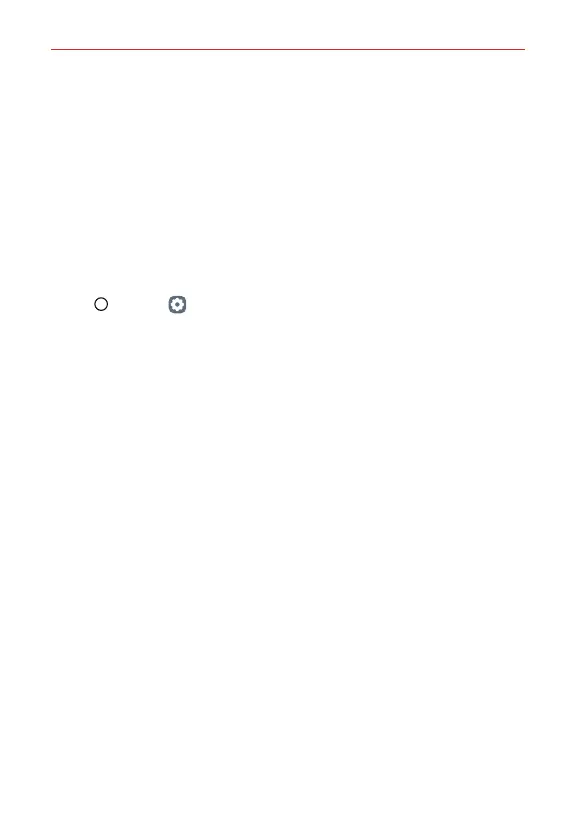Feature Highlight
21
4. Follow the on-screen instructions to register a voice command.
Speak a voice command 4 times with clear and loud voice.
Register the voice command in a quiet place.
Register a voice command within 2 to 3 words. (e.g. ‘Hi, LG’ or ‘LG
Mobile’)
5. When the voice command has been registered, tap OK.
Voice Recognition options
You can customize Voice Recognition options.
1. Tap Home > Settings > Lock screen & security > Voice
Recognition.
2. Customize the following settings:
Change voice: Change the previously registered voice command.
Delete voice: Delete a registered voice command.
Voice recognition used to: You can use the voice for security method
or turning on the screen.
Swipe to unlock after voice recognized: After your phone recognizes
your voice, you must swipe the screen to unlock it.
