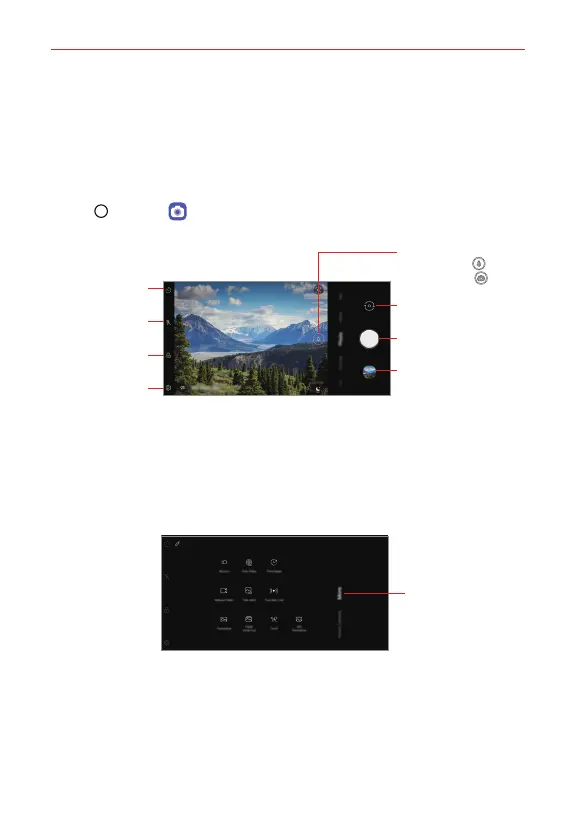5
Feature Highlight
Camera features
Main features
This chapter describes the main features that the camera app provides.
Open the camera and explore various features.
1. Tap Home > Camera.
Switch between front
and rear cameras
Switch between
standard angle
and wide-angle
cameras
Change timer
settings
Change flash
settings
Apply filter/
sticker effects
Set camera
options
Take photos
Open Gallery
2. Tap More on the camera screen to view various camera modes.
Select a desire mode from Flash Jump-cut, Food, 360 Panorama,
Panorama, Slo-mo, Cine Video, Time lapse, Manual Vidoe, Cine shot
and YouTube Live.
Tap More