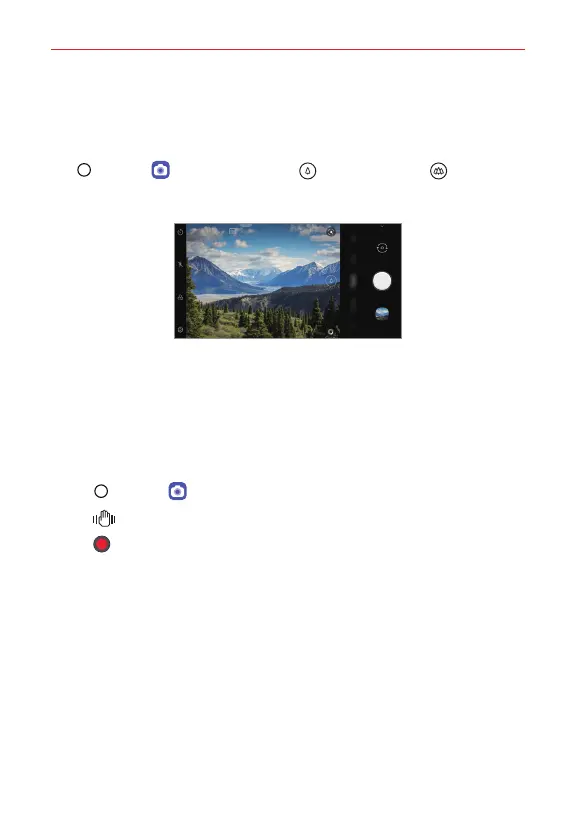Feature Highlight
6
Dual cameras
The dual cameras, which are located on the back of the device, allow you to
take photos or record videos with two different angles of view.
Tap
Home > Camera, and select Standard angle / Wide-angle
while taking photos or recording videos with the rear camera.
Rear Camera
Steady record
Use Steady Cam to prevent the camera from shaking when recording a
video while walking or making large movements.
Activate Anti-shake to reduce or eliminate blurry image resulting from
camera shake while recording a video.
1. Tap Home > Camera > Video.
2. Tap Steady record.
3. Tap Record to record a video.