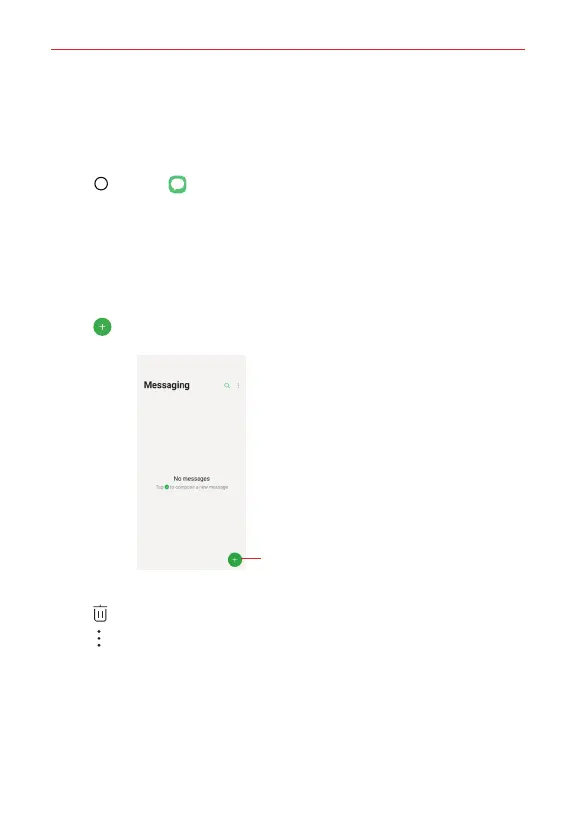Useful App
95
Messaging
You can create and send messages to your contacts using the Messaging app.
To open the Messaging app
Tap Home > Messaging.
Using the Messaging app
To use the Messaging features, you must set it as the default messaging
app.
NOTE You can view your messages in the Messaging app without setting it as your default
app, but you can't create a message.
Tap New message to start a new text or multimedia message.
Tap here to create a new message.
Tap an existing message thread to open it.
Tap Delete to delete message threads.
Tap Options to access Settings and Help.
NOTE Pinch in (or spread apart) on your list of messages to resize it for easier viewing or
navigation.
