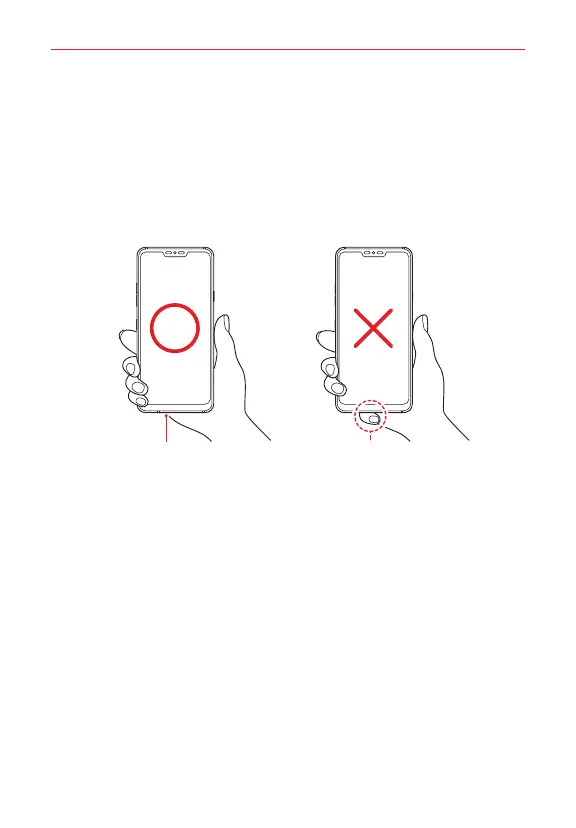The Basics
28
5. Wireless charging spotThis device is compatible with WPC (Qi)
certified wireless charger.
6. SpeakerUse to listen to audio (e.g., music, videos, sound clips,
speakerphone, etc.) from the rear speaker instead of the earpiece.
NOTE Hold the device correctly as shown below. If you cover the microphone hole with a hand,
finger, or protective case while using the device, you may sound unclear during a call.
Microphone Do not cover the microphone.
Good example Bad example
7. SIM/microSD card slotInsert the SIM card and an optional memory
card (not included) for file storage.
8. Rear cameras (Standard camera and wide-angle camera)Use to take
photos and record videos. Keep it clean for optimal performance.
9. NFC touchpointTap the back of your phone to an NFC tag or another
NFC compatible device in this location to transfer data between them.
NOTE Don't cover the proximity sensor with a protection film, pouch, or protection case not
authorized by LG as they may cause the device to malfunction.
10. MicrophoneTransmits your voice to the other caller. It’s also used for
voice-activated functions.
