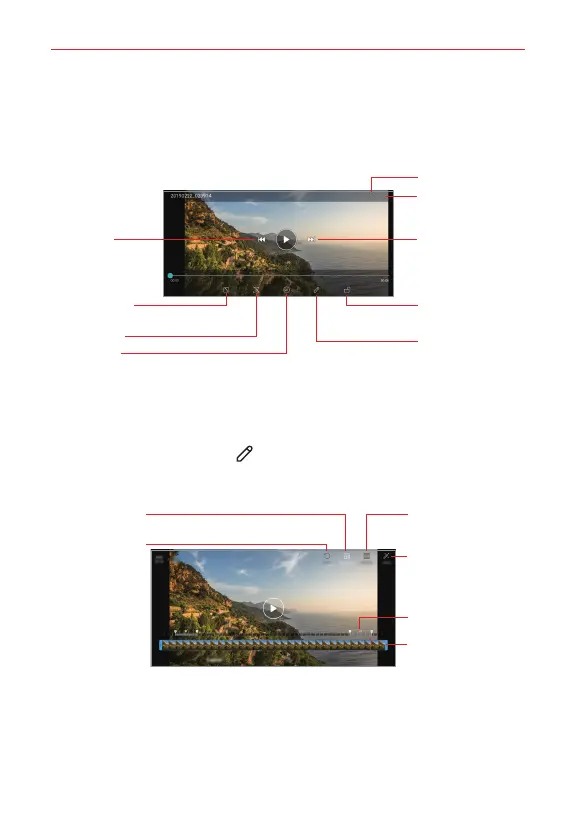Useful App
91
Playing a video
Select a video from an album in your Gallery. Playing it using the Videos app
provides the following options.
Access additional
options.
Tap to play next
video. Touch and
hold to fast-forward.
Open with QSlide.
Edit the video.
Lock or unlock
the screen.
Choose screen
ratio.
DTS:X on/off.
Tap to play
previous video.
Touch and hold to
rewind.
Create a GIF.
NOTES • To adjust the sound volume, drag the right side of the video screen up or down.
• To adjust the screen brightness, drag the left side of the video screen up or down.
Editing videos
1. While viewing a video, tap Edit.
2. Use a variety of effects and edit tools to edit the video.
Automatically create a
15-sec, 30-sec or
60-sec video clip.
Adjust the
resolution.
Revert the edit.
Create a movie using
various effects.
Adjust the video
duration.
Select a section to
change the play speed.
3. Tap SAVE to save changes.
