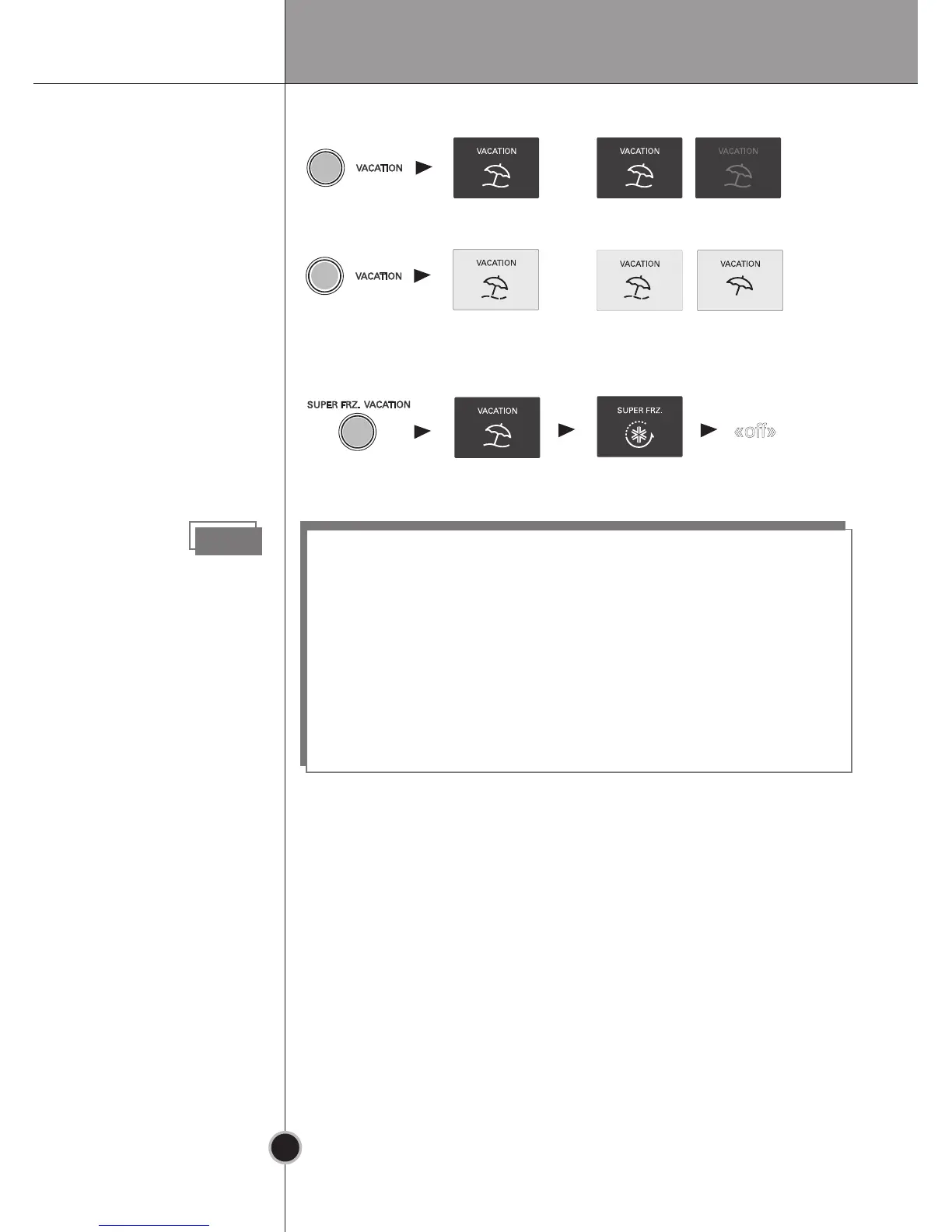Operation
19
< Exterior Type >
/
Press the «SUPER FRZ./VACATION» button once «VACATION»
and display light on means energy saving function is on.
Twice press «SUPER FRZ./VACATION» button,
turns off «VACATION» function & on «SUPER FRZ.».
The super freeze operation takes about 3 hours. When its
operation ends, it automatically returns to the normal state.
The third time’s press of «SUPER FRZ/VACATION» button,
switch off all modes, information display panel goes out.
«off» → «VACATION» → «SUPER FRZ.» → «off»
«off»
Function to save the set temperature and vacation status.
When the power is turned on after the power failure, it will
be restored with the set temperature and vacation status.
Memory feature
< Interior Type >
< Exterior Type >
< Interior Type >
< Interior Type >
In selecting «On»
In selecting «Off»
In selecting «On»
In selecting «Off«
In selecting «On»
In selecting «On»
Note
When the door of the fridge is left opened for a while,
the alarm sounds.
Door Alarm
GA-B3*9B*СA;
GA-B3*9P*CA;
Models:
GA-B3*9U*CA;
GA-B4*9U*CA
GA-B3*9TG**;
Models:
GA-B4*9TG**
GA-B3*9B*СA;
GA-B3*9P*CA;
Models:
GA-B3*9U*CA;
GA-B4*9U*CA
GA-F3*9B*QA;
GA-B3*9B*QA;
GA-B3*9P*QA;
GA-B3*9U*QA;
Models:
GA-F4*9B*QA;
GA-B4*9B*QA;
GA-B4*9P*QA;
GA-B4*9U*QA;
GA-B3*9TG**;
Models:
GA-B4*9TG**
