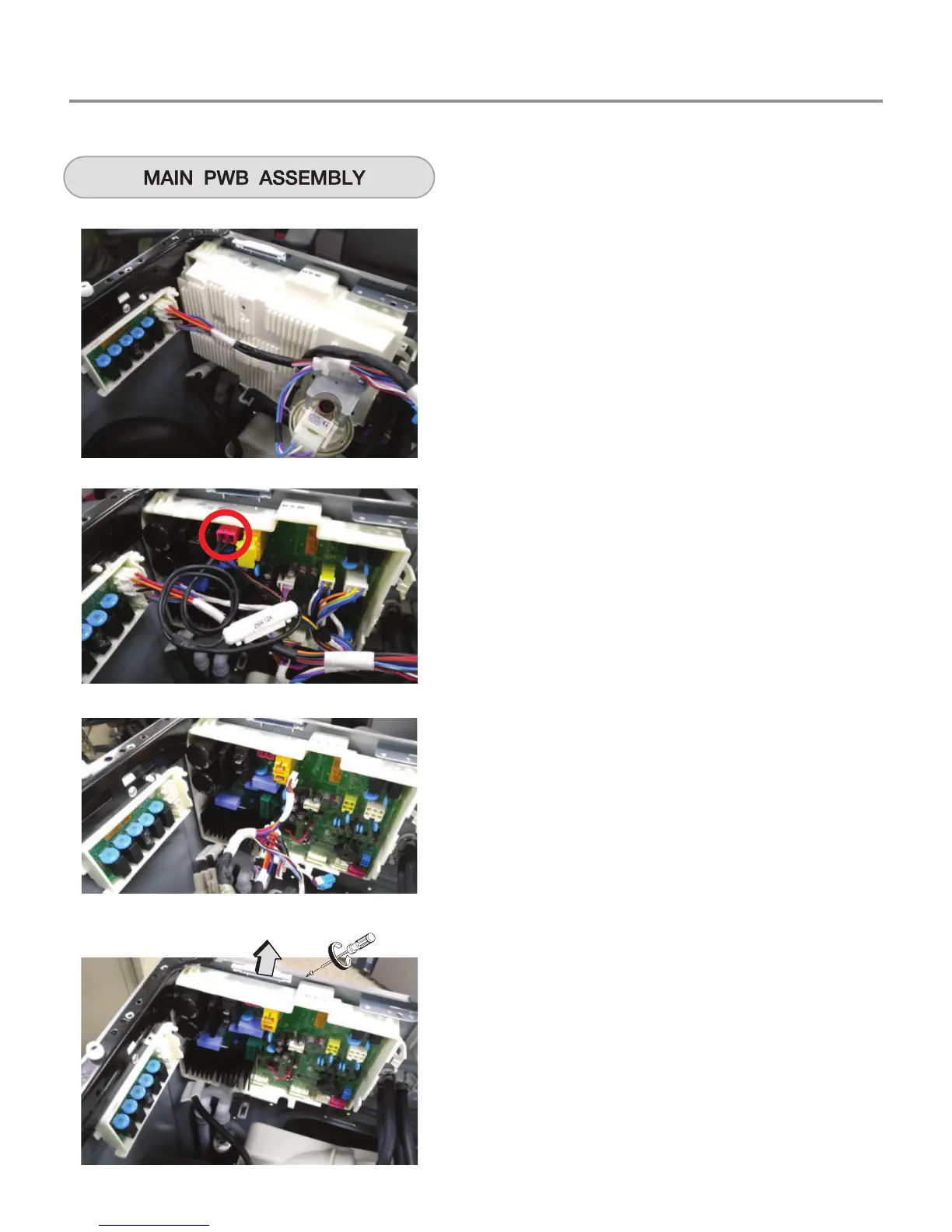39
1. Disassemble the CONTROL PANEL ASSEMB LY
(Refer to page 37)
2. Disassemble the TOP PLATE ASSEMBLY
(Refer to previous page)
3. Unscrew a screw on PRESSURE SWITCH
ASSEMBLY
4. Remove all wire from hooks.
5. Detach fuse from Protective Cover.
(fit fuse into holder on Cover when reassembling)
6. Remove the Protective Cover.
7. To replace FUSE ASSEMBLY, disconnect fuse
connector from MAIN PWB ASSEMBLY and change
with new FUSE ASSEMBLY.
8. Disconnect the connectors.
9. Unscrew 1 screw on the back.
10. Disassemble the MAIN PWB ASSEMB LY.