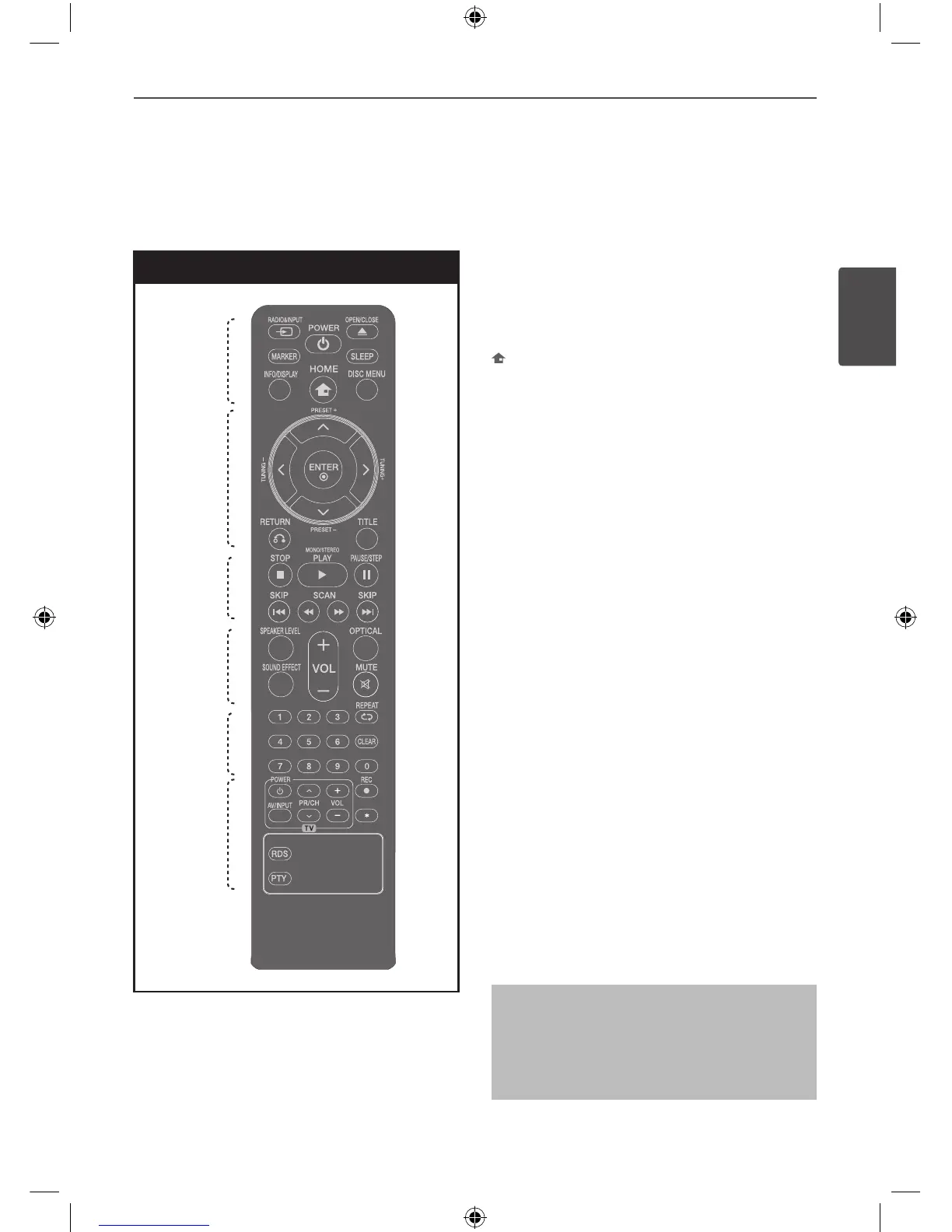Remote control
Remote control
a
b
c
d
e
f
• • • • • • • • • •
a
• • • • • • • • •
t
RADIO&INPUT: Changes input sources.
MARKER : Marks play list.
1
POWER : Switches the unit ON or OFF.
Z
OPEN/CLOSE : Opens and closes the disc
Drawer.
SLEEP : Sets the System to turn o
automatically at a specied time. (Dimmer :
The display window will be darken by half.)
INFO/DISPLAY : Accesses On-Screen Display.
HOME: Displays the [Home] menu.
DISC MENU : Accesses the menu on a DVD
disc.
• • • • • • • • • •
b
• • • • • • • • •
U
/
u
/
I
/
i
(up/ down/ left/ right): Used to
navigate on-screen displays.
PRESET (
+/-
) : Selects programme of Radio.
TUNING -/+ : Tunes in the desired radio station.
ENTER : Acknowledges menu selection.
Presetting the radio stations.
O
RETURN : Moves backwards in the menu
or exits the setup menu.
TITLE : If the current DVD title has a menu, the
title menu appears on the screen. Otherwise,
the disc menu may not appear.
• • • • • • • • • •
c
• • • • • • • • •
./>
SKIP : Goes to next or previous
chapter/ track/ le.
m
/
M
SCAN : Searchs backward or forward.
x
STOP : Stops playback or recording.
B
PLAY, MONO/STEREO : Starts playback.
Selects Mono/ Stereo.
X
PAUSE/STEP : Pauses playback.
Put the batteries into the remote control.
Make sure for the + (plus) and – (minus) on
the batterise to be matched on the remote
control.
