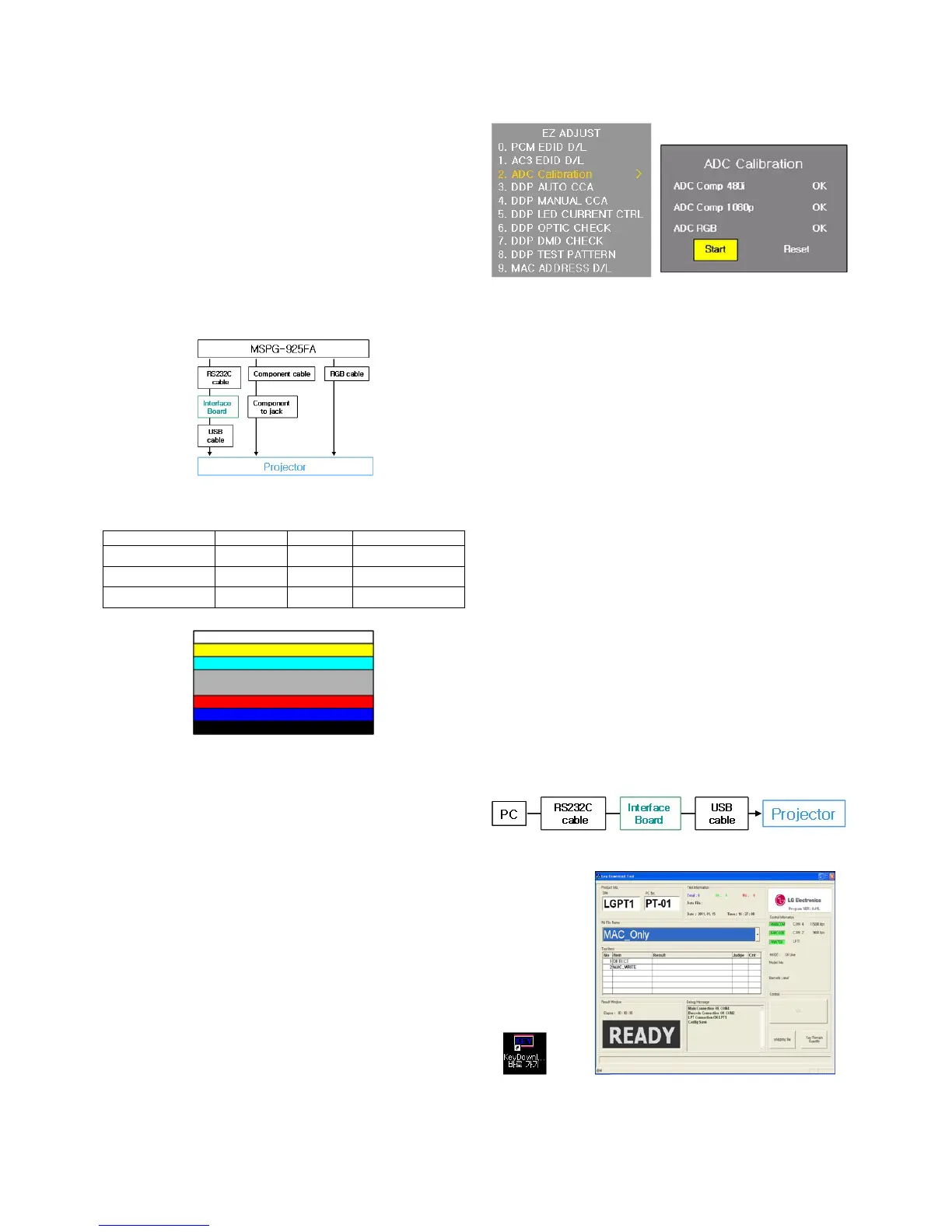Copyright © 2011 LG Electronics. Inc. All right reserved.
Only for training and service purposes
- 8 -
LGE Internal Use Only
7. ADC Adjustment
7-1. Used Device
- Adjustment remote control
- Master equipment - MSPG-925FA
- RS232C Interface Board 1EA, RS232C Cable 1EA,
USB Cable 1EA, component cable 1EA,
component to jack cable 1EA, RGB PC cable 1EA
7-2. Adjustment Method
- The installation for the adjustment is as follows. Before the
adjustment, compose the remaining connections except
USB cable.
- Adjust Spec.
(1) Enter to adjustment mode with selecting “ADJ” on remote
control.
(2) Enter to “2. ADC CALIBRATION” with pressing right
direction key to get in ADC adjustment menu
(3) Connect USB cable to the Projector. (Fig. 7-2-1)
(4) Select “START” . (Fig. 7-2-4)
(5) When the adjustment is completed, Success message is
displayed, and if it fails, Fail message is displayed.
(6) While Success message is displayed, release the
connection of USB cable, and press “OK” or “EXIT” to
make the message disappear.
(7) When exiting from Fig. 7-2-4 state, press “ADJ” or “EXIT”
of the adjustment remote controller again to exit.
(8) To verify the adjustment result, enter ADC Calibration or
IN-START and verify.(Fig. 7-2-3, Fig. 7-2-4)
8. MAC Address Download
8-1. Used Device
- Adjustment remote control
- Play file: keydownload.exe
- Interface Board 1EA, RS232C cable USB Cable 1EA,
8-2. Adjustment Setting
(1) Connect PC and Interface Board with RS232C Cable, and
connect to the Set using USB Cable. (Fig. 8-3-1)
(2) Activate Play file:keydownload.exe, and select
“MAC_Only” for “INI File NAME” (Fig. 8-3-2, Fig. 8-3-3)
8-3. Adjustment Method
(1) Select “ADJ”of the adjustment remote controller to enter
adjustment mode.
(2) Press right direction key of “9. Mac ADDRESS D/L” to
enter Mac Address D/L state.
(3) In Fig.6.5 state, click ENTER key of PC.
(4) When the adjustment is completed, OK message is
displayed, and if it fails, NG message is displayed. (Fig. 8-
3-6)
(5) To exit, press “ADJ” or “EXIT” of the adjustment remote
controller again to exit.
(6) To verify the adjustment result, enter IN-START, and
verify. (Fig. 9-2)
(Fig. 8-3-1) Device Setting Diagram
Pattern No. Mode No. Resolution
ADC Comp 480i 65 209 720*480/60i
ADC Comp 1080p 225 1920*1080/60p
ADC RGB 126 1920*1080/60p
(Fig.
7-2-1)
Device Setting Diagram
(Fig.
7-2-2)
Pattern No. 65 Image
(Fig.
7-2-3) Adjustment Menu when ADJ is selected (Left)
(Fig.
7-2-4)
Selection Category on ADJ Adjustment Menu (Right)
(Fig. 8-3-2) Play file: keydownload.exe icon(Left)
(Fig. 8-3-3) Play file: keydownload.exe(Right)
