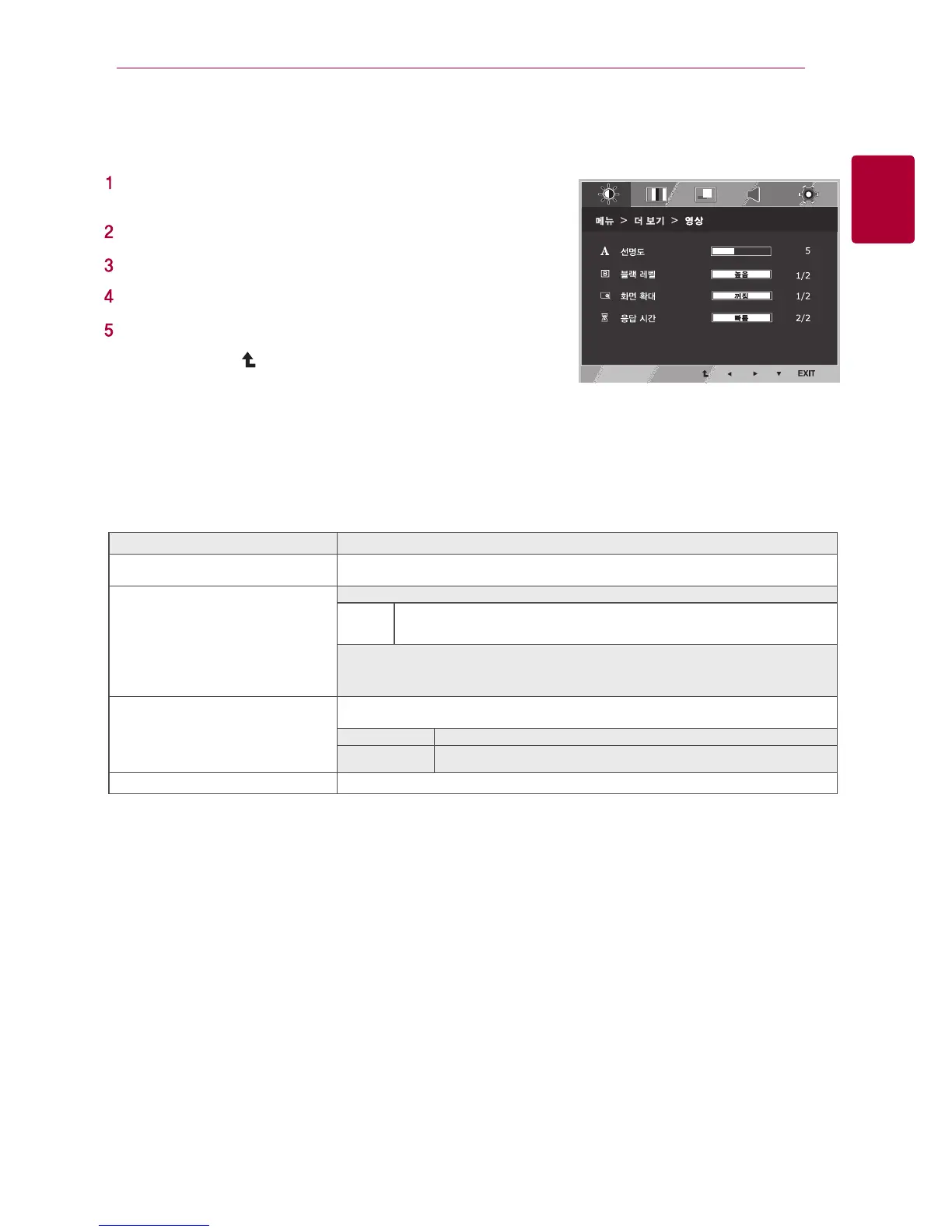ENG
Directions to set following options are explained below.
Video
Press menu button on the bottom of monitor for
menu OSD to appear.
Press ‘See More’ button to select other options.
Press button ▼ to move to the video.
Select EXIT to exit from OSD menu.
Press ◀, ▶, or ▼ button to set the desired options.
Press button( ) to select top menu or other items.
Set your own Gamma: If the Gamma 0, Gamma 1, Gamma 2 monitor has higher level of Gamma, then
there are more whiter images and more darker image when level of Gamma is lower.
Menu > See More > Video Explanation
Gamma
Satisfy user’s need for color by adjusting and saving 6 colors (Red / green / blue / blue green /
magenta / yellow) and saturation.
Adjust the screen color.
Reset the color of monitor as when it was first purchased.
6 Colors Control
Reset Color
User
Select factory custom color.
Warm feeling : Present reddish color on the screen.
Standard : Select between red and blue.
Cool feeling : Present bluish color on the screen.
Red
Green
Blue
Color
Adjust the sharpness of the screen. The lower the level is, the sharpness will be
weak; but higher the level is, the sharpness is stronger and darker.
Saturation
The user adjust red, green and blue to make the desired screen color.
Color Temperature
03
User Setting