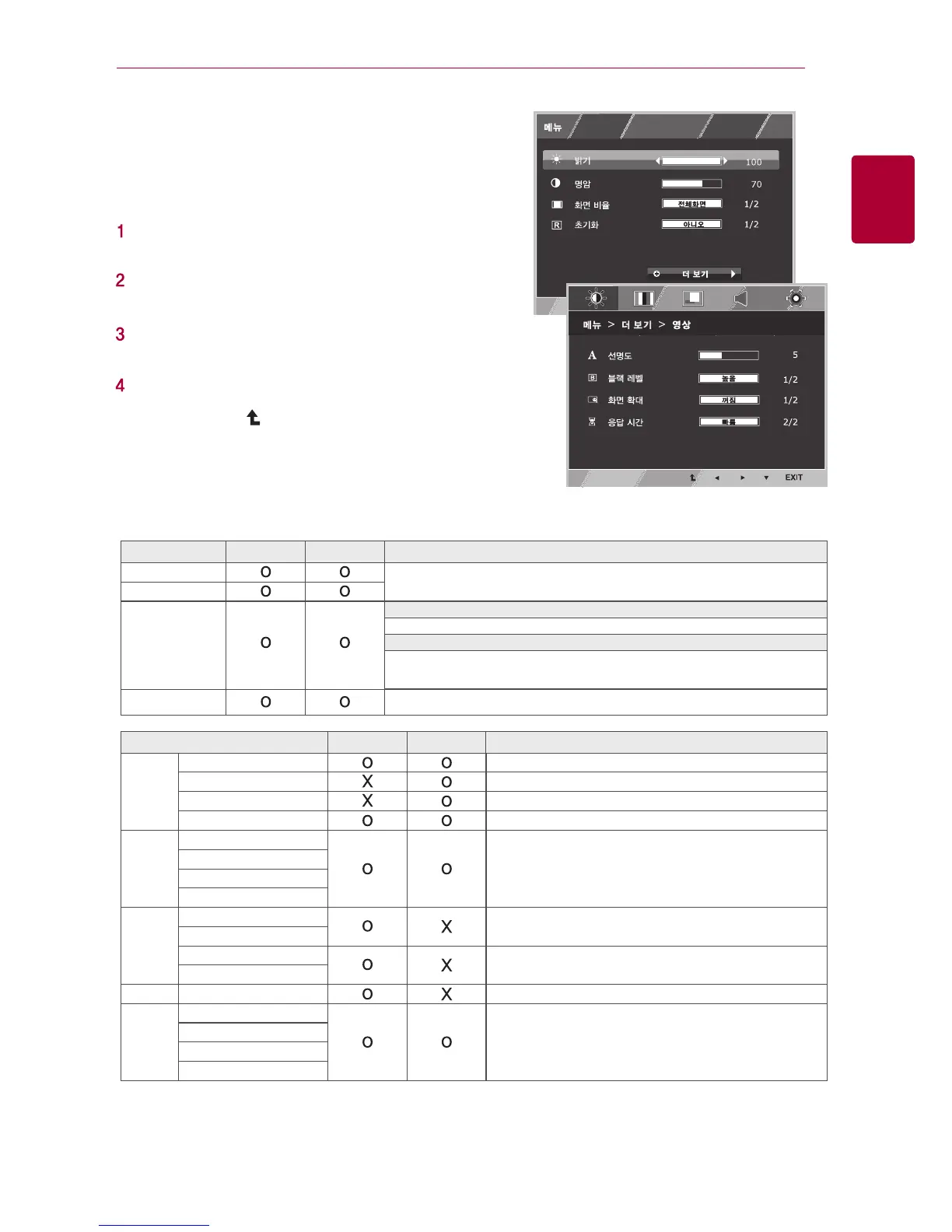02
ENG
User Setting
Show all regardless of the video signal input.
Adjust brightness and color contrast of the screen.
Screen contrast adjustment.
Press menu button on the bottom of monitor
for menu OSD to appear.
Press ◀, ▶, or ▼ button to set the desired
options.
Press ‘See More’ button to select other
options.
Select EXIT to exit from OSD menu.
Press button( ) to select top menu or other
items.
Directions to set following options are explained below.
● HDMI : HDMI (Digital Input) Input
Setting the menu
User Setting
Menu Analog HDMI Explanation
Menu > See More Analog HDMI Explanation
Brightness
Video
Color
Screen
Volume
Other
Sharpness
Offset level setting.
Black level
Reset
Contrast
Full Screen
Show video as signal ratio entered.
This function only work if the resolution ratio entered is lower than screen resolution ratio
(16:9).
The setting for screen will return to as it was first purchased.
Press button ◀ or ▶ to initialize the screen.
Automatic aspect ratio
Aspect Ratio
Screen clarity and stability improvement
Screen magnification
Output video response speed setting.
Color control
Screen location control
Screen clarity and stability improvement
Volume Control
The user adjust the setting of screen as desired.
Response time
Gamma
Color temperature
6 color control
Color Reset
Movement to left and right
Movement to up and down
Horizontal size adjustment
Fine tuning
Language
Power light
Auto off setting
Button sound