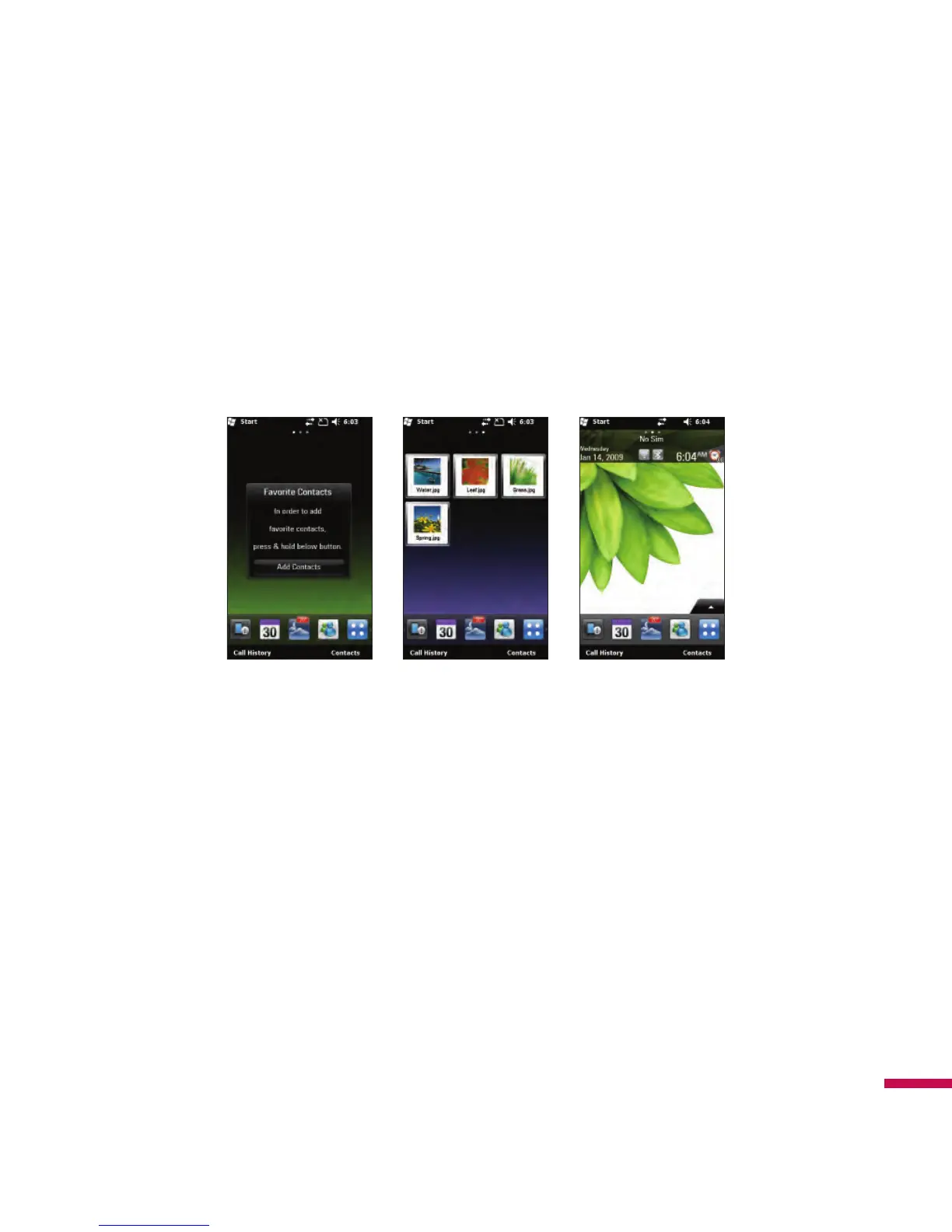21
Getting Started
LG home screen
Drag and click what you need on any of the LG home screens. Change the screen mode by dragging
side to side on the home screen. There are three types of the home screens.
There are shortcut icons for some menus at the bottom of the home screen, allowing you to access
the menu directly from the home screen. You can also access to LG Menu by tapping Start on the
upper-left corner of the screen.
