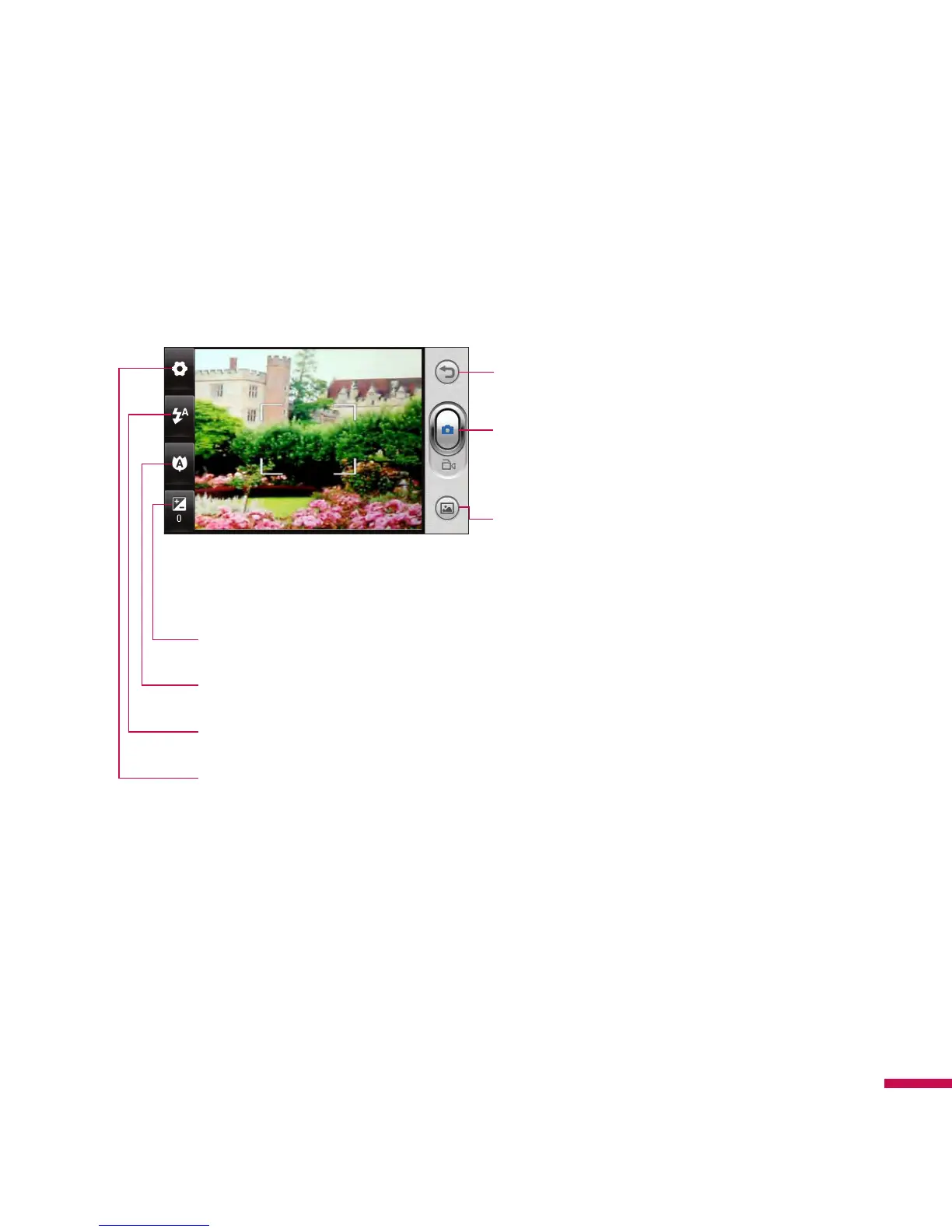69
Before taking a picture
To see the setting menu, you need to tap the screen once. These setting options disappear automatically
after a while if you do not work.
Settings - Adjust camera settings such as Reset Settings/Image Size/Scene Mode/
Color Effect/White Balance/Timer/Shot Mode/Preview Style/ISO/Image Quality/
Memory In Use/Hide Icons/Shutter Sound/Grid View.
Flash light - Choose from Auto/Always Off/Always On
Macro/Auto
Brightness - Adjust the brightness.
Back
Camera mode
Photo Album
