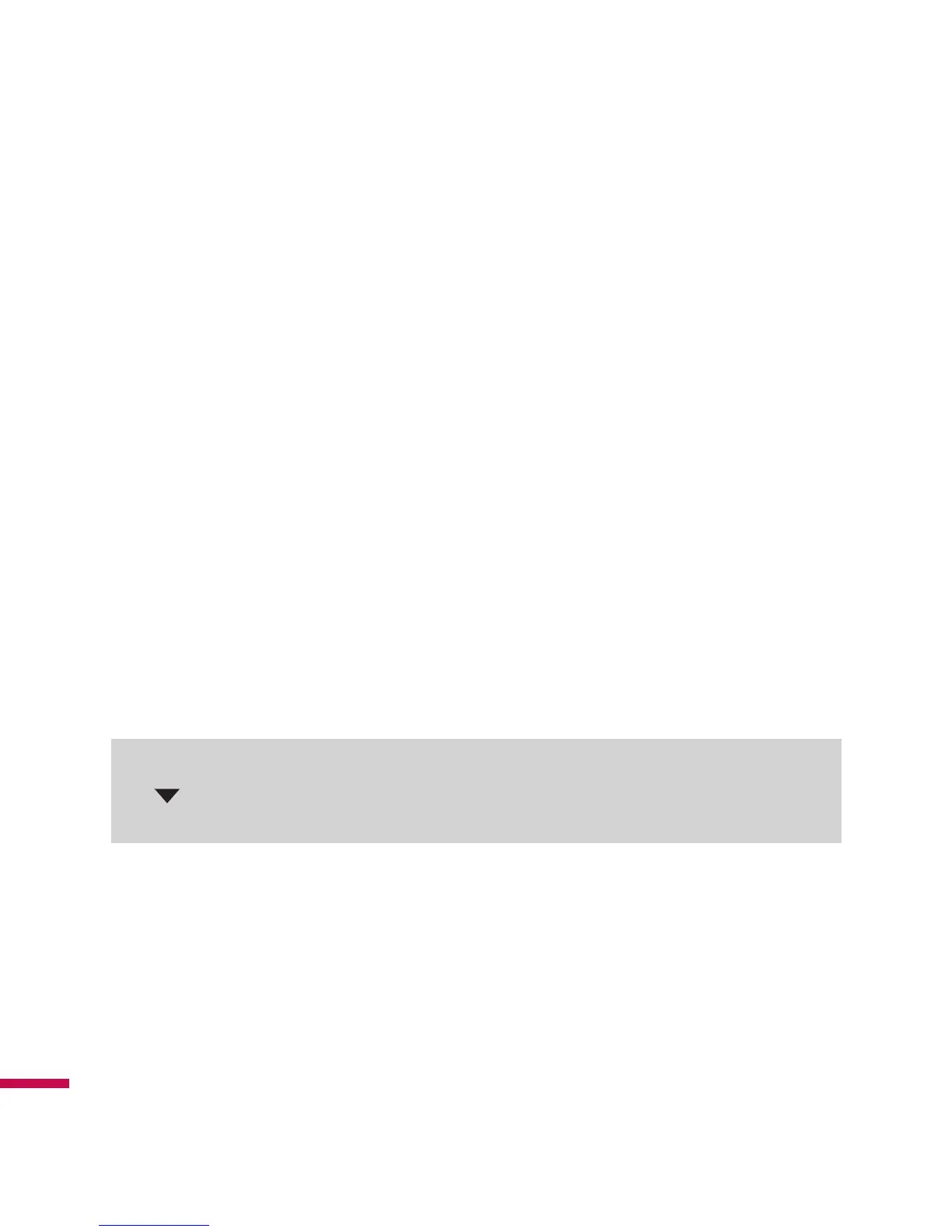52
Messaging
This menu includes functions related to text messages, MMS and email. You can send and receive text
messages, MMS, Outlook Email and Internet Email through an Internet Service Provider (ISP). You can
also access email from work using a VPN connection.
Managing Messages
v
When you select Email menu in the Communication tab, you can view your accounts including
Messages and email.
v
After selecting one of your accounts, you can choose message box by tapping the arrow on the left
upper side of the screen. You can view Messages, Outlook Email folders and other accounts folders
here as well.
1.
Inbox:
View received messages. Select a message to view.
2.
Outbox:
The Outbox is temporary storage place for messages waiting to be sent. Failed messages are
also placed in Outbox.
3.
Sent Items:
Show the messages you sent (Message/email).
4.
Drafts:
View saved messages. Selected messages can be edited.
5.
Deleted Items:
View deleted items.
Note
Tap
the upper right bar and then you can sort messages by Inbox, Outbox, Sent Items, Drafts,
Deleted Items.
