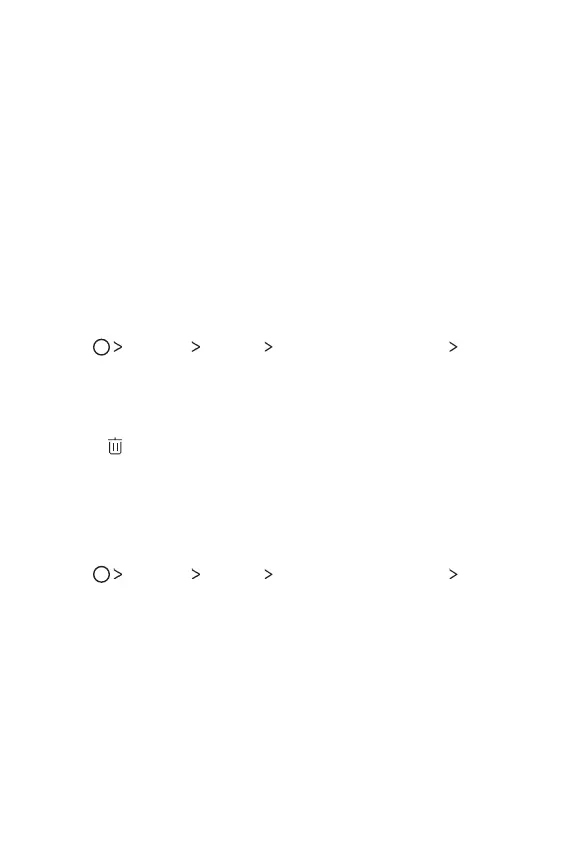Custom-designed Features 10
3
Follow the on-screen instructions.
Ţ Repeat scanning the fingerprint by moving your finger little by
little until the fingerprint registers.
4
When the fingerprint registration is done, tap OK.
Ţ Tap ADD MORE to register another fingerprint. If you register
only one fingerprint and the corresponding finger is not in
a good condition, the fingerprint recognition may not work
well. As the preventive measure against this kind of situation,
register multiple fingerprints.
Managing fingerprints
You can edit or delete registered fingerprints.
1
Tap Settings General Fingerprints & security
Fingerprints.
2
Unlock according to the specified lock method.
3
From the fingerprint list, tap a fingerprint to rename it. To delete
it, tap
.
Unlocking the screen with a fingerprint
You can unlock the screen or view the locked content by using your
fingerprint. Activate the desired function:
1
Tap Settings General Fingerprints & security
Fingerprints.
2
Unlock according to the specified lock method.
3
On the fingerprint settings screen, activate the desired function:
Ţ Screen lock: Unlock the screen with a fingerprint.
Ţ Content lock: Unlock content with a fingerprint. To do this,
make sure that the content lock is set.