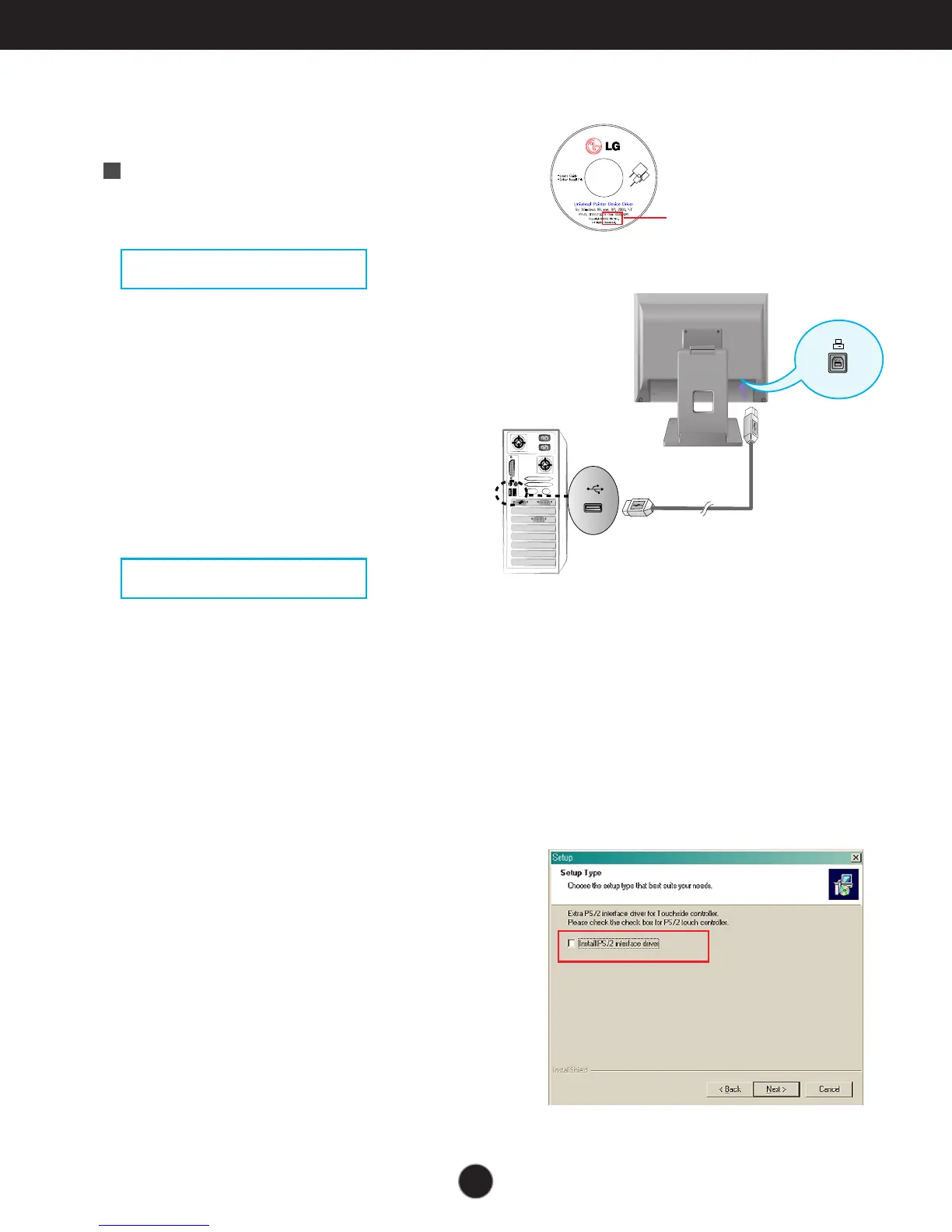A5
Connecting the Display
To Use Touch Screen
Select and Install the driver CD provided.
ITM driver
1) Insert the driver installation CD for the ITM
touch screen.
2) See the touch screen software installation
CD for more information and assistance.
3) Connect the USB cable for the touch
screen after the driver installation.
* The software drivers support the following
Microsoft Windows operating systems:
Windows 95, 98, Me, and NT 4.0.
<Connecting the USB cable for touch screen>
* Do not select "install PS/2 interface
driver" while installing the touch screen
driver for the Hantouch.
1) Connect the USB cable for touch screen before installing the driver.
2) Insert the Hantouch touch screen driver installation CD.
3) Open the "My Computer -> LG Driver -> Drivers" folder, then select the
driver appropriate for your OS.
4) For more information, see the installation manual in the touch screen
software installation CD bundled with the product.
* The software drivers support the following Microsoft Windows operating
systems: Windows 95, 98, Me, and NT 4.0.
For more information about installation for other OS, see the driver
installation CD.
* Your purchased product
and its accessories may
look different from the items
illustrated in this manual.
Hantouch driver
Make sure you have
the driver installation
CD bundled with the
product!
