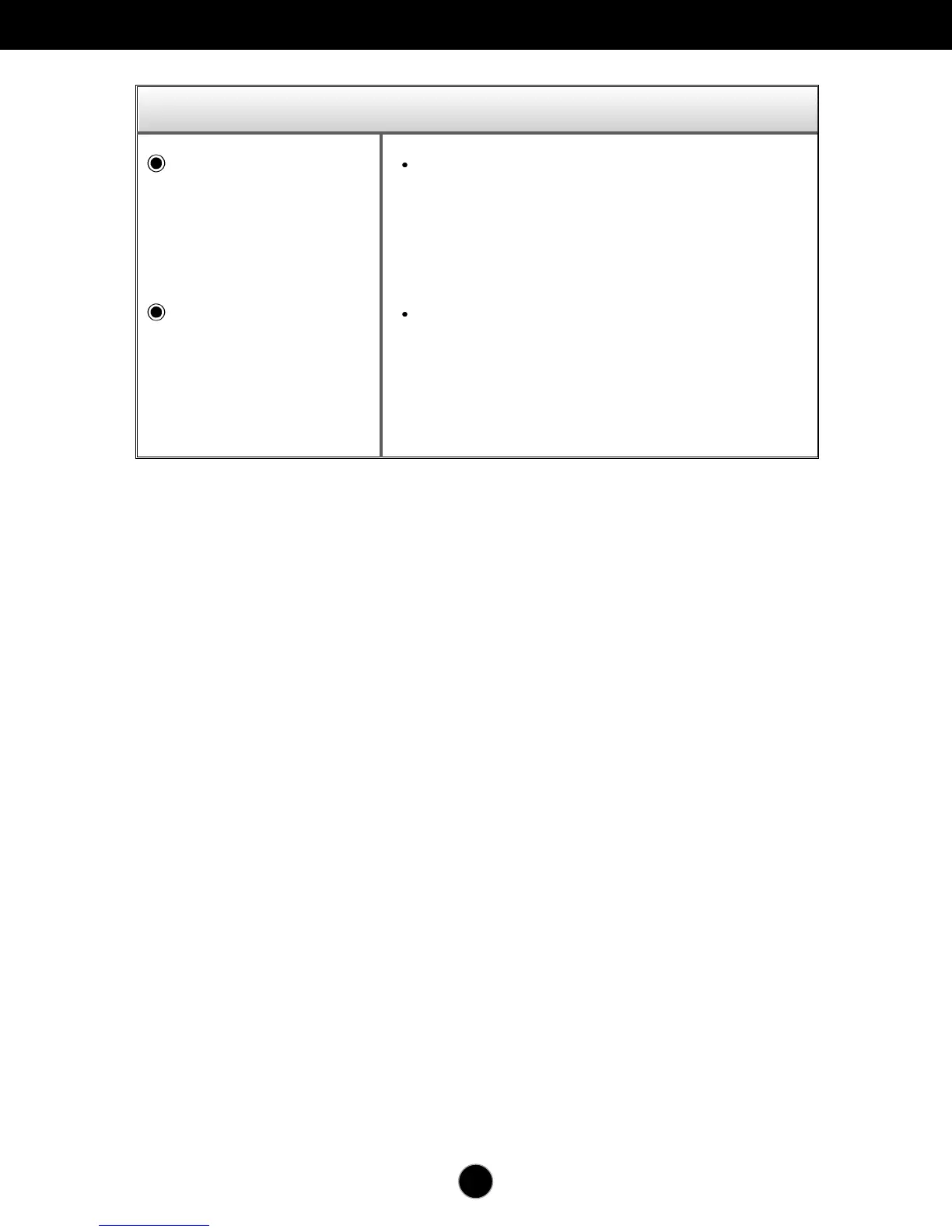E17
Solución de problemas
¿Instaló el controlador
de la pantalla?
"¿Aparece en pantalla
el mensaje "Monitor
desconocido, se ha
encontrado el monitor
Plug&Play (VESA
DDC)"?
Asegúrese de que instala el controlador de
la pantalla desde el CD o disquete del
controlador de la pantalla suministrado con
ésta. O descargue el controlador de nuestro
sitio Web: http://www.lge.com.
Compruebe que la tarjeta de vídeo admite
la función Plug and Play.
¿
Instaló el controlador de la pantalla?
