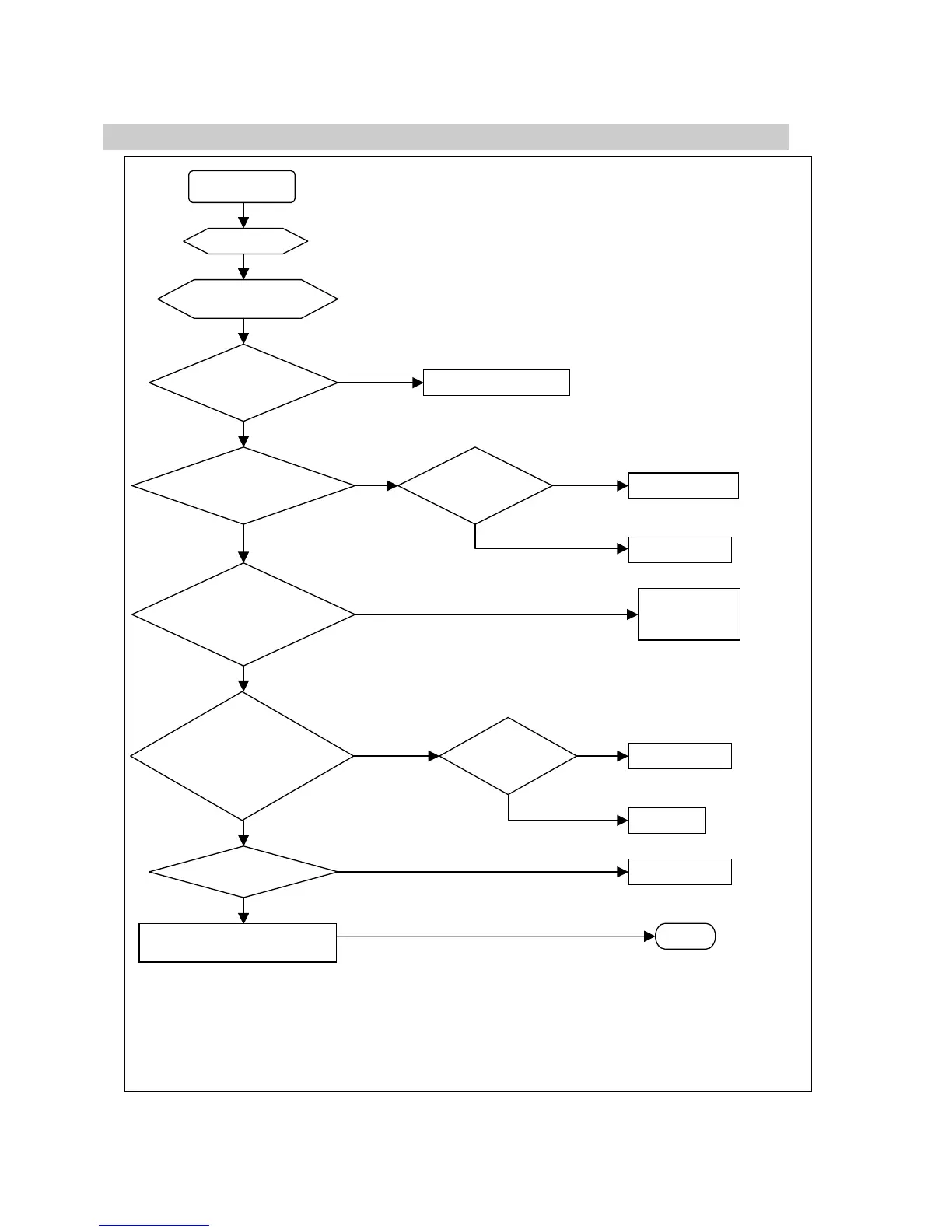16
2. Backlight can’t be turned on
END
No raster?
LED Green?
Ye s
Ye s
Yes
Backlight can’t be
turned on.
No
Check power supply
Is there high-level
voltage on pin10 of IC501?
No
Is Ok R526?
Check I/F board
Yes
R526 open
No
Ye s
Is there instantaneously pulse
wave on pin1, pin3, pin15 of IC501
at the moment of restart?
No
Is Ok IC501?
Yes
U501, U502 fail
No
IC501 fail
Ye s
Is ok T501, T502?
T501, T502 fail
Are connected rightly CN501,
CN502, CN503 and CN504?
No
Connecting the
output
connector
No
Ye s
Is there 5Vdc voltage on
pin2 of IC501?
Ye s
Yes
Check feedback circuit
Isen,Vsen.(D503,D504,D501,D50
