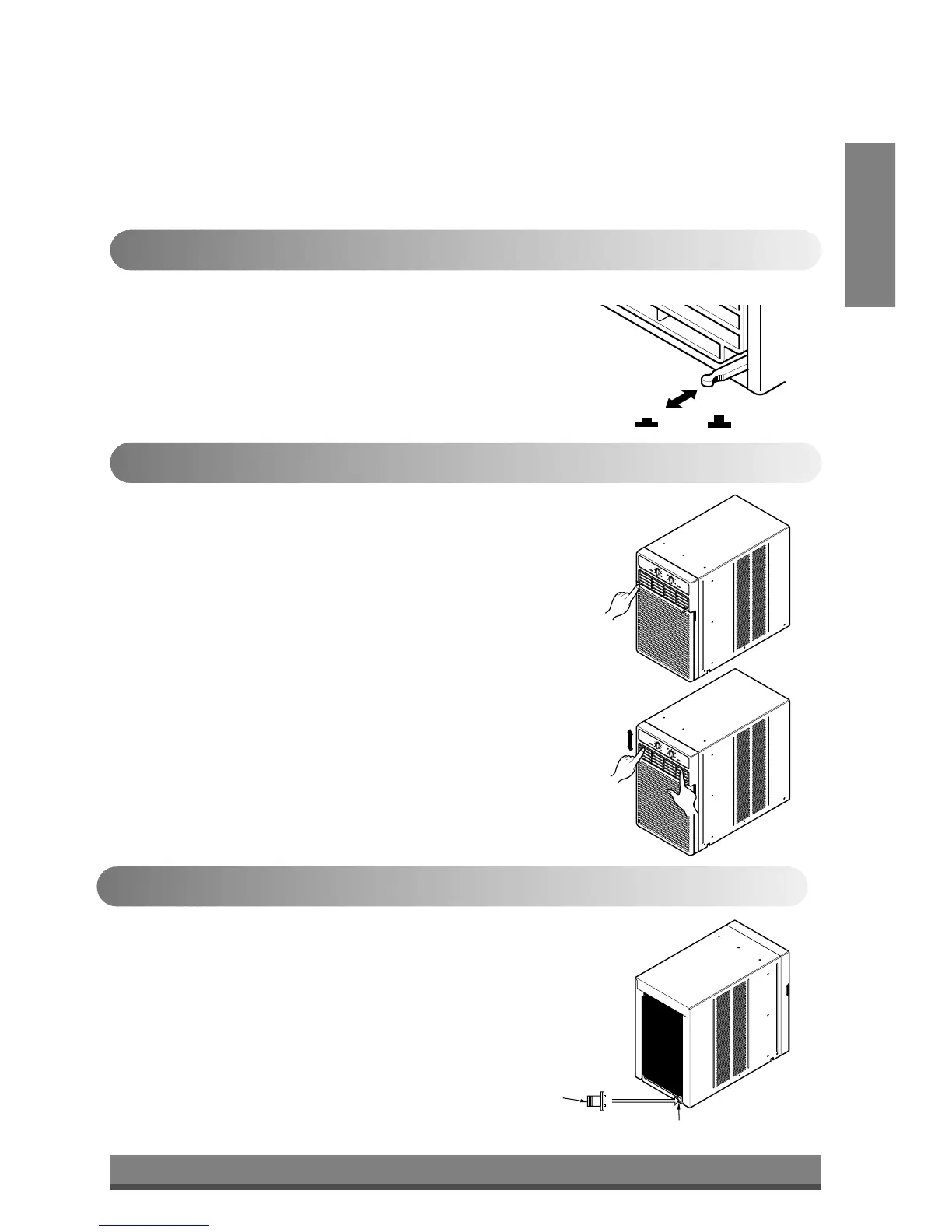7
ENGLISH
In humid weather, excess water may cause the BASE PAN to
overflow and be splashed on the side louver. To drain the water,
remove the DRAIN CAP and secure the DRAIN PIPE to the rear hole
of the BASE PAN.
How to Secure the Drain Pipe
Remote Control OperationsVentilationVentilation
Remote Control OperationsVentilation
Air Direction
Additional controls and important information.
The ventilation lever must be in the CLOSE position in order to
maintain the best cooling conditions.
When fresh air is necessary in the room, set the ventilation lever to
the OPEN position.
The damper is opened and room air is drawn out.
The direction of air can be controlled wherever you want to cool by
adjusting the horizontal louver and the vertical louver.
• HORIZONTAL AIR-DIRECTION CONTROL
The horizontal air direction is adjusted by
rotating the vertical louver right or left.
• VERTICAL AIR-DIRECTION CONTROL
The vertical air direction is adjusted by rotating the horizontal
louver forward or backward.