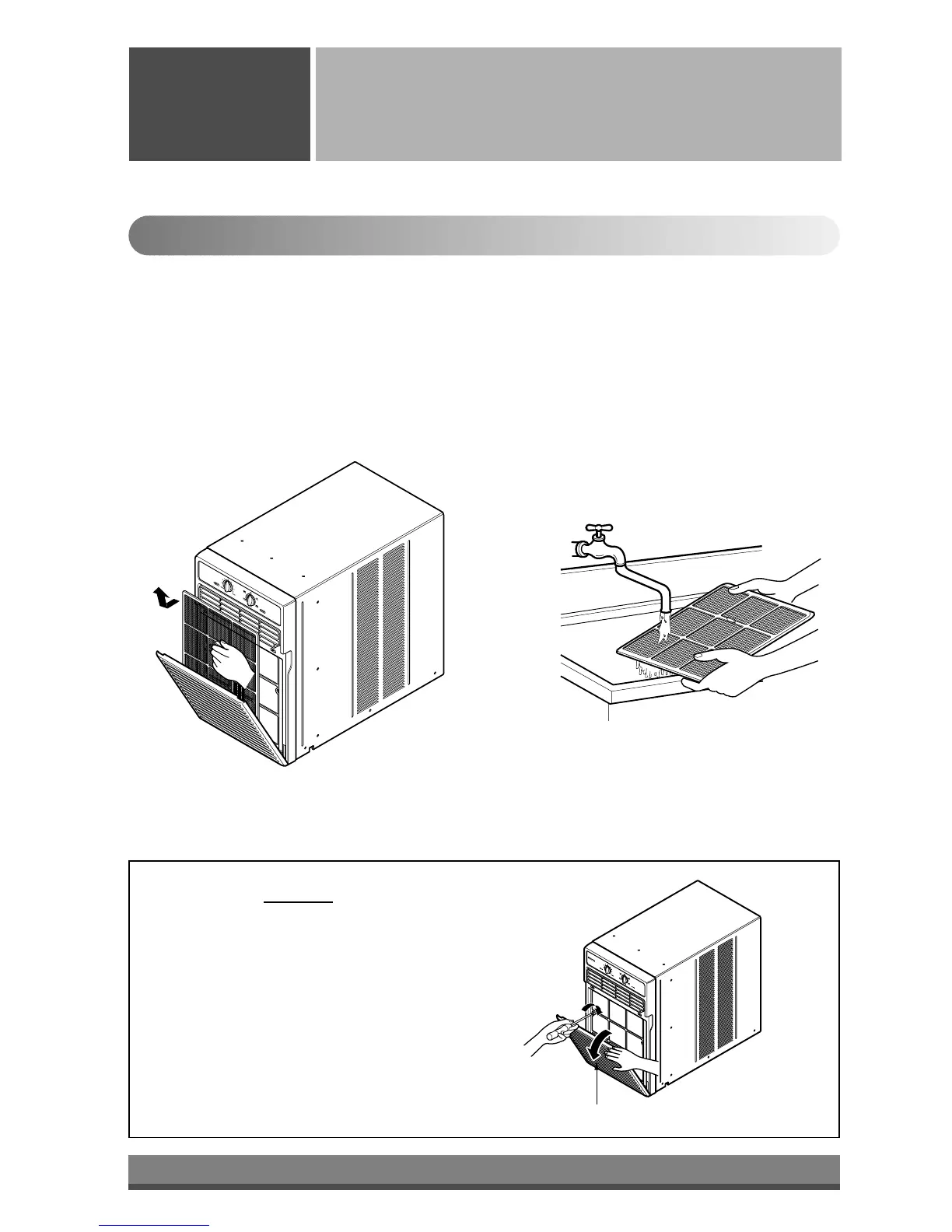8
Care and Maintenance
Care and
Maintenance
Air Filter Cleaning
TURN THE AIR CONDITIONER OFF AND REMOVE THE PLUG FROM THE POWER OUTLET.
CAUTION: DO NOT operate the air conditioner without a filter because dirt and lint will clog it and reduce
performance.
The air filter behind the front grille should be checked and cleaned at least once every 2 weeks or more often if
necessary.
To remove:
1. Open the inlet grille downward by pulling out the top of the inlet grille.
2. Remove the air filter from the front grille assembly by pulling the air filter up slightly.
3. Clean the filter with warm, soapy water below 40°C (104°F).
4. Rinse and gently shake the water from the filter and let it dry before replacing it.
NOTE!
Before using the air conditioner secure
the front grille with two screws enclosed
with the owner’s manual.
1. Open the inlet grille downward and
remove the air filter.
2. Fasten the front grille with screws.
3. Reinstall the air filter.
4. Close the inlet grille.