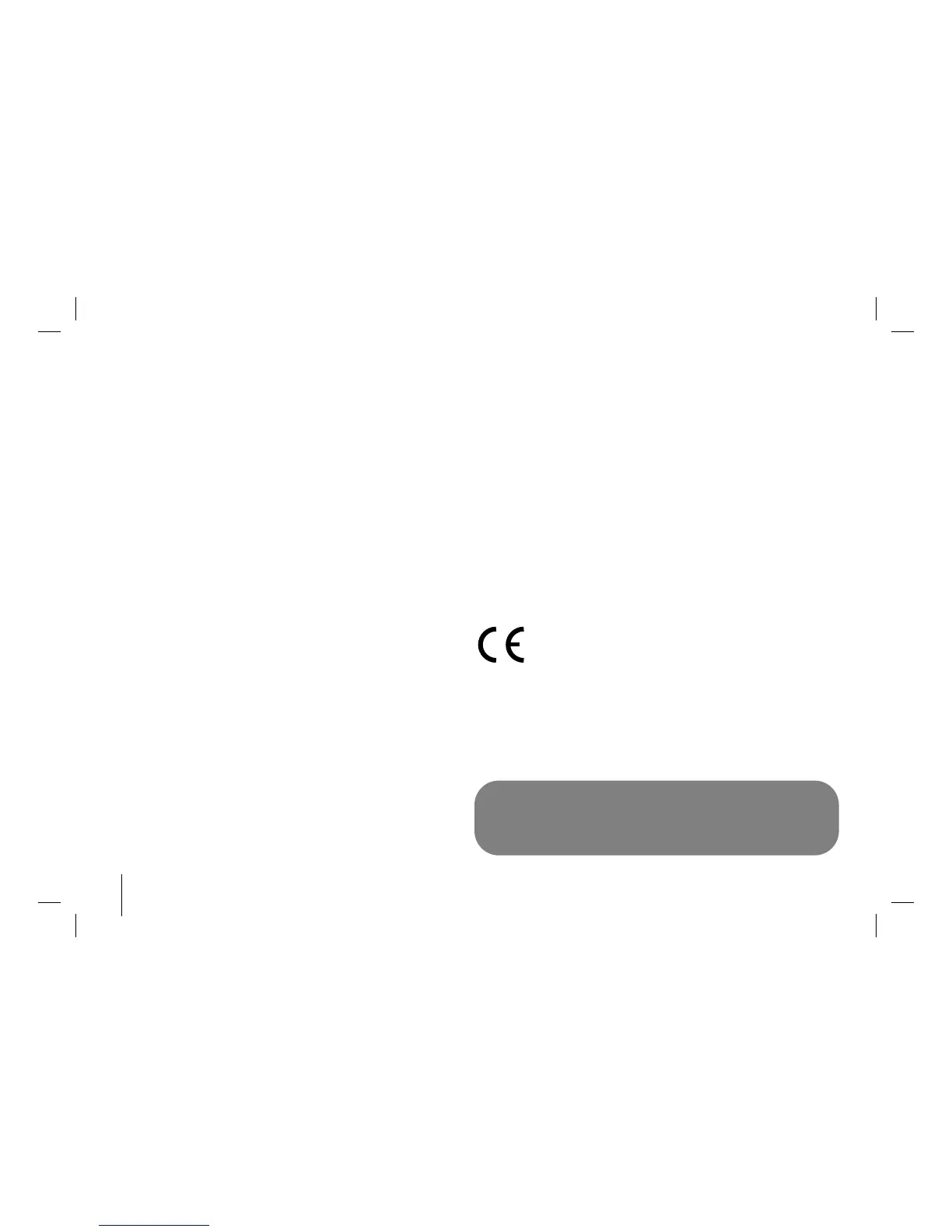2
CAR CD/MP3/WMA Receiver
3 Safety Note
4 Front Panel
5 Remote Control
Battery installation
6 About detachable control panel
Attaching the control panel
Detaching the control panel
7 Installation
Basic installation
Removing the existing receiver unit
ISO-DIN installation
8 Connection
9-10 Basic operation
Mute
Using EQ (Equalizer)
Using XDSS+(Extreme Dynamic Sound System)
Checking the clock
Turning off the display light
Resetting the unit
Adjusting general settings
10-11 Listening to a CD
Pausing or restarting playback
Searching for a section within a track /file
Skipping to another track/ file
Checking information about your music
Playing back tracks/files in a way you want
11 Listening to music from an external device
Preventing radical changes in volume as switching sources
12-13 Listening to the radio
Storing desired frequencies manually
Listening to a preset station
Adjusting tuner settings
14 Using an USB device
Moving to another drive
Recording to USB from CD or FM tuner
Quick search of a desired file
Look out for the following
15 Listening to music by connecting iPod
16-17 Connecting a Bluetooth wireless technology
Using the buttons for Bluetooth wireless technology
Disconnecting a phone
Answering and ending a call
Rejecting a call
Making a call saved as preset number
Checking missed calls
Saving call numbers in the latest calls
Audio transfer
Paring your unit and device with Bluetooth wireless technology
Playing MP3 files
Bluetooth wireless technology profiles information
18 Adjusting the setting (Bluetooth wireless technology)
19-21 Phone compatibility list (Bluetooth wireless technology)
22 Troubleshooting
23 Specifications
Compatible iPod models
Table of Contents
LG Electronics hereby declares that this/ these product(s) is/
are in compliance with the essential requirements and other
relevant provisions of Directive 2006/28/EC
(ANNEX I , 3.2.9), 72/245/EEC, 99/5/EC and 2006/95/EC.
European representative :
LG Electronics Service Europe B.V. Veluwezoom 15, 1327
AE Almere, The Netherlands
(Tel : +31-(0)36-547-8888)
The unit is compatible with the steering wheel remote control.
The function allows operation by sending the steering wheel
remote control signal to the unit.
For details, consult with your dealer.
