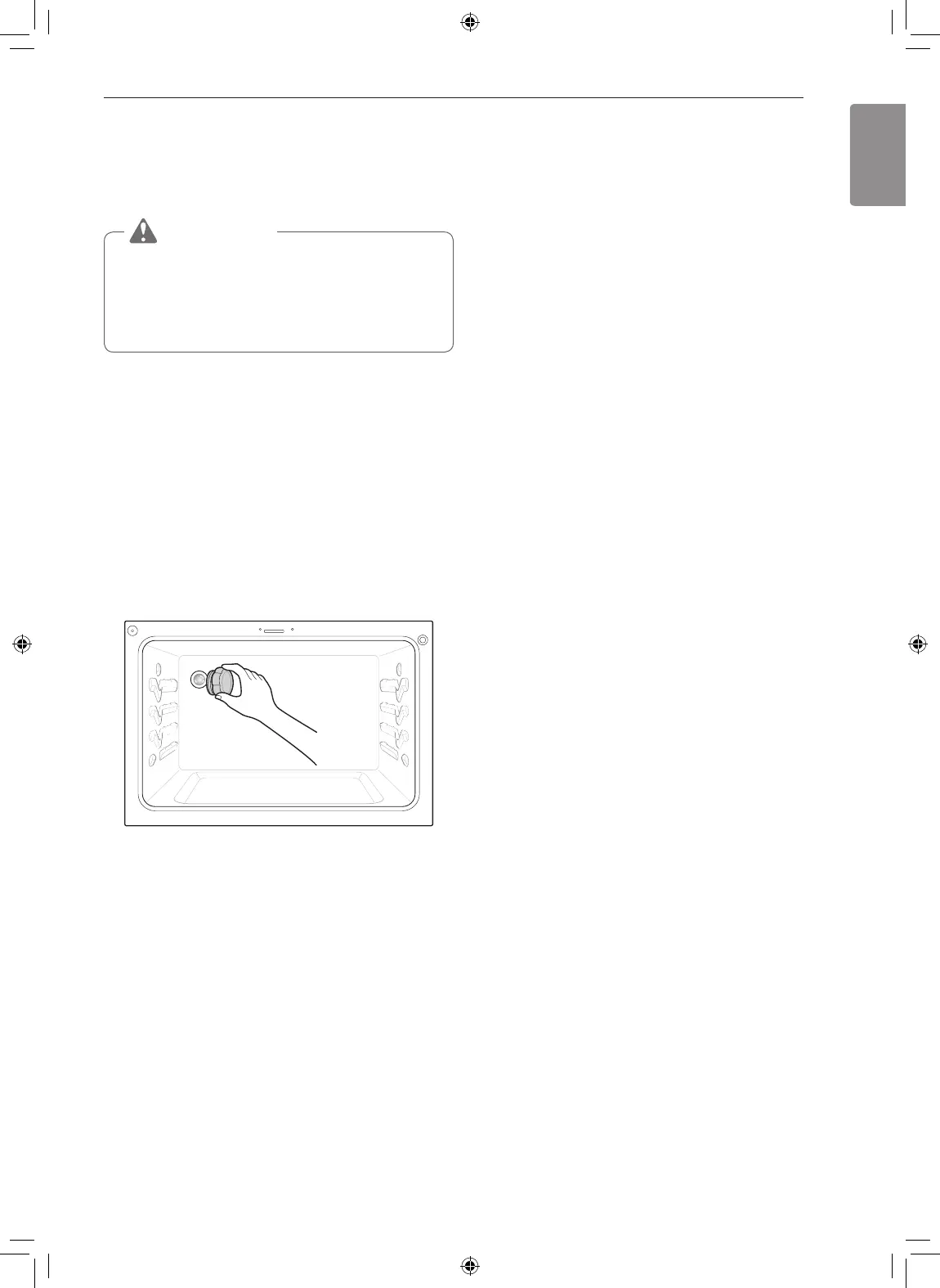49
MAINTENANCE
Changing the Oven Light
The oven light is a standard 40-watt appliance bulb. It
turns on when the oven door is open. When the oven
door is closed, touch Light to turn it on or off.
WARNING
•
Make sure that the oven and bulb are cool.
•
Disconnect the electrical power to the range at
the main fuse or circuit breaker panel. Failure
to do so can result in severe personal injury,
death, or electrical shock.
1
Unplug the range or disconnect power.
2
Turn the glass bulb cover in the back of the oven
counterclockwise to remove.
3
Turn the bulb counterclockwise to remove it from
the socket.
4
Insert the new bulb and turn it clockwise.
5
Insert the glass bulb cover and turn it clockwise.
6
Plug in the range or reconnect the power.
