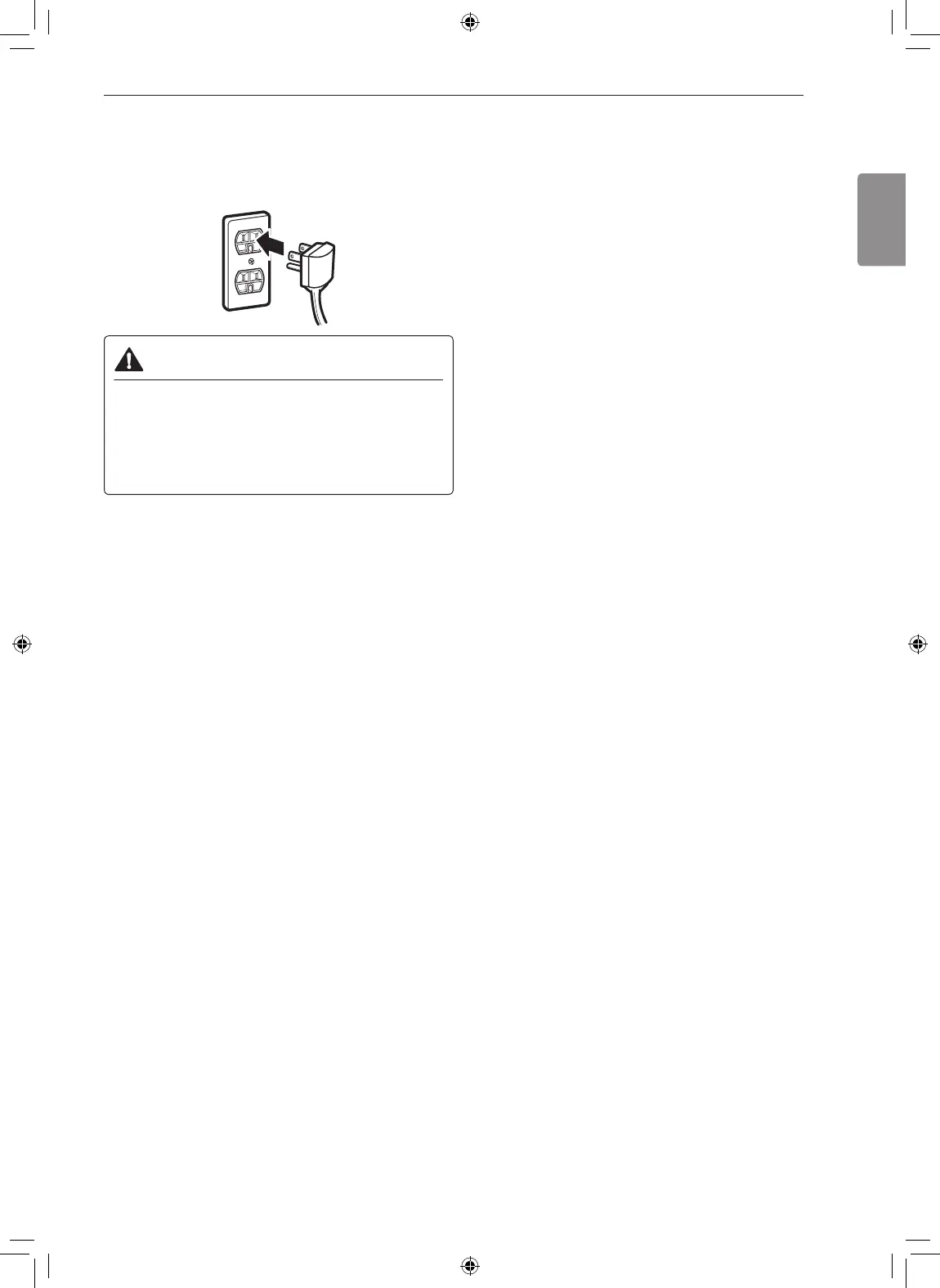27INSTALLATION
Turning on the Power
• After installing, plug the refrigerator’s power cord
into a 3-prong grounded outlet and push the
refrigerator into the final position.
CAUTION
• Connect to a rated power outlet.
• If necessary, have a qualified electrician check
the wall outlet and wiring for proper grounding.
• Do not damage or cut off the ground terminal of
the power plug.
Position the Refrigerator
• Arrange the coil of tubing so that it does not vibrate
against the back of the refrigerator or against the
wall. Push the refrigerator back toward the wall.
Start the Icemaker
• If the water line is connected, set the icemaker
power switch to the ON position.
• The icemaker will not begin to operate until it
reaches its operating temperature of 15 °F (–9 °C)
or below. It will then begin operation automatically if
the icemaker power switch is in the ON (I) position.
