
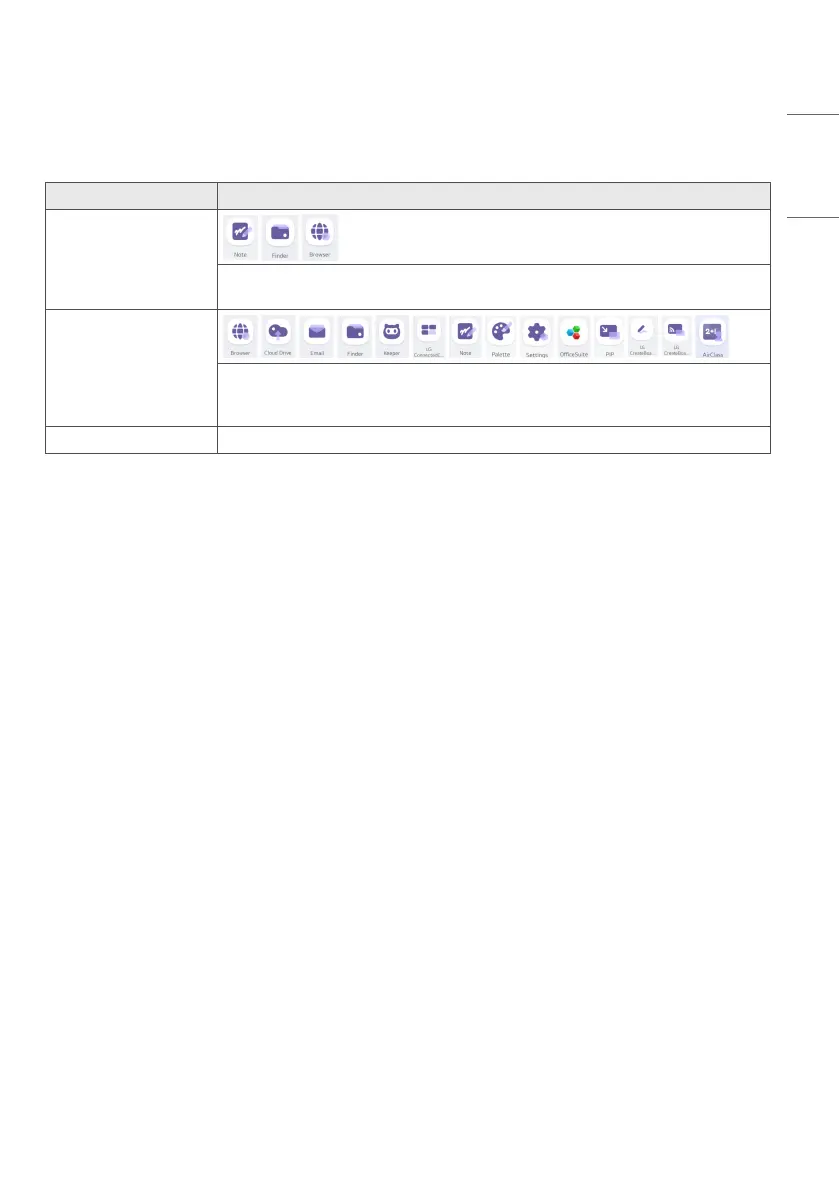 Loading...
Loading...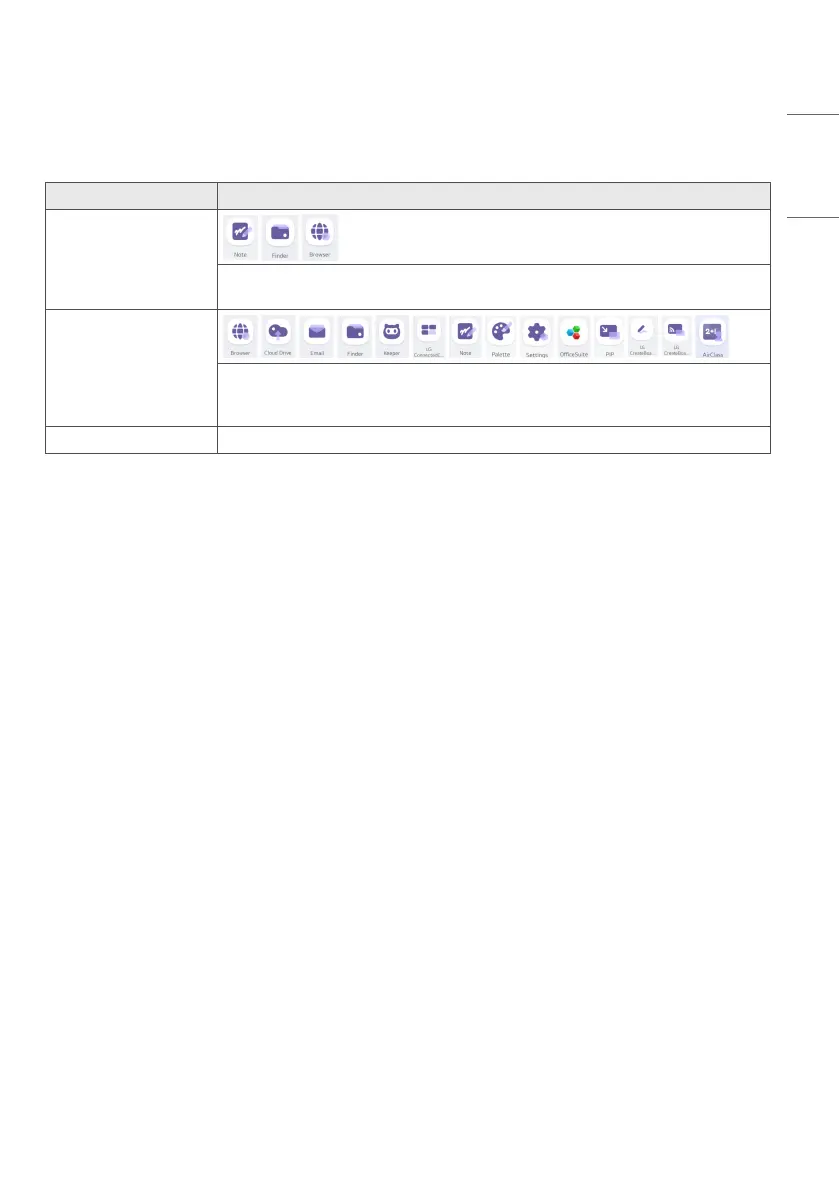
Do you have a question about the LG LG- 86TR3DK-B and is the answer not in the manual?
| Panel Type | IPS |
|---|---|
| Refresh Rate | 60 Hz |
| VESA Mount | 600 x 400 mm |
| Screen Size | 86 inches |
| Contrast Ratio | 1200:1 |
| Viewing Angle | 178° (H) / 178° (V) |
| Response Time | 8ms (GtG) |
| Operating System | webOS |
| Connectivity | Wi-Fi, Bluetooth |
| Processor | Quad-core |
| Ports | HDMI, USB, RS-232C |
| Resolution | 3840 x 2160 (4K UHD) |