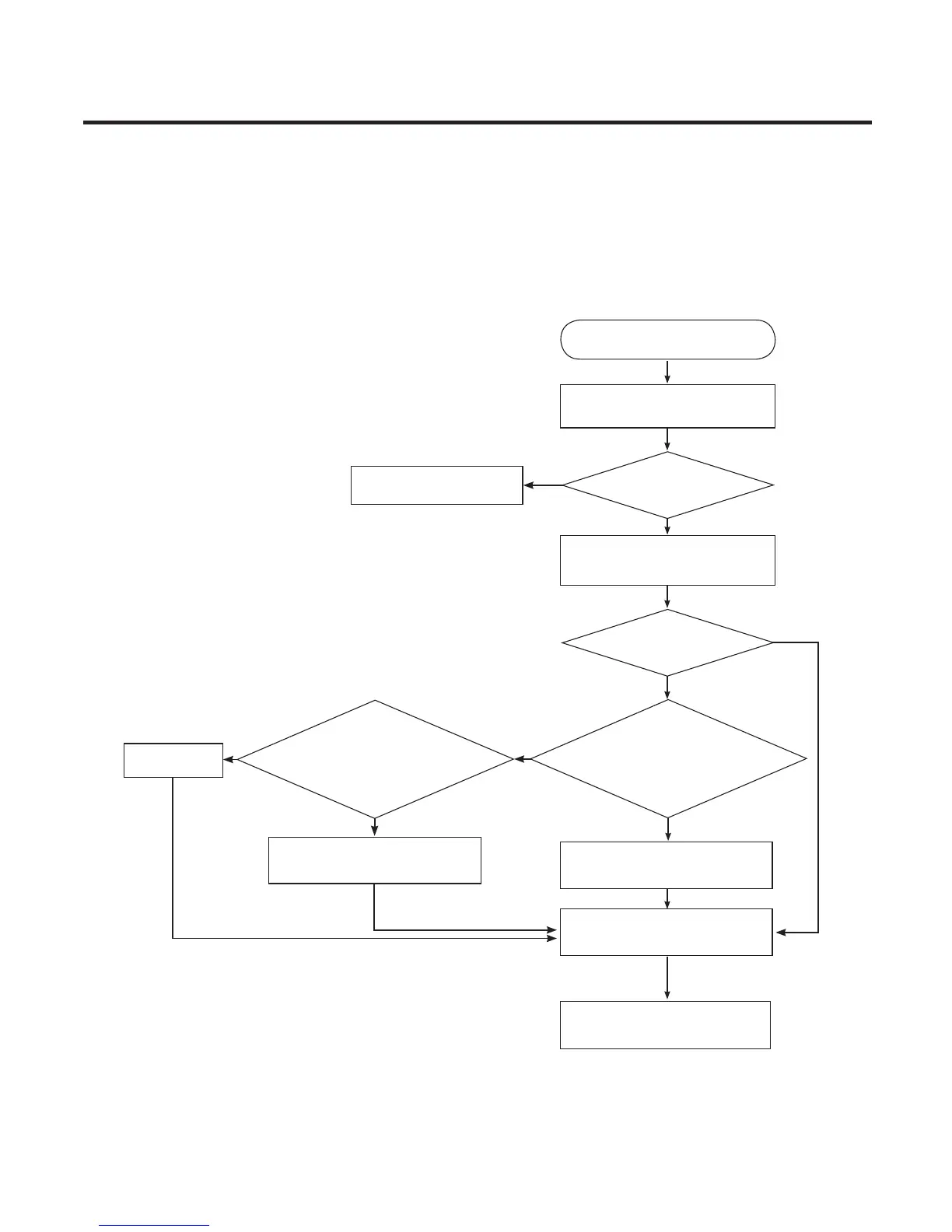3. TROUBLE SHOOTING
- 160 -
Copyright © 2013 LG Electronics. Inc. All right reserved.
Only for training and service purposes
LGE Internal Use Only
3.11 Touch Trouble Shooting
Touch control signals are generated by MSM8974
Follow the power ON
Trouble shooting
Change the
Lower FPCB
Disconnect and re-connect
Lower FPCB Connector (CN16000)
LCD Connector in Lower FPCB(CN160001)
No
No
No
START
LCD display OK?
Check Power in Lower FPCB
TP1(+3V1_VREG_L22)/TP2(+1V8_VREG_LVS3)
TP4(+5V5_DDVDH)/TP3(-5V5_DDVDL)
TP6(TOUCH_I2C_SDA)/TP5( TOUCH_I2C_SCL)
Check signal in Main Board
TP6 (TOUCH_I2C_SDA)
TP5 (TOUCH_I2C_SCL)
Change the LCD & Touch Module
The Touch works
Change the Main Board
END
Press PWR key turn the power on
Yes
Yes
Yes
Yes
Is the circuit powered?
No