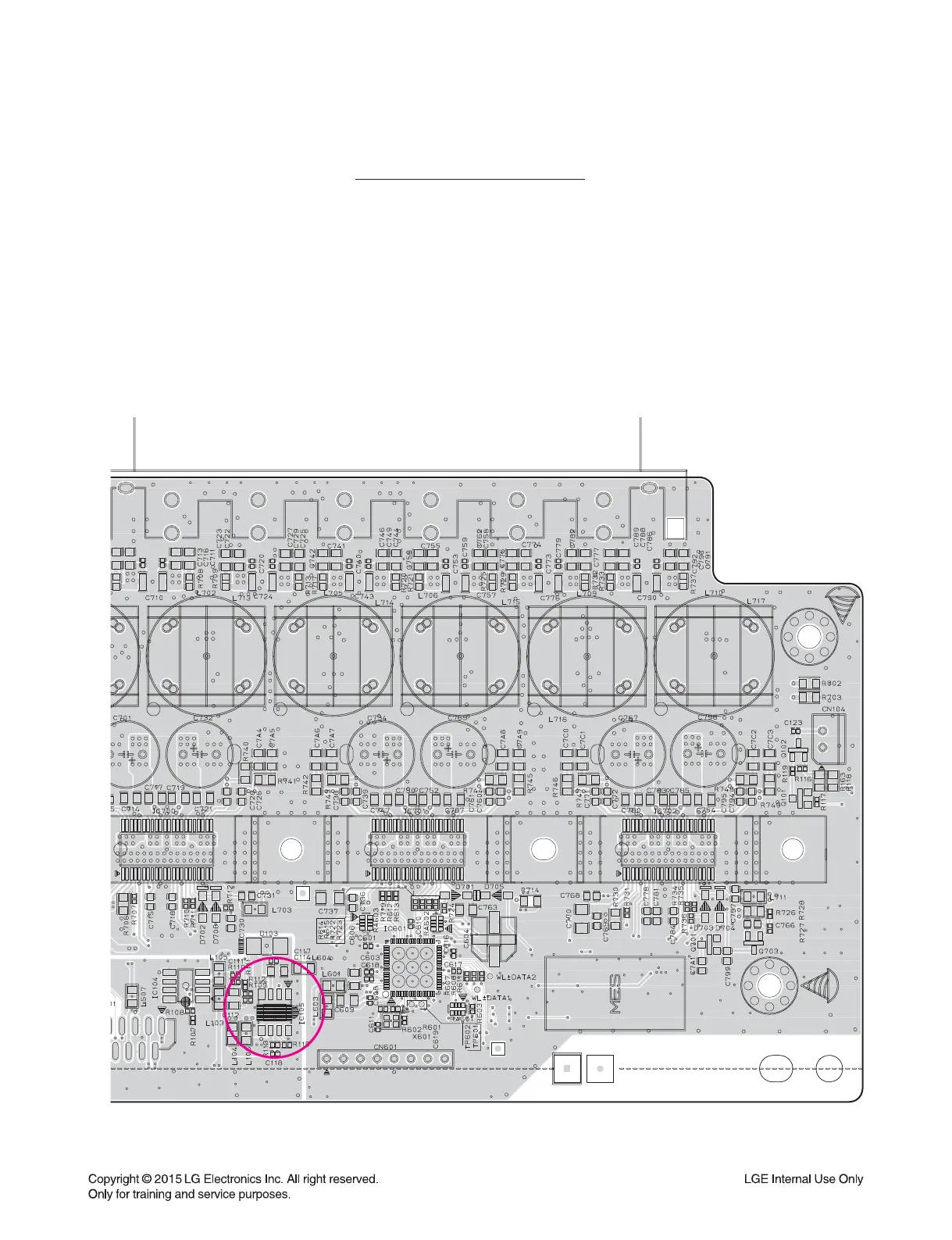2-29
ONE POINT REPAIR GUIDE
When you turn on your set, it will blank / no message or Welcome on front panel, and it will not boot-up.
2-2. IC105 System 3.3 V (No System 3.3 V)
2-2-1. Solution
Replace IC105 on MAIN board.
2-2-2. How to troubleshoot (Countermeasure)
1) Please check 5.5 VA of IC105 pin3 (VIN).
2) If 5.5 VA is abnormal, please check SMPS 5.5 VA.
3) If 5.5 VA is OK, but 3.3 V is abnormal at the IC105 pin6 (VOUT), replace IC105.
2-2-3. Service hint (Any picture / Remark)
< MAIN board top view >
IC105
