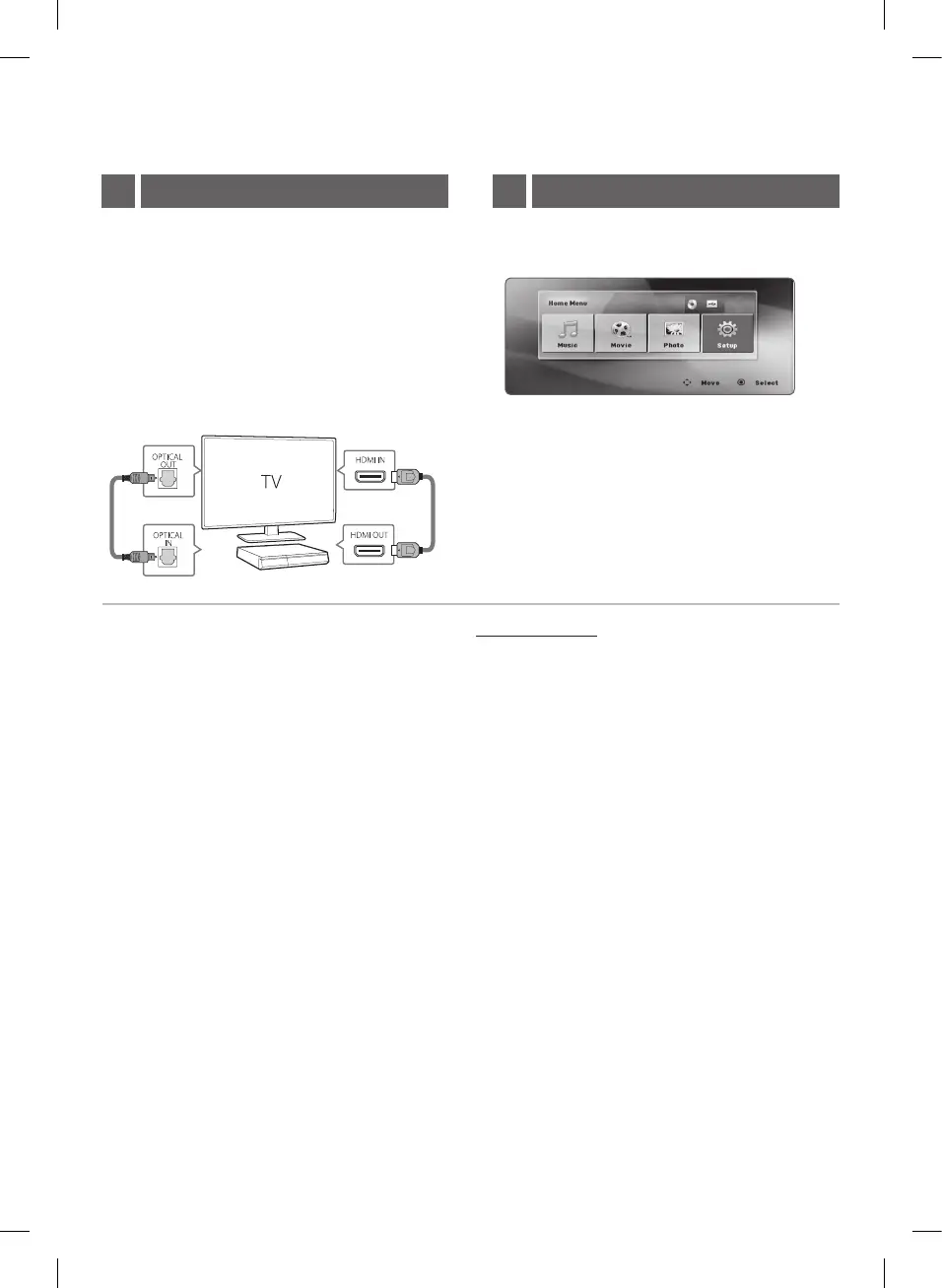TV Connection3
HDMI & Optical Connection
a Connect the Unit to the TV using HDMI &
Optical cable.
b Set the input selector to HDMI on the TV.
c Set up [External Speaker (Optical)] on your
TV setting menu.
d Follow the instructions on the TV screen
using remote control.
For more information, download the online owner’s manual. http://www.lg.com
Home menu appears on the TV screen. Enjoy various
functions on the unit.
Home Menu4
LHD657-FC.DSAUNLK_SIM_ENG_MFL71385115.indd 3 2019-06-11 9:32:46
