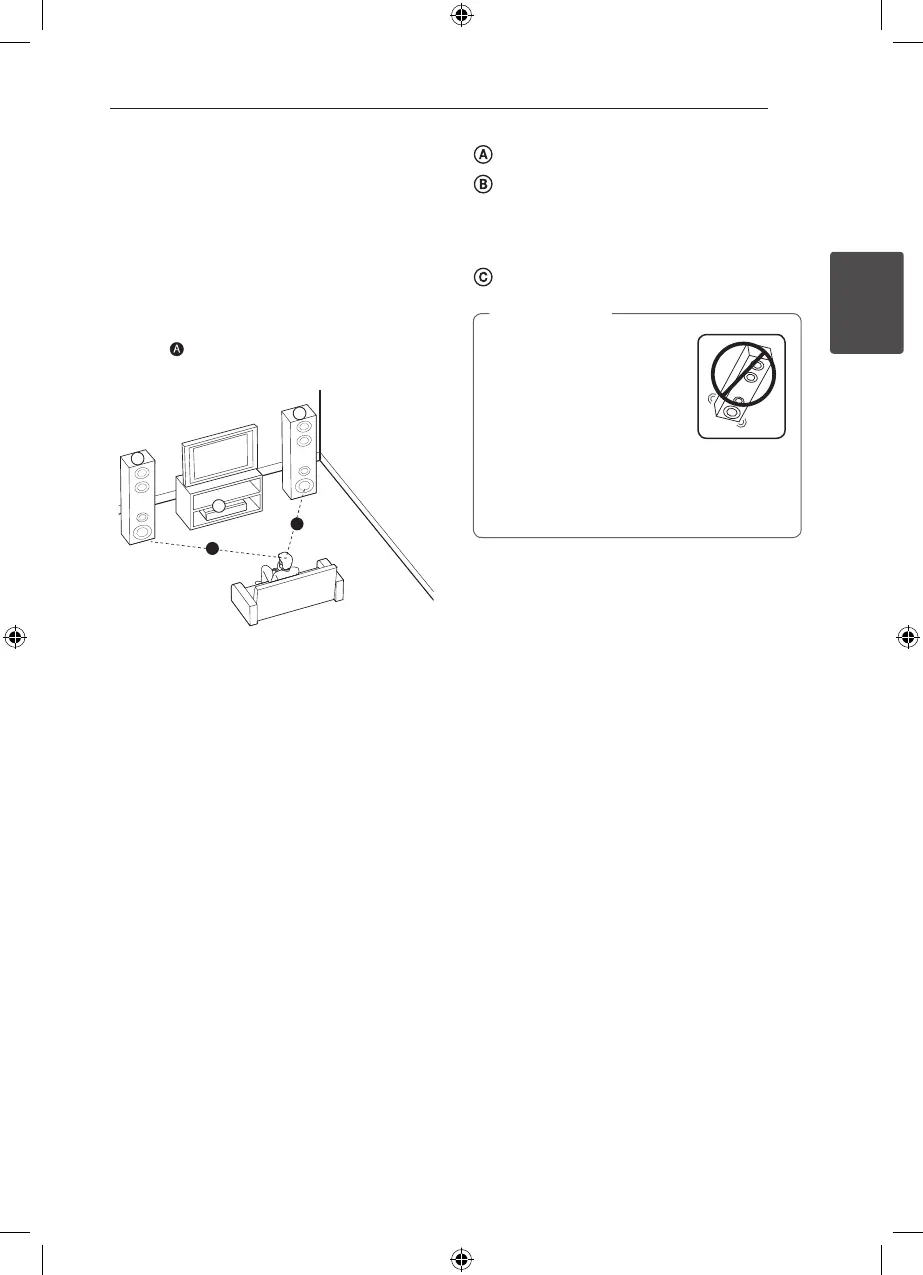13
Positioning the system
The following illustration shows an example of
positioning the system. Note that the illustrations
in these instructions dier from the actual unit for
explanation purposes.
For the best possible surround sound, all the
speakers other than the subwoofer should be
placed at the same distance from the listening
position ( ).
Front speaker with built in subwoofer (L)
Front speaker with built in subwoofer (R)
Place the front speakers to the sides of the monitor
or screen and as ush with the screen surface as
possible.
Unit
y
Do not stack the speakers
and be careful that the
speaker should not fall down.
Otherwise it may result in the
speaker malfunction and
causing personal injury and/
or property damage.
y
Make sure to install the speaker with other
people in order to prevent it from falling
and causing injuries to the installer.
>
Caution
LHD675-FC.DVNMLLK_SIMPLE BOOK_MFL68903225.indd 13 2015-05-19 8:20:30