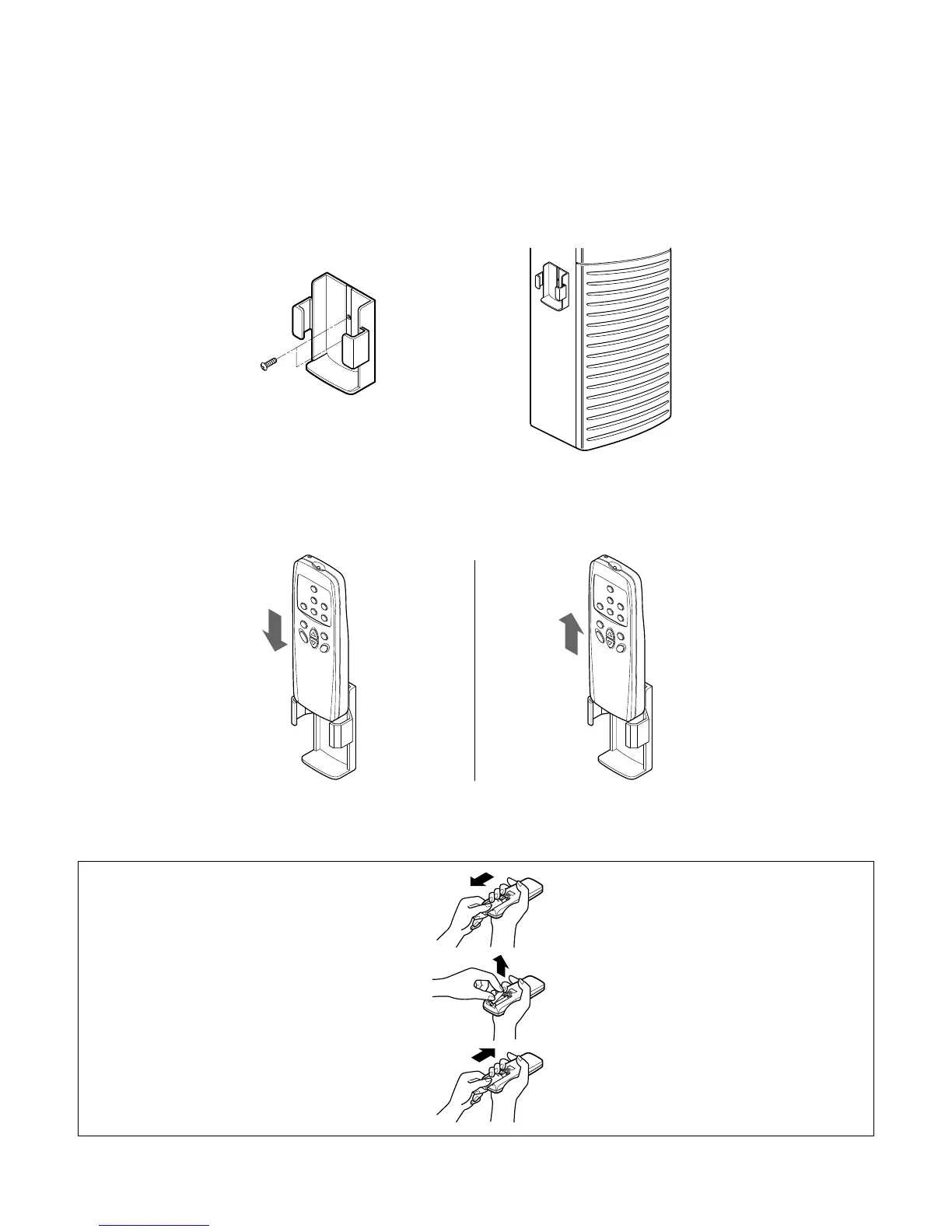– 42 –
How to insert batteries
1
Remove the cover from the back of
the remote controller.
• Slide the cover according to the arrow
direction.
2
Insert two batteries.
• Be sure that the (+) and (-) directions
are correct.
• Be sure that both batteries are new.
3
Re-attach the cover.
• Slide the cover into back position.
1
How to mount onto a wall
Use the screws to secure the holder to the wall or attach the holder side of indoor unit.
2
To insert the remote control to the holder.
• Do not use rechargeable batteries
such batteries as different from
standard dry cells in shape,
dimensions, and performance.
• Change the batteries with new ones if
the remote controller does not work
properly after using for an extended
length of time.
7.3 Remote Control Preparation