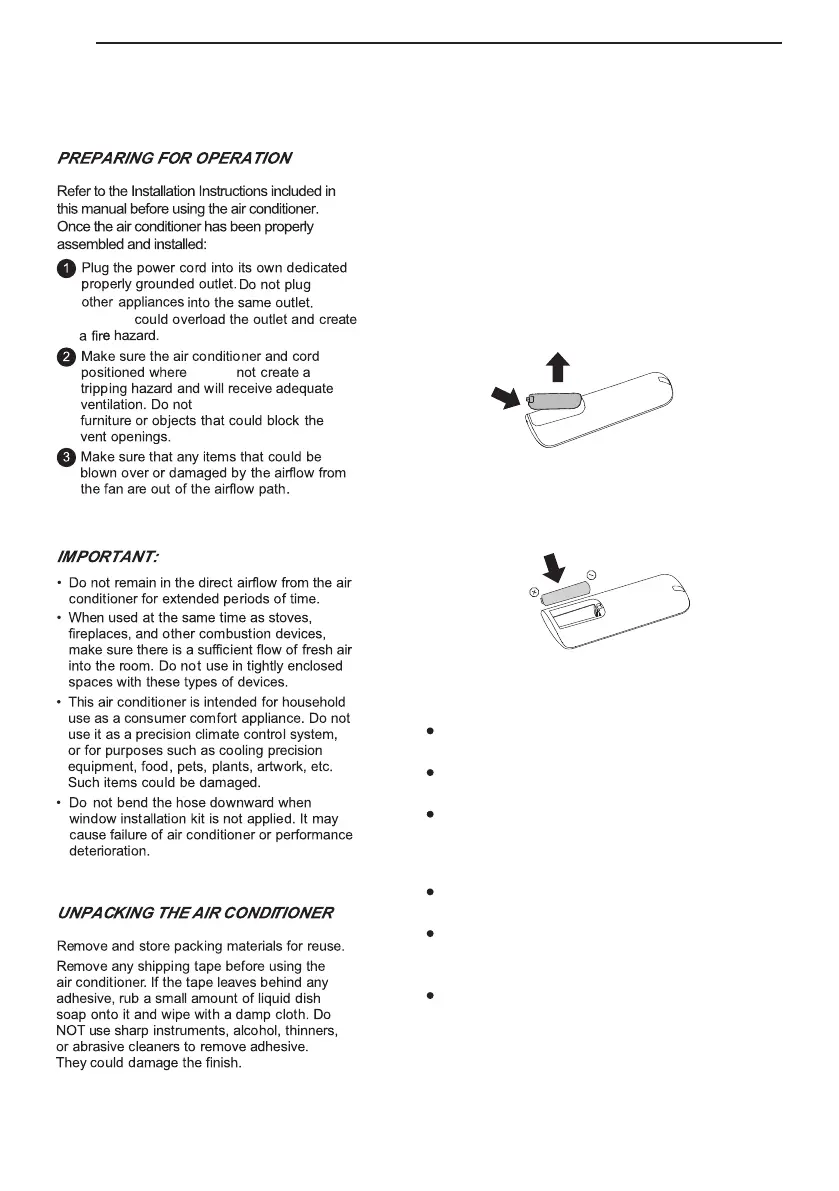9
INSTALLATION
Before Installing
the Air Conditioner
Doing so
are
they do
place the appliance near
Wireless Remote Control
Inserting Batteries
If the display screen of the remote control begins
to fade, replace the batteries. Insert AAA (1.5 V)
batteries before using the remote control.
1
Remove the cover on the back of the
remote control.
2
Insert the new batteries and make sure that
the + and - terminals of the batteries are
installed correctly.
NOTE
New batteries are supplied with the air
conditioner for use in the remote control.
Do not use a rechargeable battery. Make sure
that the battery is new.
In order to prevent discharge, remove the
battery from the remote control if the air
conditioner is not going to be used for an
extended period of time.
Keep the remote control away from extremely
hot or humid places.
To maintain optimal operation of the remote
control, the remote sensor should not be
exposed to direct sunlight.
The remote control will not work properly if the
unit is exposed to direct light or there is any
obstacle between the unit and the remote
controller.
INSTALLATION
10
OPERATING TEMPERATURE
Cooling : 70 °F (21 °C) ~ 95 °F (35 °C), 45%RH ~ 78%RH
Heating : 68 °F (20 °C) ~ 80 °F (26.7 °C), 38%RH ~ 57%RH
