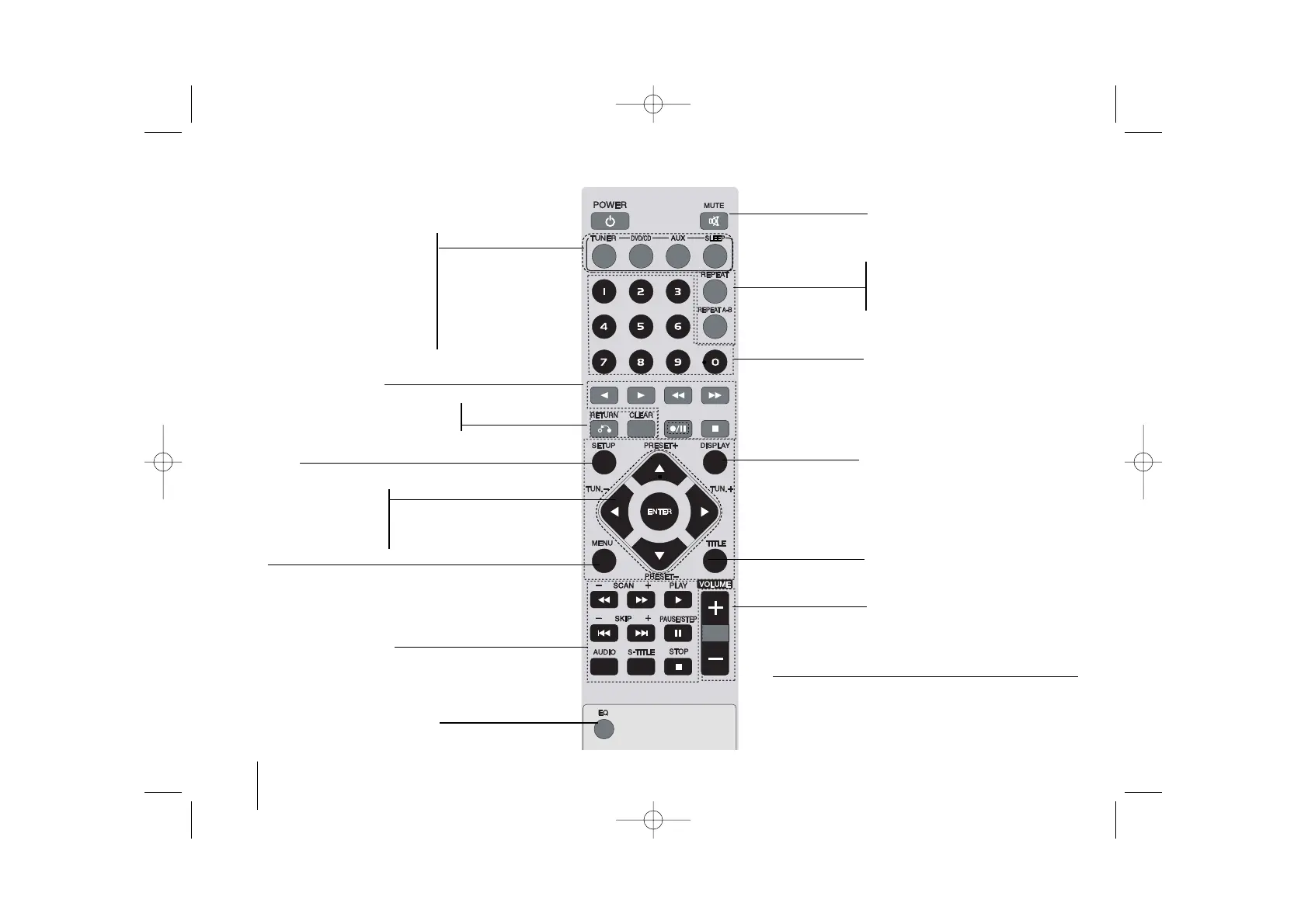8
DVD RADIO CASSETTE ] USER GUIDE
Remote control
REPEAT
Repeat chapter,track,title,all
REPEAT A-B
Repeat sequence from point A to B
SETUP
Press to change your settings.
Return
CLEAR removes a time search number
Temporarily stop the sound.
Press the button again to return to the sound
Tuner
Select the radio tuner.
Aux
Select the output source.
DVD/ CD
Select DVD mode.
Sleep
Set the system to switch itself off
Menu
Access the DVD menu.
vV b B
Navigates the menus.
ENTER
Confirms menu selection.
DISPLAY
Accesses on -screen Display
TAPE FUNCTION (page 10)
TITLE
Displays title menu,if available.
Put the batteries into the remote control
Make sure that the + (plus) and – (minus) on the batteries
and insert two R03 (size AAA) batteries correctly.
We recommend to use the alkaline battery.
Some buttons are explained in function page for detailed.
DVD/CD operation function
(page 12-13)
.
VOLUME
Control the volume when using any function
Get the best overall listening effect
(page 11)
Numerical buttons
Selects numbered options in a menu.
