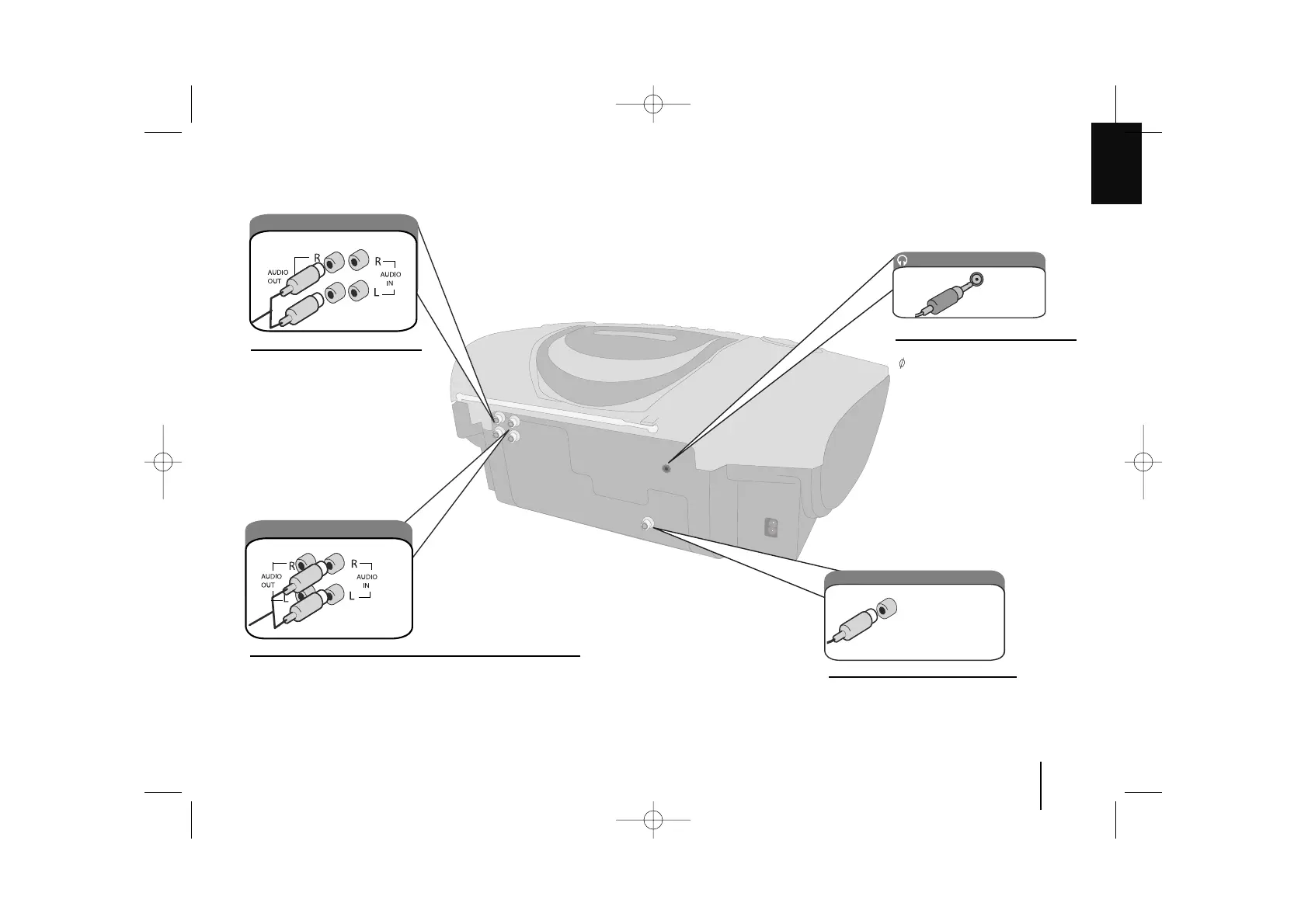DVD RADIO CASSETTE ] USER GUIDE
7
VIDEO OUT / AUDIO IN / AUDIO OUT Connections
Hooking up the unit
AUDIO OUT
AUDIO IN
VIDEO OUT
PHONES
Headphone Socket
Connect a stereo headphone plug
( 3.5mm) into the
headphone(PHONES) jack.
The speakers are automatically
disconnected when you plug in the
headphones (not supplied).
VIDEO OUT connection
Connect the VIDEO OUTPUT jack
on the unit to the corresponding
input jacks on your TV using a
Video cable.
AUDIO IN jacks connection
Connect a VCR or Auxiliary device, etc. to the AUDIO IN jack
of this unit. .
Press the AUX button on the remote control until the “AUX”
indicator is displayed in the display window.
AUDIO OUT jacks connection
Connect the AUDIO OUT jack
on the back of the unit to a
AUDIO IN jack of a TV or the
other sound device
(Amplifier,Hometheater
syetem..).
If your TV has only
one input for audio (mono),
connect it to the left (white)
audio jack on the unit.
