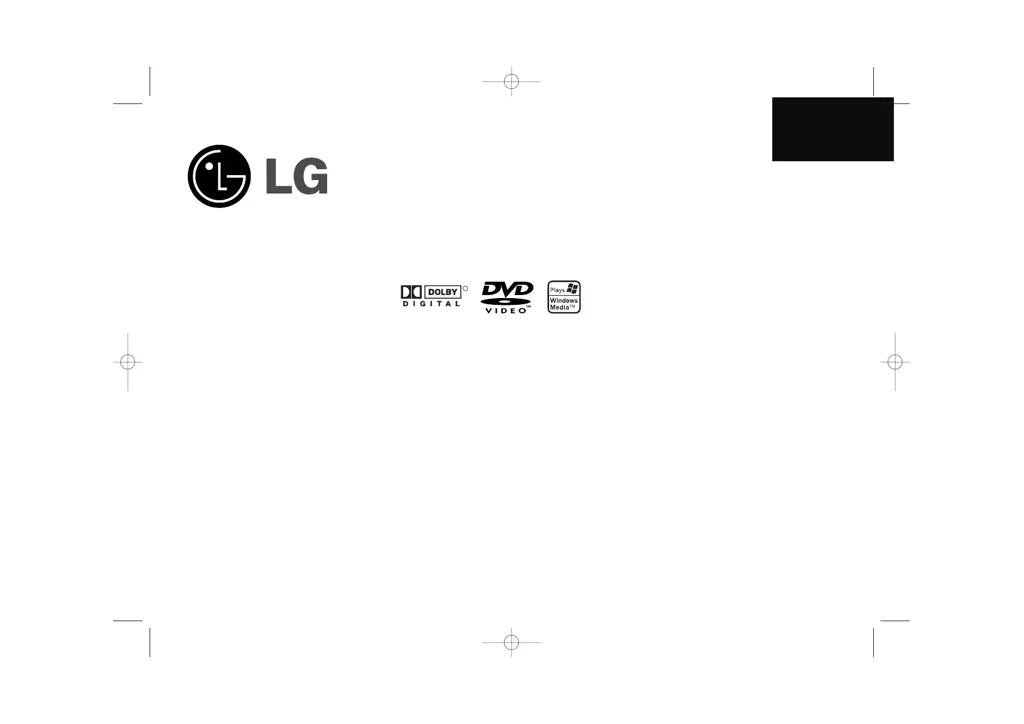What to do if my LG LPD103 CD Player does not start playback?
- DdianawilliamsAug 4, 2025
If your LG CD Player doesn't start playback, consider these possibilities: * An unplayable disc might be inserted, or the disc is placed upside down. Insert a playable disc with the playback side down. * The disc might not be placed within the guide or is dirty. Place the disc correctly on the disc tray inside the guide and ensure the disc is clean.