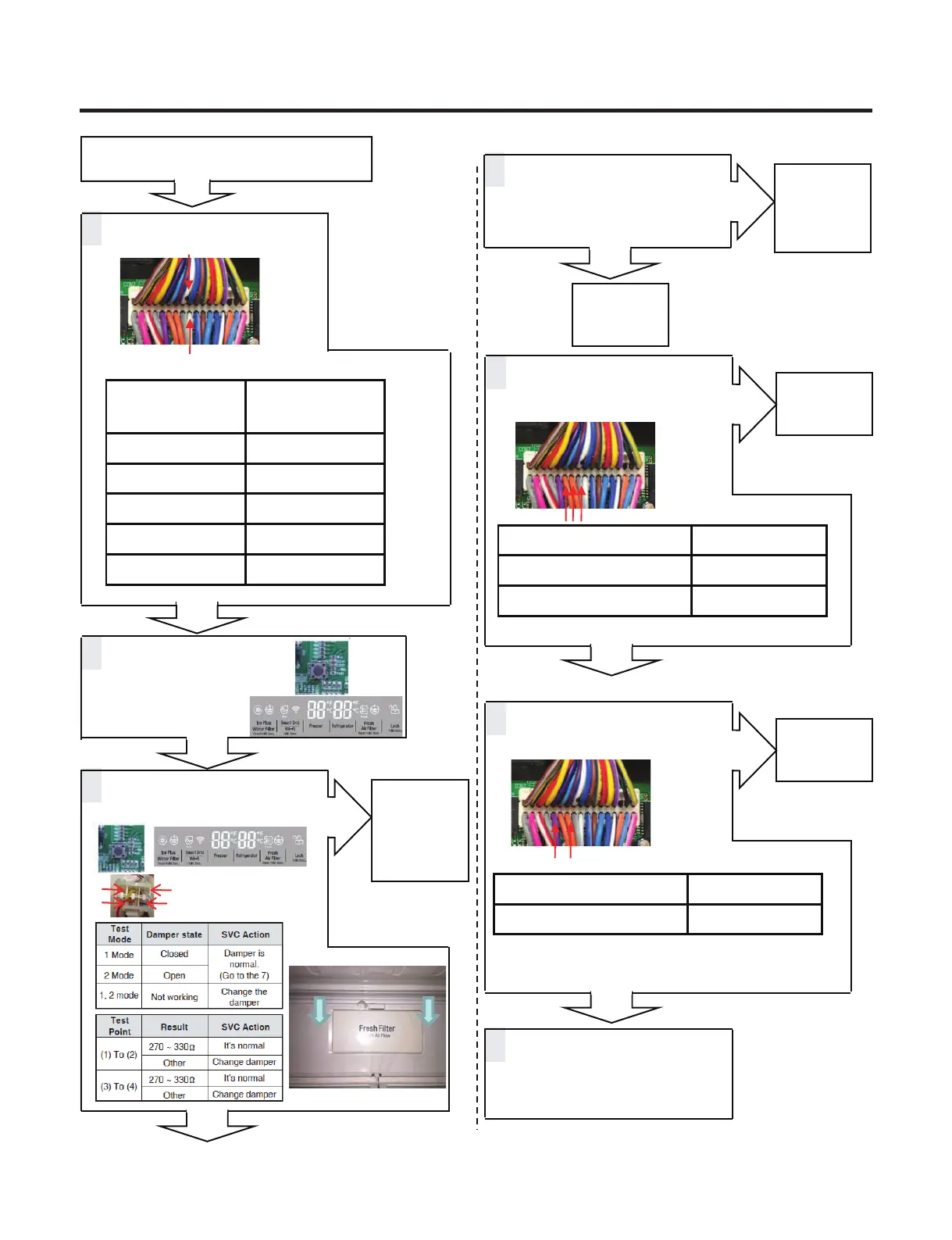Poor cooling in Fresh food section
1
Check the sensor resistance.
7
Explain to customer
CON7
15
th
pin ~ 18
th
pin
Resistance [
23ºF / -5ºC 38k
32ºF / 0ºC 30k
41ºF / 5ºC 24k
50ºF / 10ºC 19.5k
59ºF / 15ºC 16k
2
Reset the unit and
Input Test1 Mode
(Push the button 1 time)
3
Open the fresh food door and
Check the air flow Damper?
No
Yes
Check the
damper
Go to 5
4
Check the air temperature.
Is it cold?
No
Yes
Check the
Compressor
and sealed
system
5
Check the Fan Motor voltage
Is Fan Motor voltage right?
Yes
Replace
Main PCB
No
6
Check the Fan Motor voltage
Is Fan Feed Back voltage 0V, 5V?
No
Change the
motor
Yes
Go to 7
TEST MODE 1 Voltage [V]
CON7 12
th
pin ~ 14
th
pin 12V
CON7 16
th
pin ~ 14
th
pin 0V<Voltage<5V
TEST MODE 1 Voltage [V]
CON7 10
th
pin ~ 14
th
pin 0V<Voltage<5V
1
2
3
4
