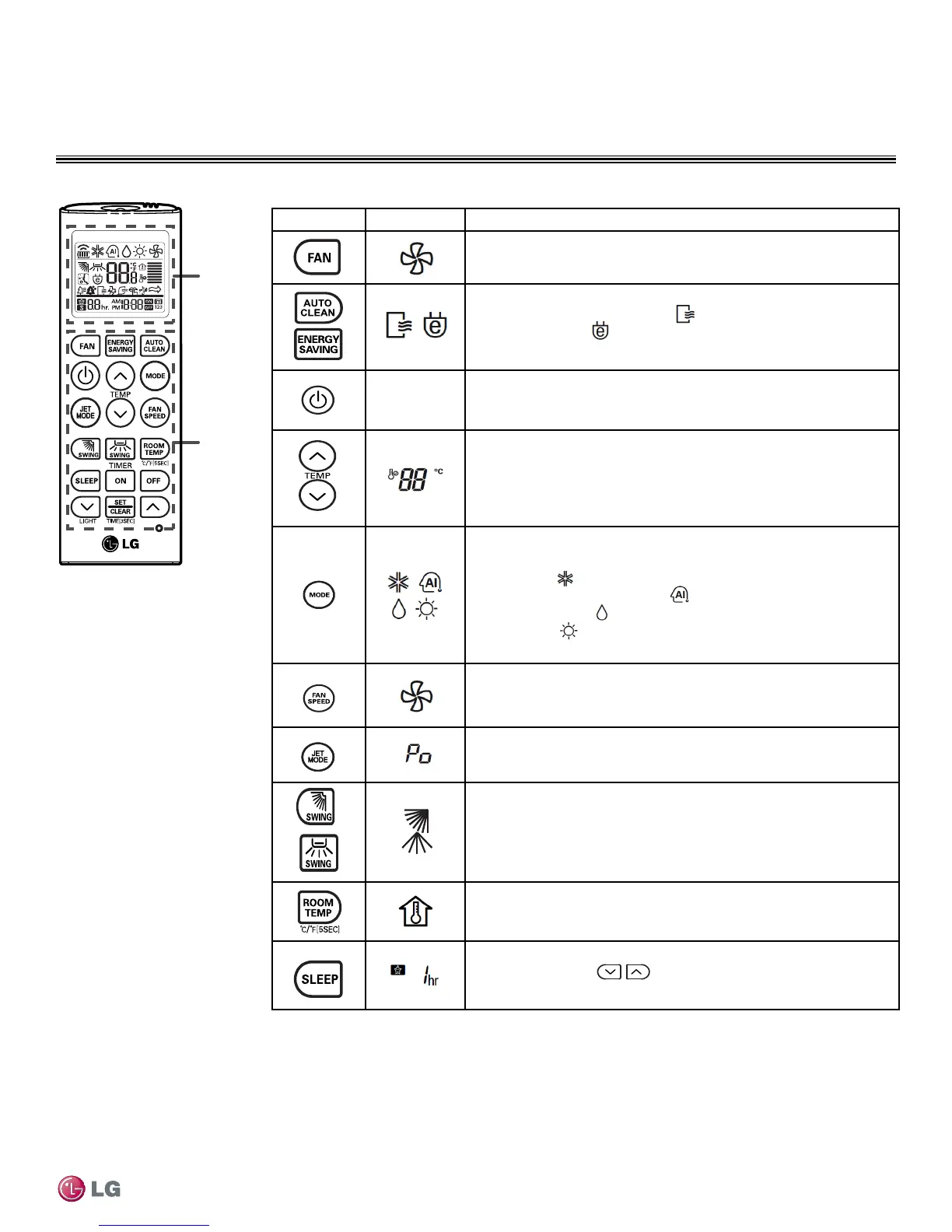9
Unit Operation
Due to our policy of continuous product innovation, some specications may change without notication.
©
LG Electronics U.S.A., Inc., Englewood Cliffs, NJ. All rights reserved. “LG” is a registered trademark of LG Corp.
UNIT OPERATION
Remote Controller
Display
screen
Control
panel
Table 3: Remote Controller Operation
Control Panel Display Screen Description
Air Circulation Button*: Used to circulate the room air without cooling
or heating.
Auto Cleaning/Energy Saving Buttons*: Sets time related to special
functions such as automatic cleaning
and placing the unit into energy
efficient cooling mode
.
N/A
On/Off Button: Turns the remote controller power on/off.
Temperature Adjustment Buttons: Press up or down “arrow” temp
buttons to adjust temperature during cooling or heating. Display screen will
show adjusted temperature.
Operation Mode Selection Button: Cycles through the operation
mode, from top left symbols:
Cooling mode:
Auto operation or auto changeover:
Dehumidifying mode:
Heating mode:
Fan Speed Button: Adjusts the indoor fan speed by pressing repeatedly.
Also allows for natural air circulation (when wavy arrow is displayed).
Jet Mode Button (Heating/Cooling)*: Rapid heating or cooling of
indoor temperature. Temperature heats or cools in a short period of time.
Air Flow Direction (Swing) Buttons: Adjusts the directions of air flow;
vertically or horizontally through louvers.
Room Temperature Display Button: Displays the current room
temperature. Temperature value can be changed from °C or °F when button is
pressed and held for 5 seconds.
Sleep Mode Auto Button*: Pressing will activate sleep mode timer
selection. Pressing the allows you to select up to 7 hours prior to
the unit automatically turning off.
Figure 3: Single Zone
HighEfciencyandStandard
Remote Controller
*Some functions may not be available on all models.