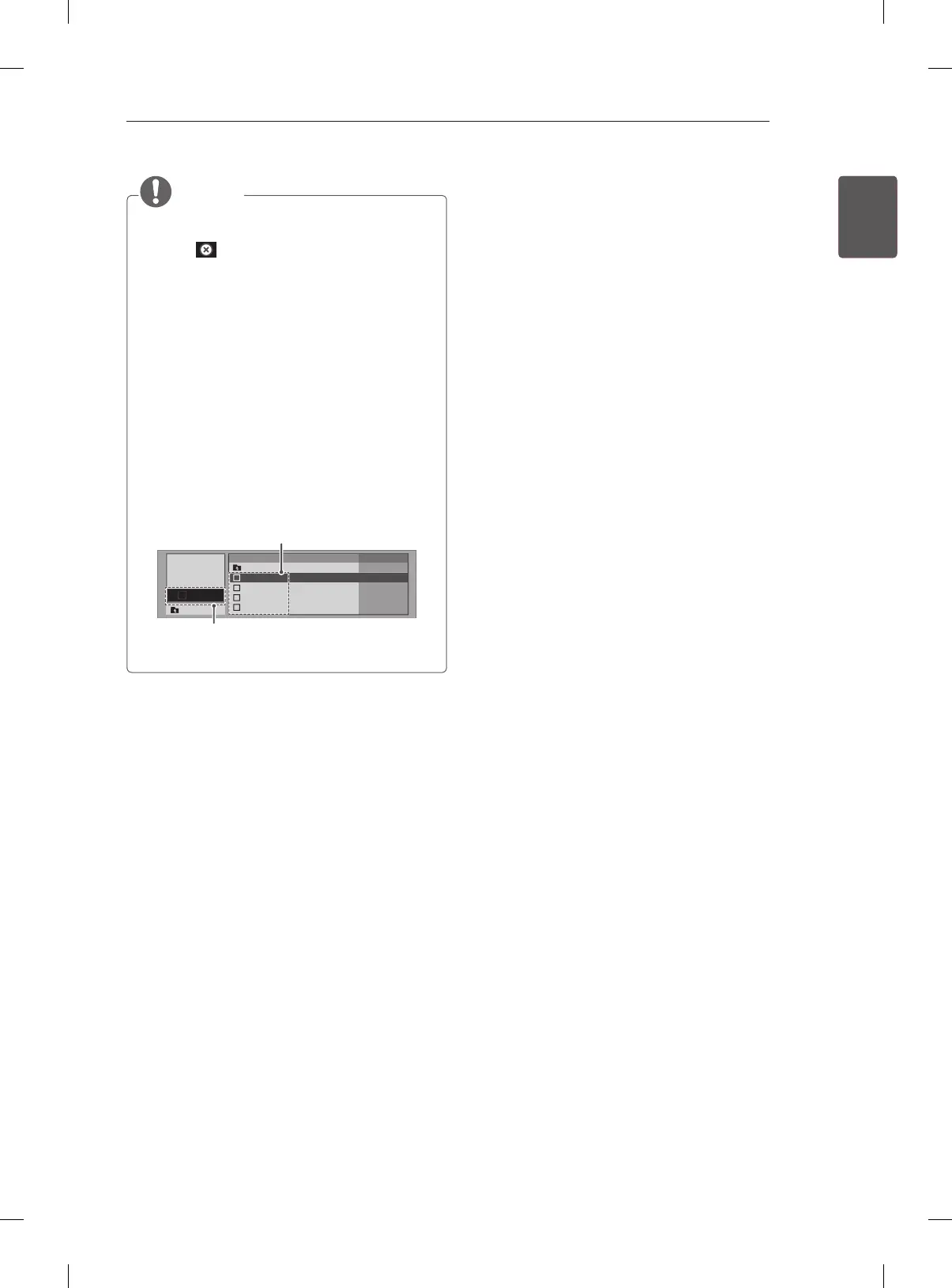39
ENGENGLISH
ENTERTAINMENT
NOTE
Abnormal files are displayed in the form of
bitmap
.
A damaged or corrupted music does not play
but displays 00:00 in playtime.
A music downloaded from a paid service with
copyright protection does not start but dis-
plays inappropriate information in playtime.
If you press OK button, screen saver is
stopped.
The PLAY(
s), Pause(t), r , w, v
buttons on the remote control are also avail-
able in this mode.
You can use the
w button to select the
next music and the
v button to select the
previous music.
file name
Time elapsed
UP Folder
Title
002.mp3
003.mp3
004.mp3
001.mp3
3 : 12
3 : 12
3 : 12
3 : 12
UP Folder
Duration
♪
ꕞ
0: 0 0
/4: 0 6
►
