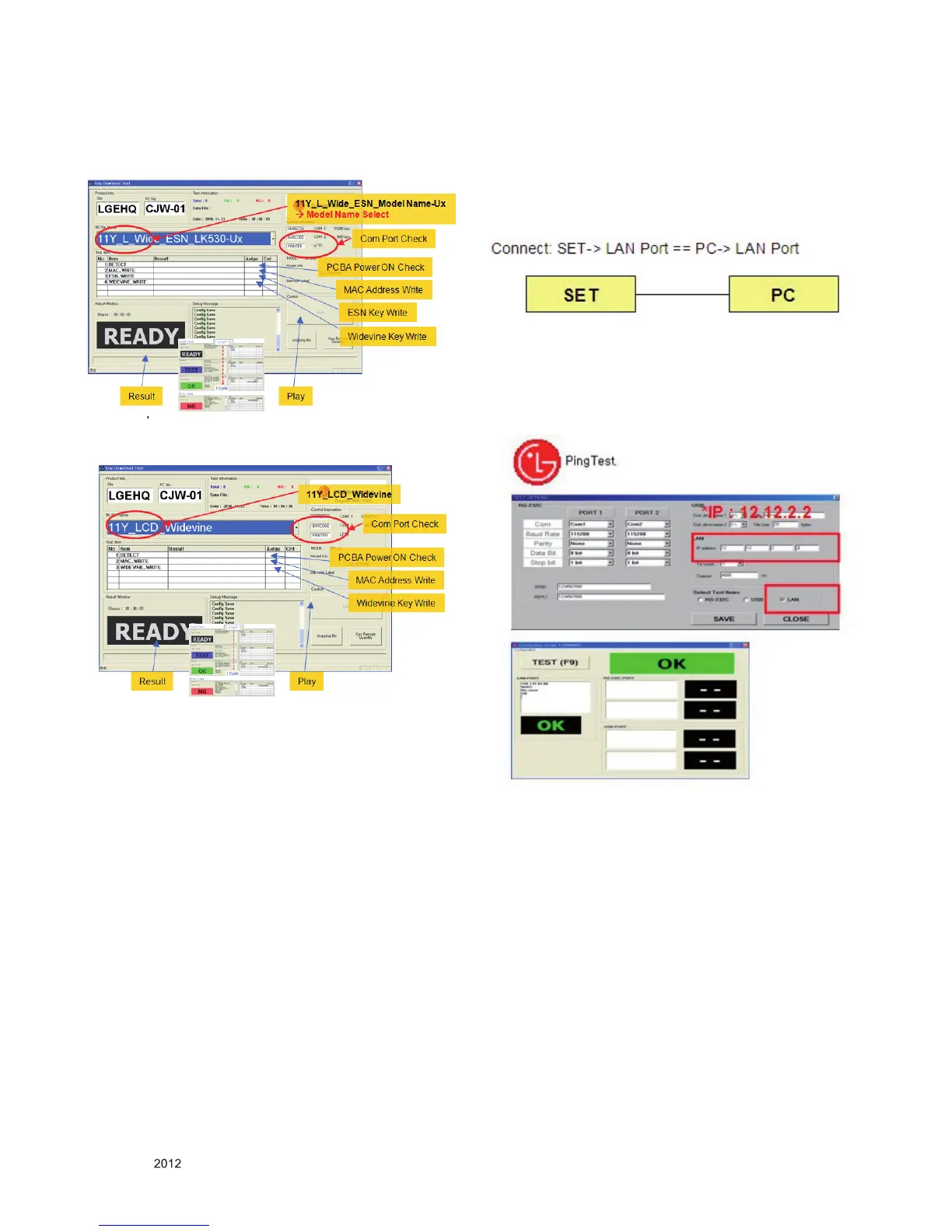- 11 -
LGE Internal Use OnlyCopyright © LG Electronics. Inc. All rights reserved.
Only for training and service purposes
4.2.5. Download
1) US, Canada, Mexico models (11Y LCD TV + MAC +
Widevine + ESN Key)
2) Korea and Philippine models (11Y LCD TV + MAC +
Widevine Only)
4.2.6. Inspection
- In INSTART menu, check these keys.
4.3. LAN PORT INSPECTION(PING TEST)
4.3.1. Equipment setting
1) Play the LAN Port Test PROGRAM.
2) Input IP set up for an inspection to Test
Program.
*IP Number : 12.12.2.2.
4.3.2. LAN PORT inspection (PING TEST)
1) Play the LAN Port Test Program.
2) connect each other LAN Port Jack.
3) Play Test (F9) button and confirm OK Message.
4) remove LAN CABLE
