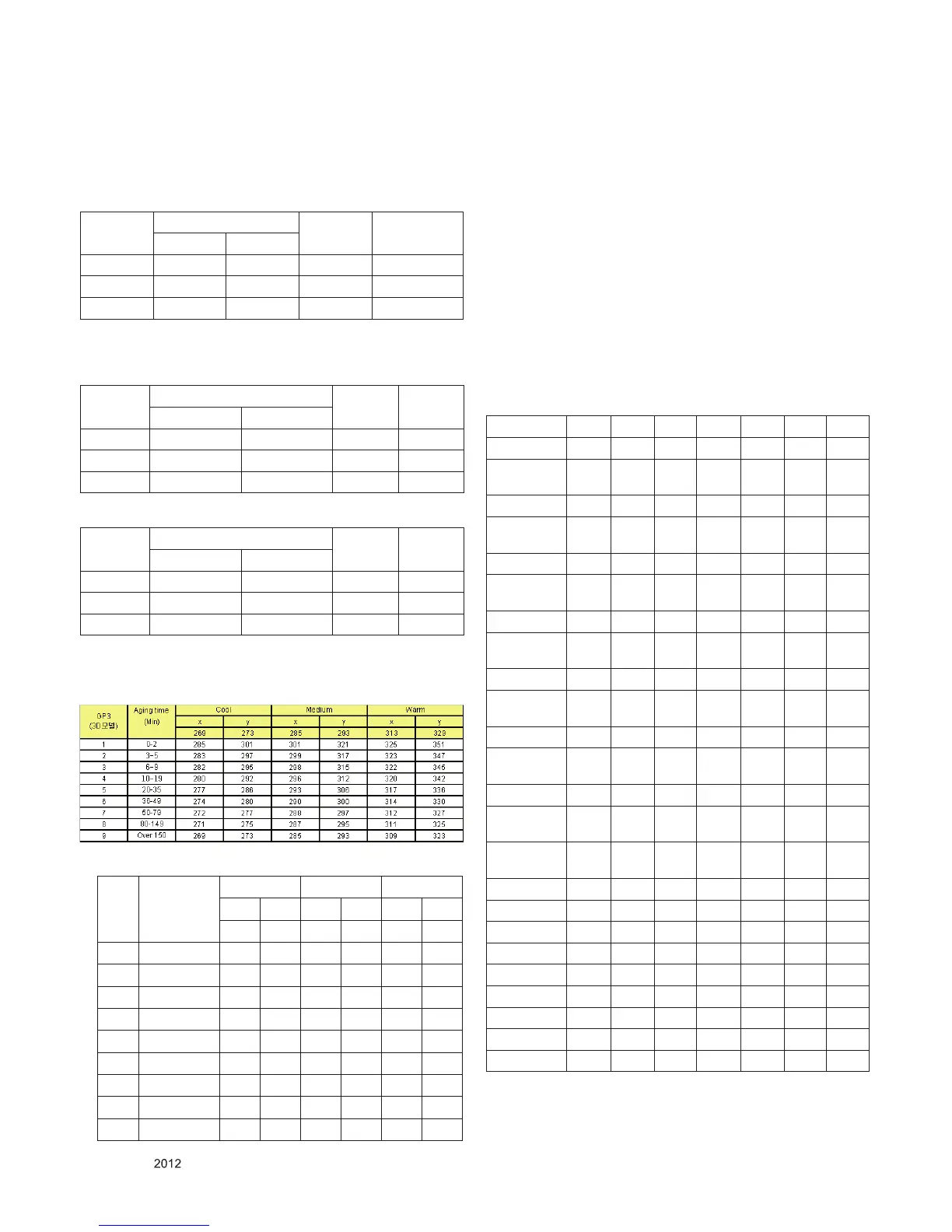- 15 -
LGE Internal Use OnlyCopyright © LG Electronics. Inc. All rights reserved.
Only for training and service purposes
5.1.7. Reference (White Balance Adj. coordinate and
color temperature)
▪ Luminance: 204 Gray
▪ Standard color coordinate and temperature using CS-1000
(over 26 inch)
Mode
Coordinate
Temp △uv
X Y
Cool 0.269 0.273 13,000K 0.0000
Medium 0.285 0.293 9,300K 0.0000
Warm 0.313 0.329 6,500K 0.0000
▪ Standard color coordinate and temperature using
CA-210(CH 14)
(1) LGD and 65”AUO
Mode
Coordinate
Temp △uv
X Y
Cool 0.269±0.002 0.273±0.002 13,000K 0.0000
Medium 0.285±0.002 0.293±0.002 9,300K 0.0000
Warm 0.313±0.002 0.329±0.002 6,500K 0.0000
(2) O/S Module(AUO, CMI, Sharp,IPS…)
Mode
Coordinate
Temp △uv
X Y
Cool 0.271±0.002 0.276±0.002 13,000K 0.0000
Medium 0.287±0.002 0.296±0.002 9,300K 0.0000
Warm 0.315±0.002 0.332±0.002 6,500K 0.0000
▪ Standard color coordinate and temperature using
CA-210(CH-14) – by aging time
(1) Only Kumi factory in Korea
(2) Other factories(Only LS5700 series Module & 65LM6200-UA)
GP4
Aging time
(Min)
Cool Medium Warm
X Y X Y X Y
269 273 285 293 313 329
1 0-2 280 287 296 307 320 337
2 3-5 279 285 295 305 319 335
3 6-9 277 284 293 304 317 334
4 10-19 276 283 292 303 316 333
5 20-35 274 280 290 300 314 330
6 36-49 272 277 288 297 312 327
7 50-79 271 275 287 295 311 325
8 80-119 270 274 286 294 310 324
9 Over 120 269 273 285 293 309 323
5.2. Tool Option setting & Inspection per
countries
5.2.1. Overview
(1) Tool option selection is only done for models in Non-USA
North America due to rating
(2) Applied model: LA02D and LA02E Chassis applied to
CANADA and MEXICO
5.2.2. Country Group selection
(1) Press ADJ key on the Adj. R/C, and then select Country
Group Menu
(2) Depending on destination, select KR or US, then on the
lower Country option, select US, CA, MX.
Selection is done using +, - KEY
5.2.3. Tool Option Inspection
(1) Press ADJ key on the Adj. R/C, and then select Country Grou
Model Tool 1 Tool 2 Tool 3 Tool 4 Tool 5 Tool 6 Tool 7
32LS5700-UA 356 8259 9997 13006 21015 1322 8971
42LS5700-
UA(AUO)
4454 8259 9997 13006 21143 1322 13067
42LS5700-UA 358 8259 9997 13004 21015 1322 13067
47LS5700-
UA(AUO)
4455 8259 9997 13006 21143 1322 12555
47LS5700-UA 359 8259 9997 13004 21015 1322 12555
55LS5700-
UA(AUO)
4457 8259 9997 13006 21143 1321 12555
55LS5700-UA 361 8259 9997 13004 21015 1321 12555
60LS5700-
UA(Sharp)
39274 8259 9997 13006 21015 1321 12555
42LS5750-UB 358 8259 9997 13004 21015 1322 13067
42LS5750-
UB(AUO)
4454 8259 9997 13006 21143 1322 13067
47LS5750-UB 359 8259 9997 13004 21015 1322 12555
47LS5750-
UB(AUO)
4455 8259 9997 13006 21143 1322 12555
55LS5750-UB 361 8259 9997 13004 21015 1321 12555
55LS5750-
UB(AUO)
4457 8259 9997 13006 21143 1321 12555
60LS5750-
UB(Sharp)
39274 8259 9997 13006 21015 1321 12555
32LM6200-UE 116 8259 26381 13006 23063 1322 8971
42LM6200-UE 118 8259 26381 13004 23063 1322 13067
47LM6200-UE 119 8259 26381 13004 23063 1322 12555
55LM6200-UE 121 8259 26381 13004 23063 1321 12555
65LM6200-UB 36987 8259 26381 13006 23063 1321 12427
42LM6210-UD 118 8259 26381 13004 23063 1322 13067
47LM6210-UD 119 8259 26381 13004 23063 1322 12555
47LM6250-UD 119 8259 26381 13004 23063 1322 12555
55LM6250-UD 121 8259 26381 13004 23063 1321 12555
● Tool option can be reconstructed by Software
