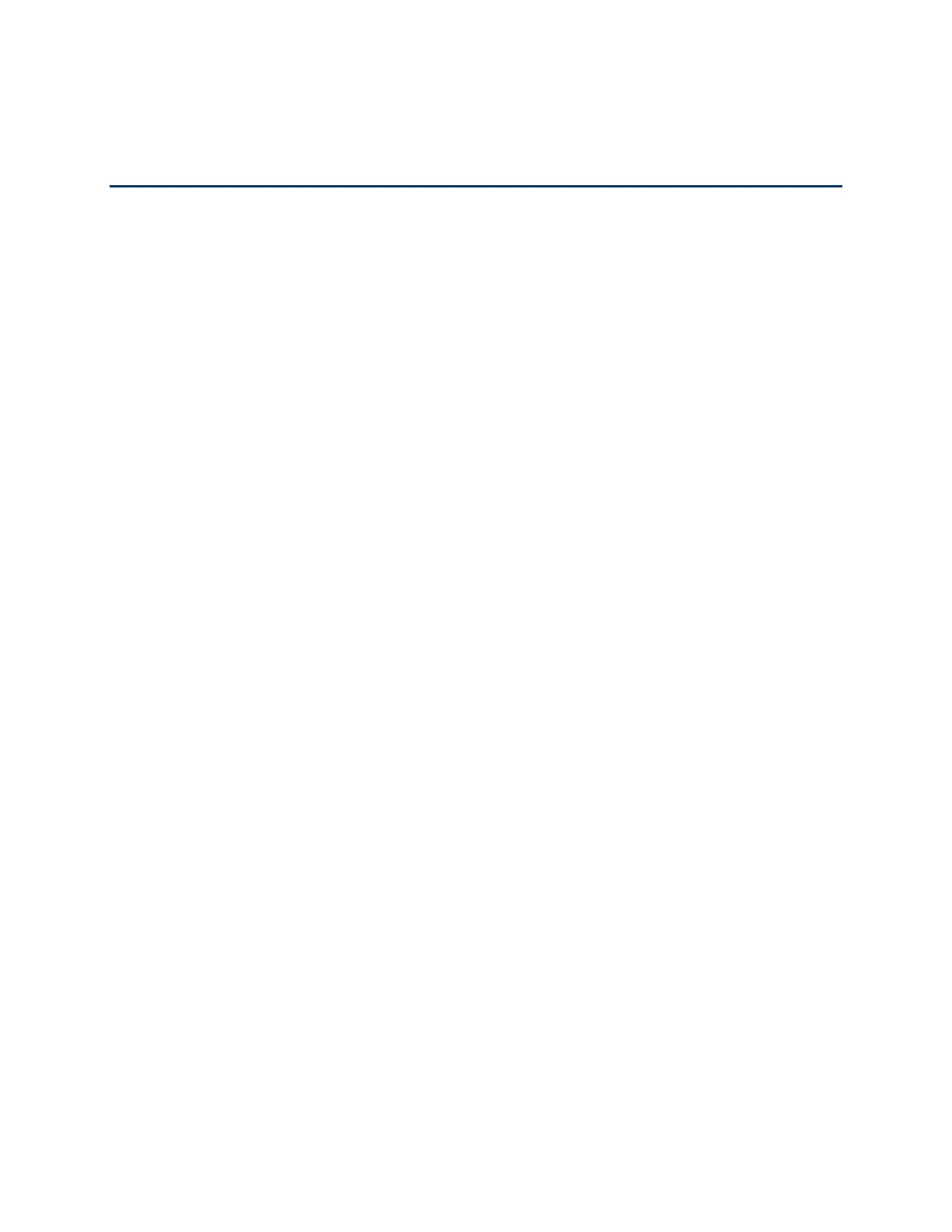TOC i
Table of Contents
Get Started ................................................................................................................................ 1
Your Phone at a Glance ...................................................................................................... 1
Set Up Your Phone ............................................................................................................. 1
Install the Battery ......................................................................................................... 1
Charge your Battery ..................................................................................................... 1
Activation and Service ........................................................................................................ 2
Create Your Account and Pick Your Plan .................................................................... 2
Activate Your Phone .................................................................................................... 2
Manage Your Account ................................................................................................. 2
Re-Boost ..................................................................................................................... 3
Additional Information .................................................................................................. 4
Complete the Setup Screens .............................................................................................. 4
Set Up Voicemail ................................................................................................................ 5
Phone Basics ............................................................................................................................. 6
Your Phone's Layout ........................................................................................................... 6
Turn Your Phone On and Off .............................................................................................. 7
Turn Your Screen On and Off ............................................................................................. 7
Touchscreen Navigation ..................................................................................................... 8
Lock and Unlock Your Phone .............................................................................................10
Your Home Screen ............................................................................................................10
Home Screen Overview ..............................................................................................10
Customize Your Home Screen....................................................................................10
Add and Remove Widgets on the Home Screen .........................................................12
Change the Phone's Wallpaper ..................................................................................12
Customize Applications Icons on the Home Screen ....................................................13
Access Recently-Used Applications ............................................................................13
Home Screen Clean View ...........................................................................................13
Quick Access ..............................................................................................................14
Change the Screen Orientation...................................................................................14
Status Bar ..........................................................................................................................14