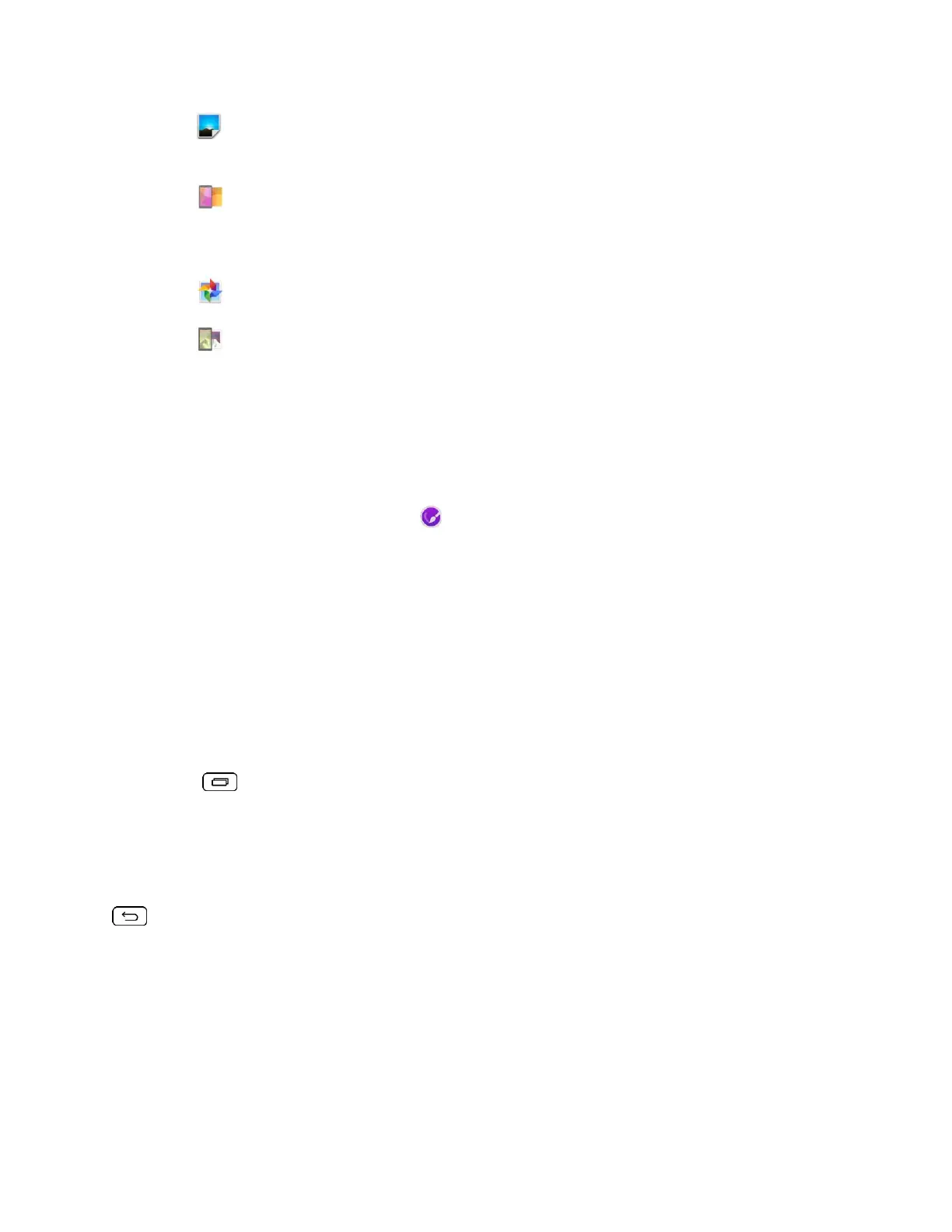Phone Basics 13
ID wallpapers to open a list of wallpapers available with your downloaded ID
packs.
Live Wallpapers to open a list of animated wallpapers installed on your phone.
Live wallpapers can be animated or even interactive. More Live wallpapers are
available in the Play Store.
Photos to view the available wallpapers in the photos gallery.
Wallpapers gallery to view the available wallpapers in the wallpaper gallery.
3. Depending on the type of wallpaper, tap Crop, Set wallpaper or Apply.
Customize Applications Icons on the Home Screen
You can customize each application icon on the Home screen.
1. Touch and hold an application icon until it's unlocked from its current position. Then drop
it on the screen. The editing icon will appear in the upper right corner of the
application.
2. Tap the application icon again and select a preloaded icon sign.
Access Recently-Used Applications
Your phone keeps a running list of your most recently used applications.
1. Tap to open the recently-used applications window.
2. Tap an icon to open the related application.
Home Screen Clean View
You can see the wallpaper without items on the Home screen by pinching out. Pinch in or tap
to see applications and widgets again.
