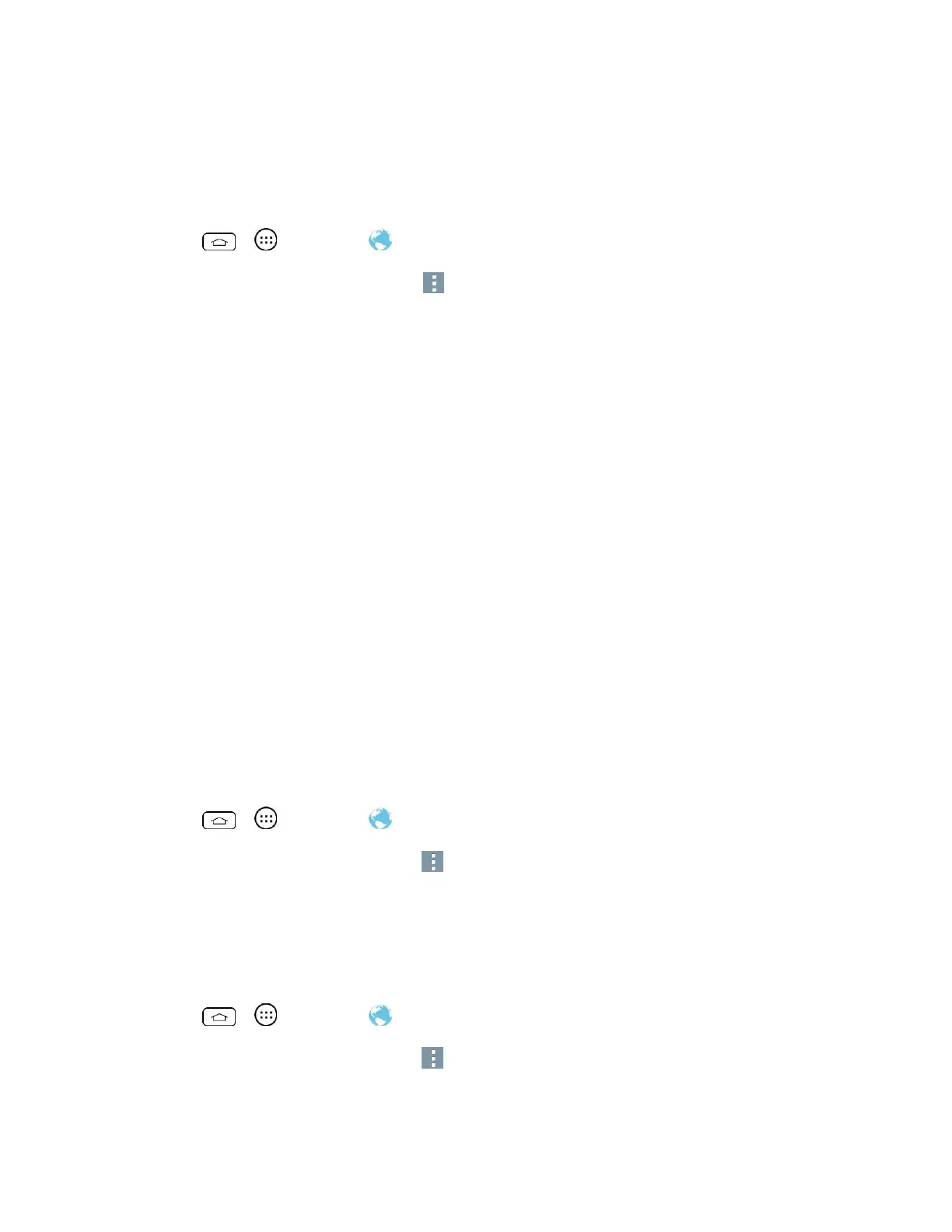Web and Data 73
Adjust Browser Settings
You can control many of the settings for your browser through the browser settings menu,
including general page settings, privacy and security, accessibility settings, advanced settings
such as JavaScript and plug-ins, and bandwidth management.
1. Tap > > Browser .
2. From any open Web page, touch > Settings. You will see the browser settings menu.
3. You can access the following settings menus:
General
• Set the homepage, Form auto-fill and Auto-fill text.
Privacy & Security
• Settings for managing personal data from web browsing and usage.
Accessibility
• Adjust screen and text size.
Advanced
• Adjust JavaScript and other web content settings.
Bandwidth management
• Settings for loading images.
Create Website Settings
You can create settings for individual websites.
1. Tap > > Browser .
2. From any open Web page, touch > Settings > Advanced > Website settings.
3. Select the settings you want to configure for the current website.
Reset the Browser to Default
You always have the option to restore your browser to its default settings.
1. Tap > > Browser .
2. From any open Web page, touch > Settings > Advanced > Reset to default.
3. Touch Yes to complete the process.
