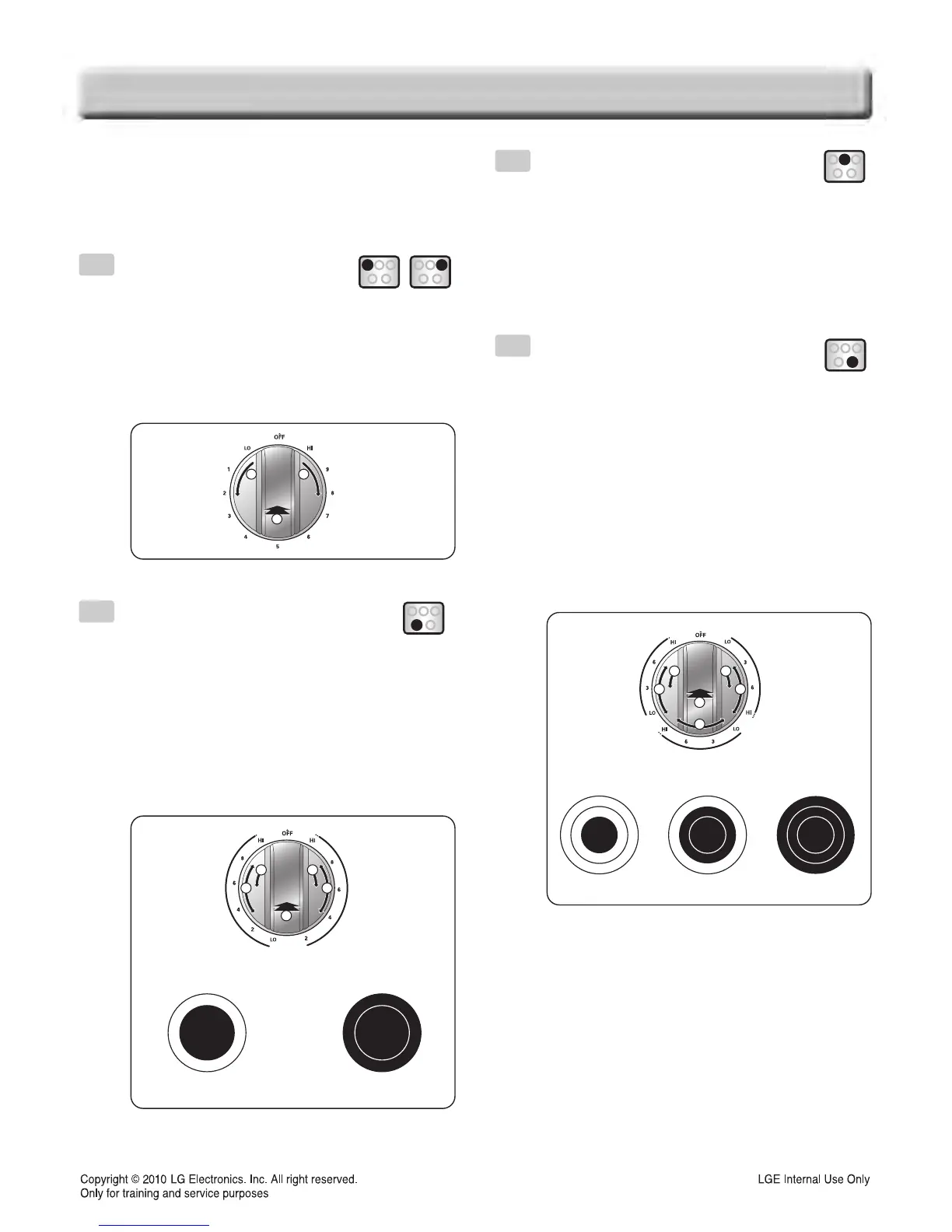2-3
USING YOUR RANGE
Use to turn on the surface elements. An infinite
choice of heat settings is available from LOW to
HIGH. The knobs can be set on or between any of
settings
To turn on a SINGLE
surface unit :
(Left Rear, Right Rear)
❶ Push the knob in.
❷ Turn the knob in either direction to setting
you want.
The control knob clicks when it is
positioned at both OFFand HI.
To turn on a DUAL surface unit :
(Left Front)
There is one dual element located in the left
front position. This allows you to change the
size of element.
❶ Push the knob in.
❷—A Turn the knob counterclo
ck
wise to the
SINGLE surface unit settings.
❷—B Turn the knob clockwise to the DUAL
surface unit settings.
To turn on the Warming Zone :
(Center Rear)
There is the Warming Zone element located
in the back center of the glass surface. lt will
keep hot cooked food at serving temperature.
❶ Push the knob in.
❷ Turm the knob in either direction to the
setting you want.
To turn on a TRIPLE surface uni :
(Right Front)
There is one triple element located in the right
front position. This allows you to change the
size of element.
❶ Push the knob in.
❷—A Turm the knob counterclockwise to
the SINGLE surface unit settings.
❷—B Turm the knob clockwise or
counterclockwise to the DUAL
surface unit settings.
❷—C Turm the knob clockwise to the
TRIPLE surface unit settings.
