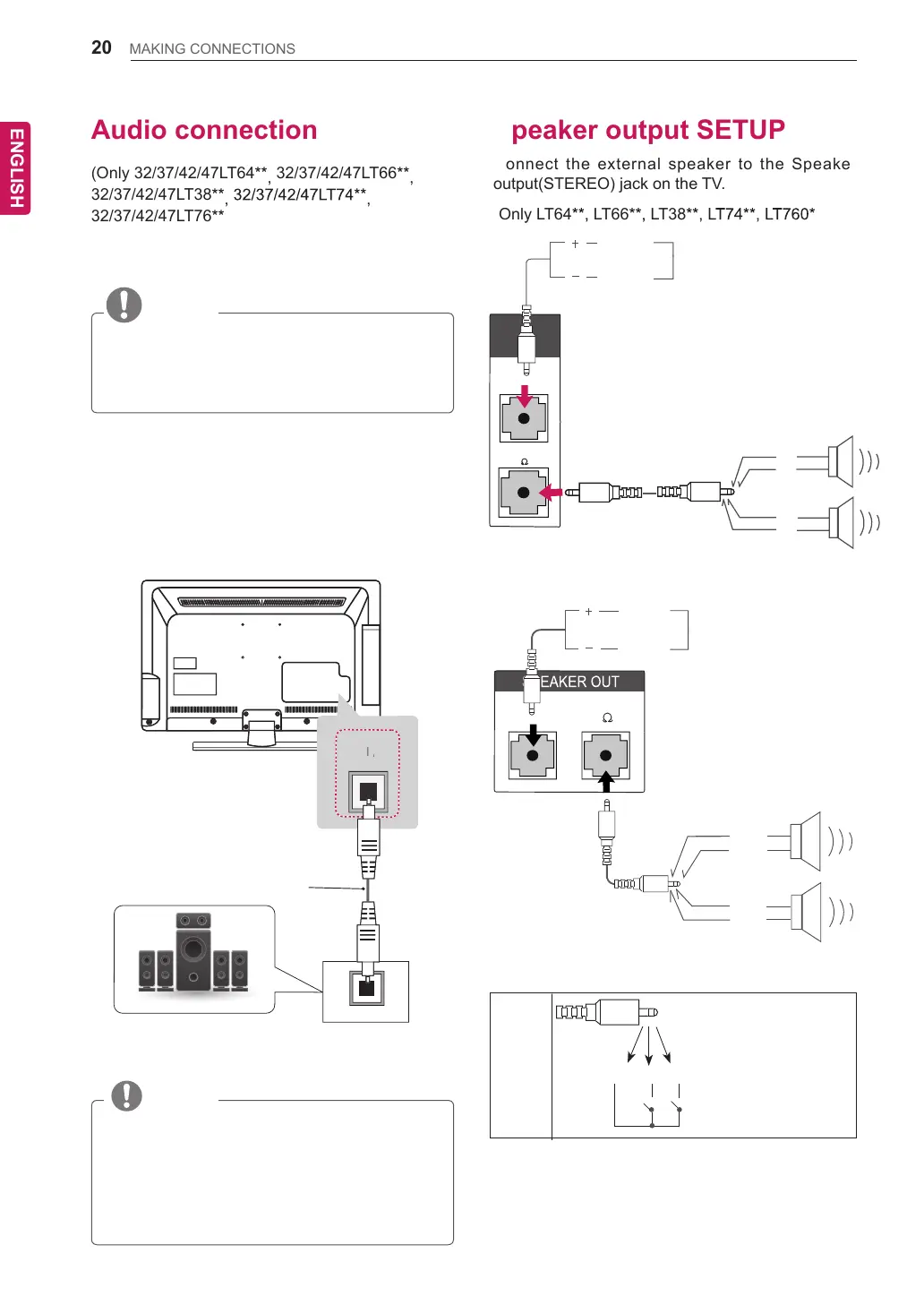20
MAKING CONNECTIONS
ENG
ENGLISH
Audioconnection
(Only 32/37/42/47LT64**
,
32/37/42/47LT66**
,
32/37/42/47LT38**
,
32/37/42/47LT74**
,
32/37/42/47LT76**)
You may use an optional external audio system
instead of the built-in speaker.
NOTE
If you use an optional external audio device
instead of the built-in speaker, set the TV
speaker feature to off.
Digitalopticalaudioconnection
Transmits the digital audio signal from the TV to an
external device. Connect the external device and
the TV with the optical audio cable as shown in the
following illustrations.
OPTICAL
AUDIO IN
PTI
DI
UDI
Digital Audio System
(*Not Provided)
NOTE
Do not look into the optical output port.
Looking at the laser beam may damage your
vision.
Audio with ACP (Audio Copy Protection)
function may block digital audio output.
SpeakeroutputSETUP
Connect the external speaker to the Speaker
output(STEREO) jack on the TV.
(Only LT64**,
LT66**,
LT38**,
LT74 **, LT760* )
Each Up/ Down pin
is pulled to 3.3V
with CPU GPIO.
CPU detects
transition from 3.3V
to GND level for
volume control.
MethodofVolumecontrolport
Cable
Spec.
VOLUME
CONTROL
STEREO
SPEAKER
OUT
(8 )
GND / Up / Down
VOLUME
CONTROL
STEREO
SPEAKER
OUT
(8 )
UP
Control port for
Speaker out
DOWN
R
-
R+
L
-
L+
VOLUME
CONTROL
STEREO
(8 )
Control port for
Speaker out
UP
DOWN
GND
LEFT
RIGHT
GND
(Only LT769*)
