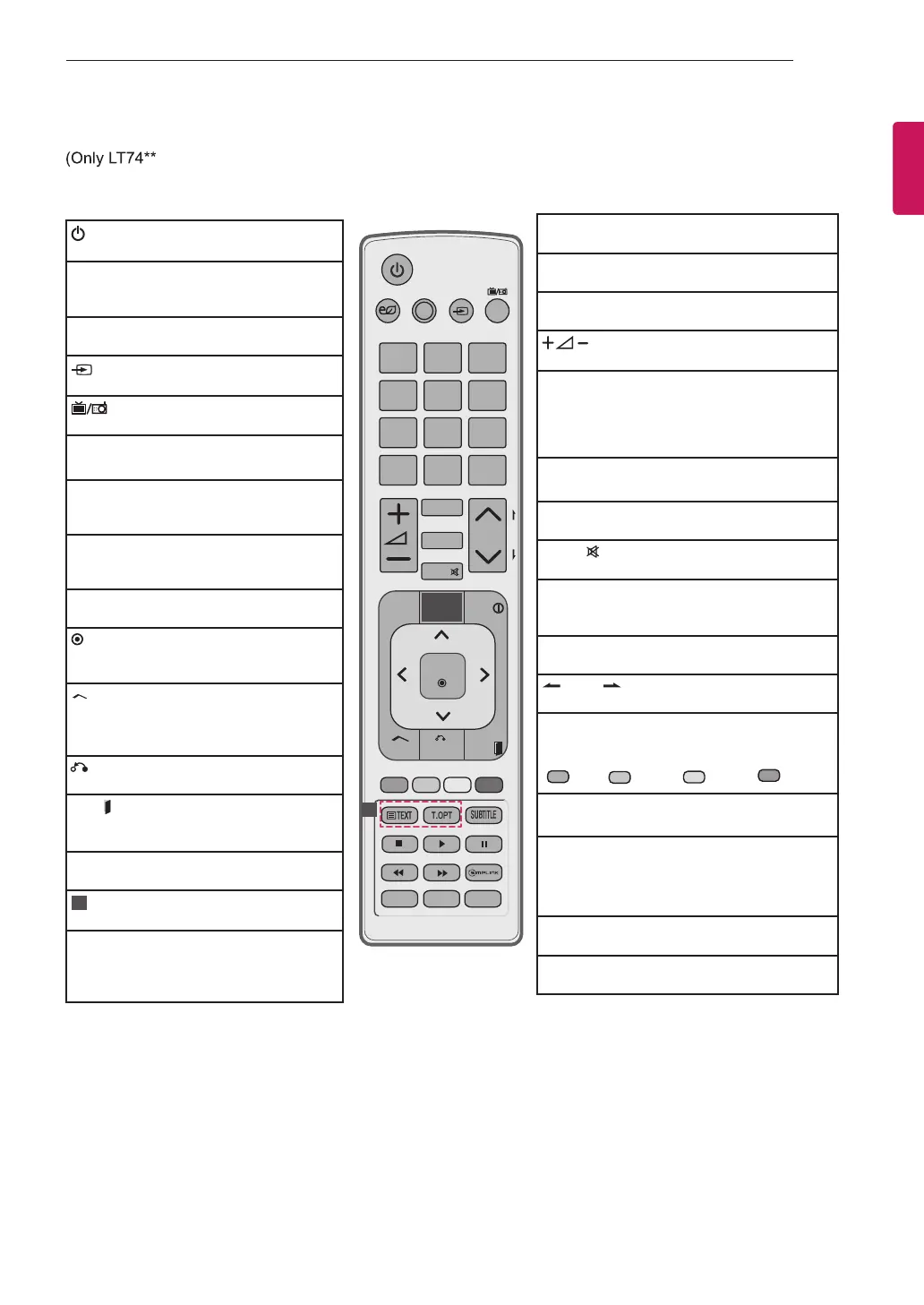25
REMOTE CONTROL
ENGENGLISH
AV MODE INPUTENERGY
SAVING
EXIT
OK
BACK
PORTAL
Q.MENU
1
.,;@
2
abc
3
def
4
ghi
5
jkl
6
mno
7
pqrs
8
tuv
0
[
9
wxyz
LIST
Q.VIEW
GUIDE
AD
ALARM
INFO
MARK
RATIO
MUTE
DELETE
CHAR/NUM
P
TV/
RAD
P
A
G
E
Home
PORTAL
(Only LT74 **)
Turns the TV on or off.
ꕊ
ENERGYSAVING
Adjusts the brightness of the screen to
reduce energy consumption.
AVMODE
Selects an AV mode.
INPUT
Changes the input source.
TV/RAD
Selects Radio, TV and DTV programme.
GUIDE
Shows programme guide
.
PORTAL
Displays and removes hotel interactive
menu.
INFO
Views the information of the current
programme and screen.
Navigationbuttons
(up/down/left/right)
Scrolls through menus or options.
OK
Selects menus or options and confirms
your input.
Home
Selects a menu.
Clears all on-screen displays and returns
to TV viewing from any menu.
BACK
Returns to the previous level.
EXIT
Clears on-screen displays and return to
TV viewing.
AD
Switches the Audio Description On or Off.
1
TELETEXTBUTTONS
These buttons are used for teletext.
SIMPLINK
Accesses the AV devices connected with
the HDMI cable through HDMI-CEC.
Opens the SIMPLINK menu.
Numberbuttons
Enters numbers.
LIST
Accesses the saved programme list.
Q.VIEW
Returns to the previously viewed programme.
Adjusts the volume level.
MARK
Select the input to apply the Picture Wizard
settings.
Check and un-check programmes in the USB
menu.
CHAR/NUM
Shifts the Character or Number.
RATIO
Resizes an image.
MUTE
Mutes all sounds.
DELETE
Deletes the entered character when entering
the character on the screen keyboard.
ꕌ
P
ꕍ
Scrolls through the saved programmes.
PAGE
Moves to the previous or next screen.
Colourbuttons
These access special functions in some
menus.
( : Red, : Green, : Yellow, : Blue)
SUBTITLE
Recalls your preferred subtitle in digital mode
.
Controlbuttons
(
ꕗ, ꕖ, ꕘ, ꕚ, ꕙ
)
Controls the MY MEDIA menus, or
the SIMPLINK compatible devices
(USB,SIMPLINK).
Q.MENU
Accesses the quick menus.
ALARM
Sets the alarm function.
1
