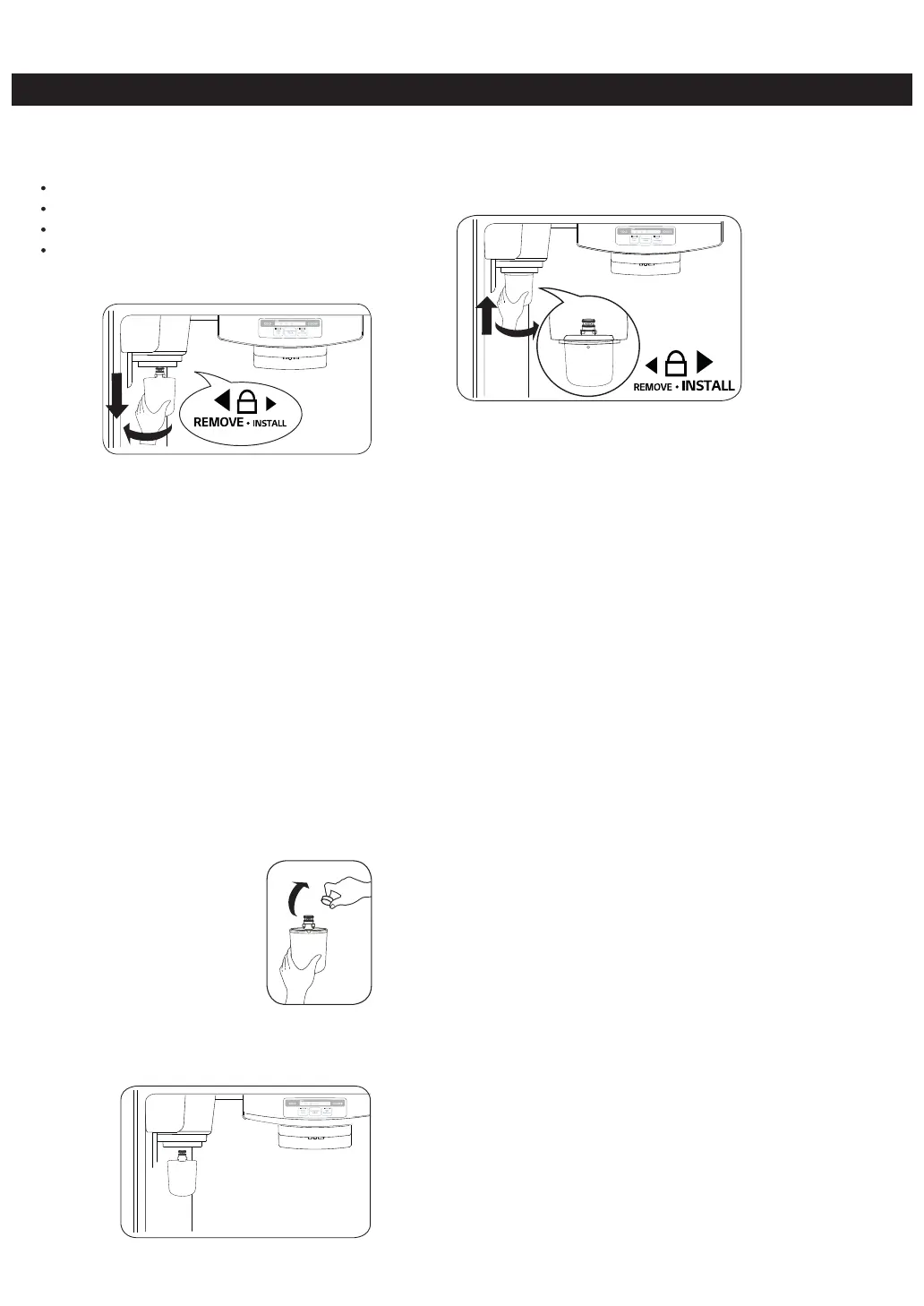WATER FILTER
AFTER INSTALLING THE WATER FILTER:
WATER FILTER (On some models)
It is recommended that you replace the water filter.
2. Turn the filter counterclockwise and then pull down and out.
Make sure to rotate the filter down completely before pulling
it out of the manifold hole.
Dispense 2.5 gallons (9.46 liters) of water to purge the
system, depressing and releasing the dispenser pad in
cycles of 30 seconds ON and 60 seconds OFF. Open the
refrigerator door and check the shelf area for water leaks.
NOTE: Replacing the water filter causes a small amount of
water (around 1 oz. or 25 cc) to drain. Wrap a cloth around
the front end of the water filter cover to collect any water.
Hold the water filter upright, once it is removed, to leaking
prevent any remaining water from spilling out of the water
filter.
NOTE: The substitute cap must be retained for the future.
If the filter is removed and not replaced, it is necessary to
reinstall the substitute cap to prevent water leaks from the
filter housing.
Approximately every 6 months.
When the Filter Exchange indicator turns on.
When the water dispenser output decreases.
When the ice cubes are smaller than normal.
REMOVE THE OLD WATER FILTER.
REPLACE WITH A NEW WATER FILTER
1. Remove the red cap from the filter.
1. Replace the shelf to the initial position.
2. Turn on household water supply.
3.
Replacement Filter: ADQ72910906.
3. Push the water filter up into the filter receptacle and rotate it
clockwise to lock it into place. Once installed correctly, you
should not be able to rotate the filter clockwise any more.
1. Make sure to turn off the household water supply.
2. Insert the filter into the filter receptacle on the left side of
the refrigerator compartment.
18
