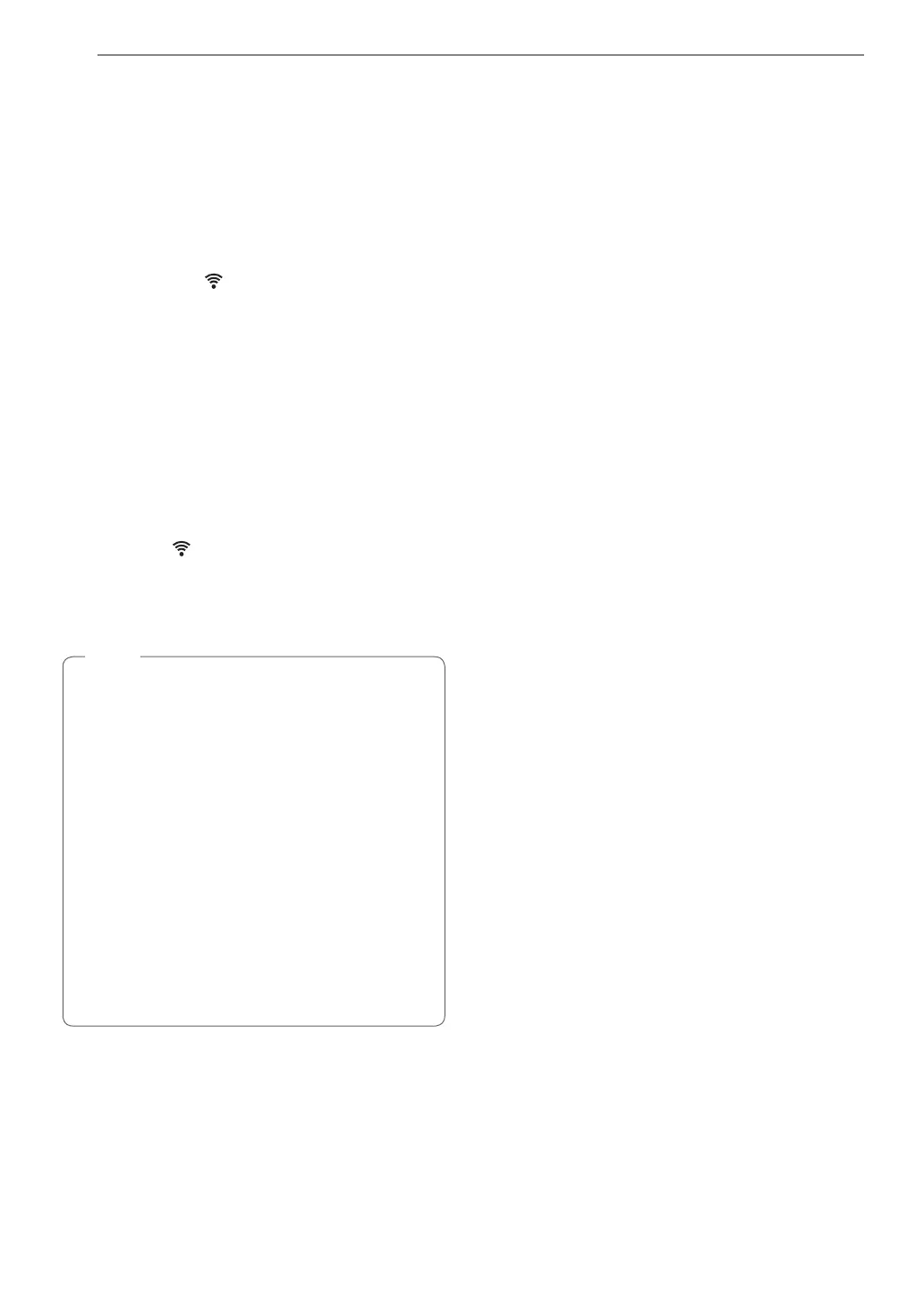44
OPERATION
Wi-Fi
Connect the appliance to a home Wi-Fi network to
use Remote Start and other smart functions. See the
Smart Functions section for more details.
Setting Up Wi-Fi
1
Touch and hold Remote Start key for three
seconds.
The Wi-Fi icon appears at the bottom of the
display.
Remote Start
If the appliance is registered on a home Wi-Fi network,
the preheating function of the oven can be started or
stopped using the LG SmartThinQ Application.
Preparing the Oven for a Remote Start
1
Touch Remote Start. REMOTE READY and
Wi-Fi icon show in the display. In this mode,
the controls for both ovens are locked.
2
Follow the instructions in the LG SmartThinQ
application for using the Remote Start function.
NOTE
•
Remote Start is disconnected in the following
situations:
−
Remote Start is never set up in the smart
phone app.
−
The Remote Start status is “ready”.
−
Remote Start experiences a problem during
operation.
•
The Wi-Fi icon on the display shows the status
of the appliance's network connection. If the
Wi-Fi icon is not lit, use the smart phone app to
select the Wi-Fi network or register the product
again.
•
A faulty Wi-Fi connection could delay the
Remote Start function.
•
Disconnect the probe if attached.
