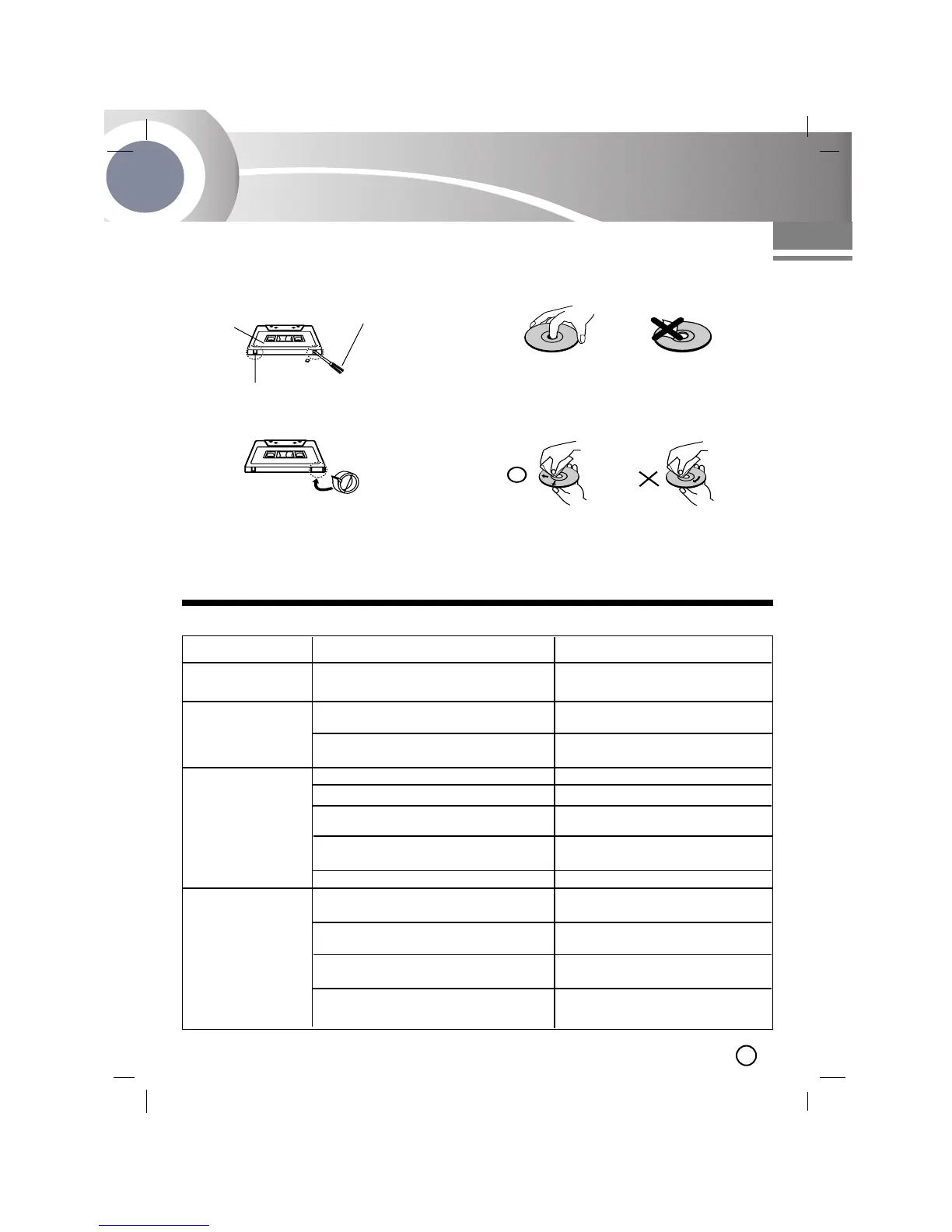Reference
Reference
Symptom
No power.
No sound.
The unit does not
start playback.
The remote control
does not work
properly.
Cause
• The power cord is disconnected.
• The audio cables are not
connected securely.
• The power of the external source equip-
ment is switched off.
• No disc or tape is inserted.
• An unplayable disc or tape is inserted.
• The disc is placed upside down.
• The disc is not placed within the guide.
• The disc is dirty.
• The remote control is not pointed at the
remote sensor of the unit.
• The remote control is too far from the
unit.
• There is an obstacle in the path of the
remote control and the unit.
• The batteries in the remote
control are exhausted.
Correction
• Plug the power cord into the wall
outlet securely.
• Connect the audio cable into the
jacks securely.
• Switch on the external source
equipment.
• Insert a disc or tape.
• Insert a playable disc or tape.
• Place the disc with the playback
side down.
• Place the disc on the disc tray cor-
rectly inside the guide.
• Clean the disc.
• Point the remote control at the
remote sensor of the unit.
• Operate the remote control
within about 23 ft (7 m).
• Remove the obstacle.
• Replace the batteries with new
ones.
Notes on Tapes
Preventing overwriting a recording
Removing the tab(s) of the cassette
(with a small screwdriver) will prevent accidental
erasure.
To record again, cover the hole of the tab with
adhesive tape.
Notes on Discs
Storing discs
After playing, store the disc in its case. Do not
expose the disc to direct sunlight or sources of
heat and never leave it in a parked car exposed to
direct sunlight.
Side A
Tab for side B
Tab for side A
Adhesive tape.
Handling discs
Do not touch the playback side of the disc. Hold
the disc by the edges so that fingerprints do not
get on the surface. Never stick paper or tape on
the disc.
Cleaning discs
Fingerprints and dust on the disc can cause sound
distortion. Before playing, clean the disc with a
clean cloth. Wipe the disc from the center out.
Do not use strong solvents such as alcohol,
benzine, thinner, commercially available cleaners, or
anti-static spray intended for older vinyl records.
15
Troubleshooting
