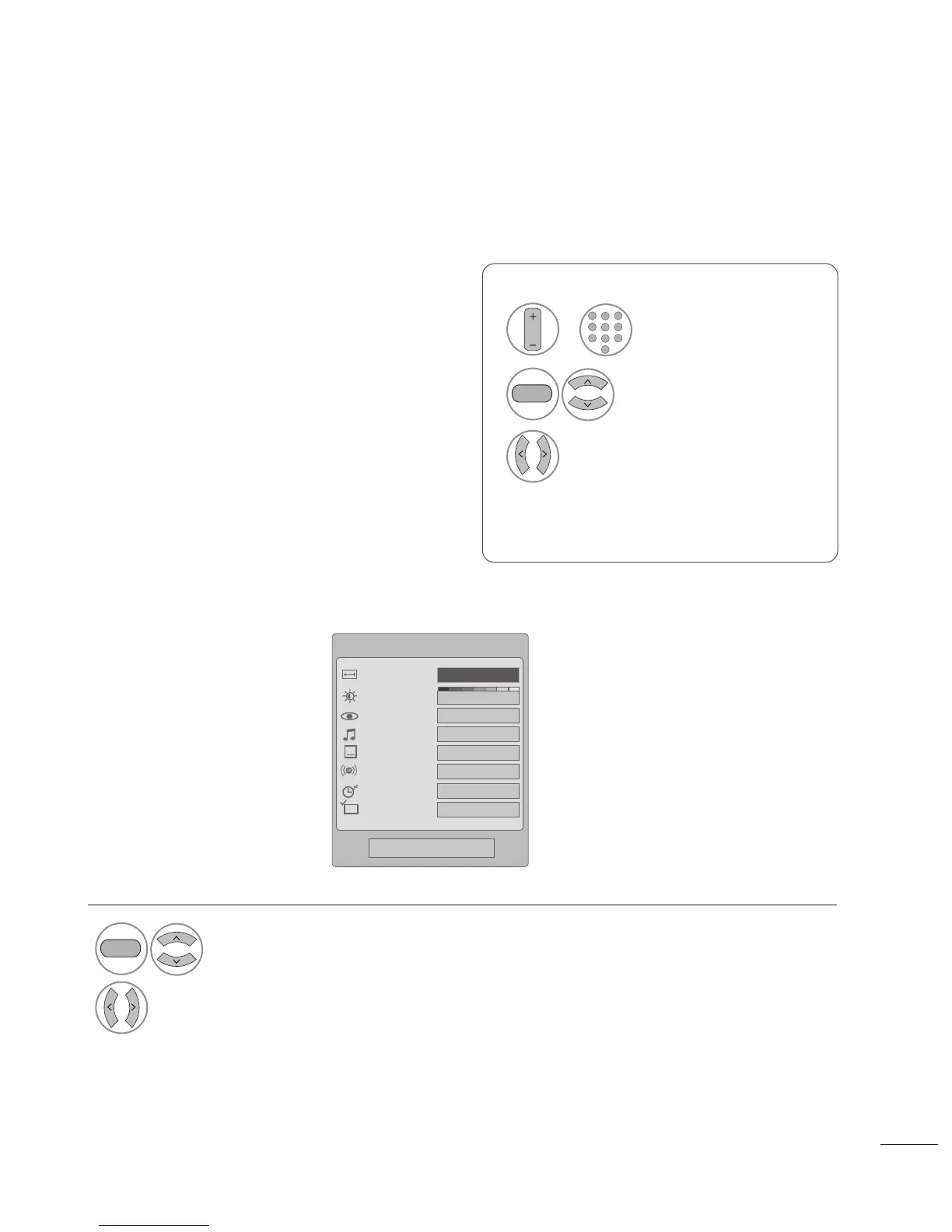29
WATCHING TV / CHANNEL CONTROL
QUICK MENU / FAVORITE CHANNEL SETUP
Display each menu.
Make appropriate adjustments.
■
AAssppeecctt RRaattiioo
: Selects your desired picture format.
■
BBaacckklliigghhtt
: Adjust the brightness of the LCD panel to
control the brightness of the screen and lower power
consumption.
■
PPiiccttuurree MMooddee
: Toggles through picture settings.
■
SSoouunndd MMooddee
: Toggles through sound settings.
■
CCaappttiioonn
: Select on or off.
■
MMuullttii AAuuddiioo
: Changes the audio language (Digital sig-
nal).
SSAAPP
: Selects MTS sound (Analog signal).
■
SSlleeeepp TTiimmeerr
: Select the amount of time before your
TV turns off automatically.
■
DDeell//AAdddd//FFaavv
: Select channel you want to add/delete or
add the channel to the Favorite List.
Your set’s OSD (On Screen Display) may differ slightly from what is shown in this manual.
Q.Menu (Quick Menu) is a menu of features which users might use frequently.
1
Close
Favorite Channle Setup
Select
DDeell//AAdddd//FFaavv
.
■
To tune to a favorite channel, press the
FFAAVV
(Favorite) button repeatedly.
2
